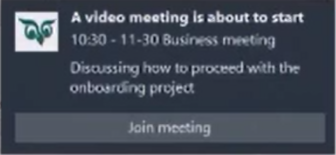Video Meetings for SuperOffice
Some tooltip text!
• 1 minute to read
• 1 minute to read
Pre-requisites
Use CRM Online
You need a SuperOffice admin account during setup
An account at the video provider
To be able to send and receive email invitations to video meetings (to/from external users), you must have configured your email setup in SuperOffice CRM (user client) or use SuperOffice MailLink.
| Provider | Account user | Account for set-up |
|---|---|---|
| Zoom | Zoom Pro | SuperOffice admin |
| Webex Meetings | Webex account | SuperOffice admin |
| Microsoft Teams | MS365 business account | SuperOffice admin, MS365 admin account |
| Google Meet | Google account (Gmail or Google Workspace) | SuperOffice admin |
| Jitsi | SuperOffice admin |
Getting started
- How to configure email invitations
- How to connect to the video provider
- How to create a video meeting
- How to join a video meeting
- How to disconnect a video provider
- How to disconnect a user
- Troubleshooting
Download our Quick Start Guide – Video Meetings in SuperOffice
New template variable for Video Meeting URL
{burl}
New Meeting - example:
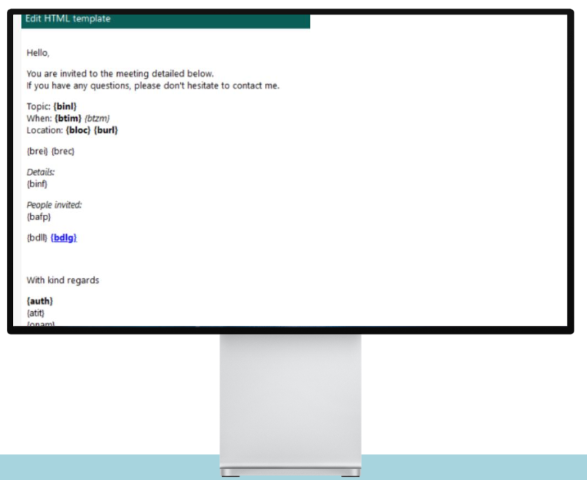
The Video Meeting URL will be added to the Location field if it is left blank.
With SuperOffice Mail Link, the Video Meeting URL is added to the meeting text automatically ("Join meeting: ..."). With SuperOffice Inbox, you need to update the invitation template.