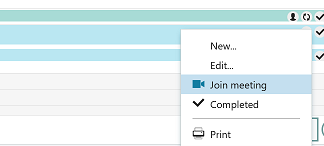Join a video meeting
Some tooltip text!
• Less than 1 minute to read
• Less than 1 minute to read
There are several ways you can join a video meeting in SuperOffice:
Click Join meeting in the Follow-up dialog.
Click Join meeting in the side panel.
Click a browser notification (only available if the Alarm option has been activated).
Right-click in your diary and click Join meeting.