How to disconnect video provider
Some tooltip text!
• Less than 1 minute to read
• Less than 1 minute to read
To disconnect the video meeting service from SuperOffice:
- Open SuperOffice Settings and maintenance and go to the Preferences section.
- Select the Video meetings tab.
- Click the Configure button. A new tab opens.
- If a service provider has already been selected, you can click Disconnect.
- A warning is displayed, click OK to continue.
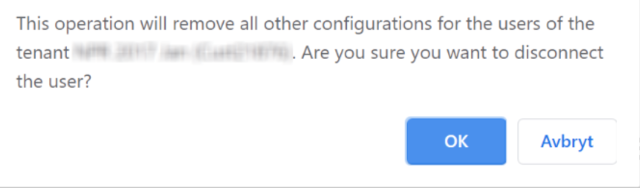
For some providers, you must also uninstall before you can start the configuration over. See the vendor-specific guides for details.