Troubleshooting
•
Environment: cloud
Some tooltip text!
• 1 minute to read
• 1 minute to read
Something went wrong reserving your video meeting. Please try again later
Problem: If SuperOffice Online is not able to provide video meetings with a valid Customer ID when a user logs in to SuperOffice Online, the user will get an error in the client when creating the video meeting:
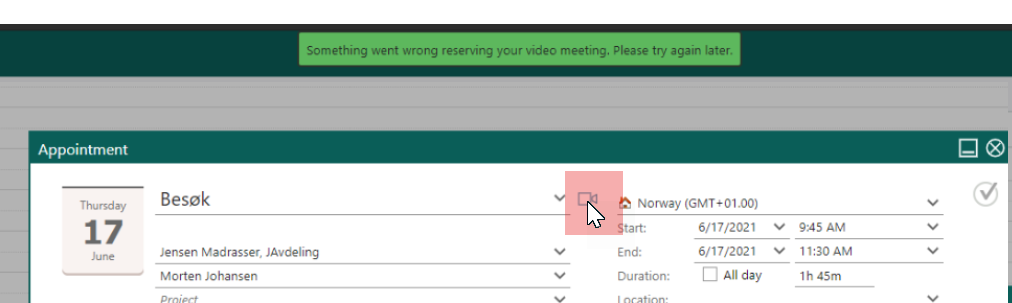
Solution: The user should try to log out of SuperOffice Online and then log in again to get a valid Customer ID.
404 OOPS. Something went wrong!
Problem: Authentication towards the video provider.
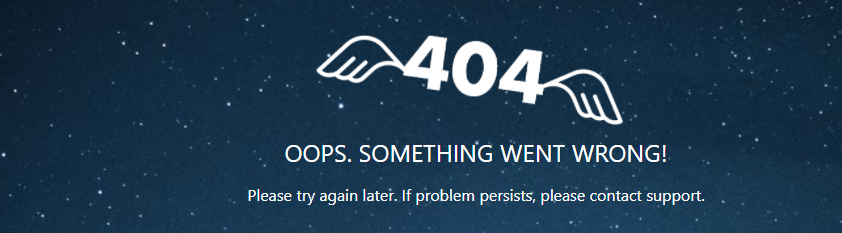
Solution: To resolve this, the user has to remove the video-meetings configuration in SuperOffice.