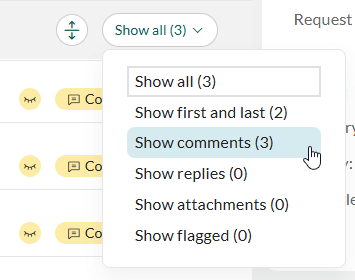Keep track of messages
Audience:
•
Version: 11.7
Some tooltip text!
• 1 minute to read
• 1 minute to read
Complex requests can take a lot of time to solve. This can involve a lot of communication between the customer and multiple request handlers.
To make it easier to find and sort multiple messages in a request, you can flag important messages and filter the message list.
Flagging a message
- Open the request.
- Click the Messages tab.
- Click the grey flag button () to mark a message. The flag turns red. The message is now "flagged".
Filtering messages
- Open the request.
- Click the Messages tab.
- In the upper right corner, click the filter list and select a filter. The messages are filtered.