Close requests
To close a request means changing its status to Closed.
Close one request
After responding to the request, select Closed in the Status field in the sidebar properties.
Close multiple requests with Bulk update
You can quickly close multiple requests by setting the Status field to Closed in the Bulk update dialog.
Open the list of requests you want to update. You can use:
- A saved selection in the Selection screen.
- Search results from the Find requests screen.
- The Requests section tab (on a company or contact).
Access the Bulk update dialog:
- Selections: Click and choose Bulk update.
- Find requests: Select the requests, click the Task button in the lower-left corner, and choose Bulk update.
- Section tab: Select the requests, right-click, and choose Bulk update.
In the Bulk update dialog:
- In the Field column, type or select Status.
- In the Action column, choose Select one.
- In the New value column, select Closed.
- Ensure the checkbox next to Status is the only one selected.
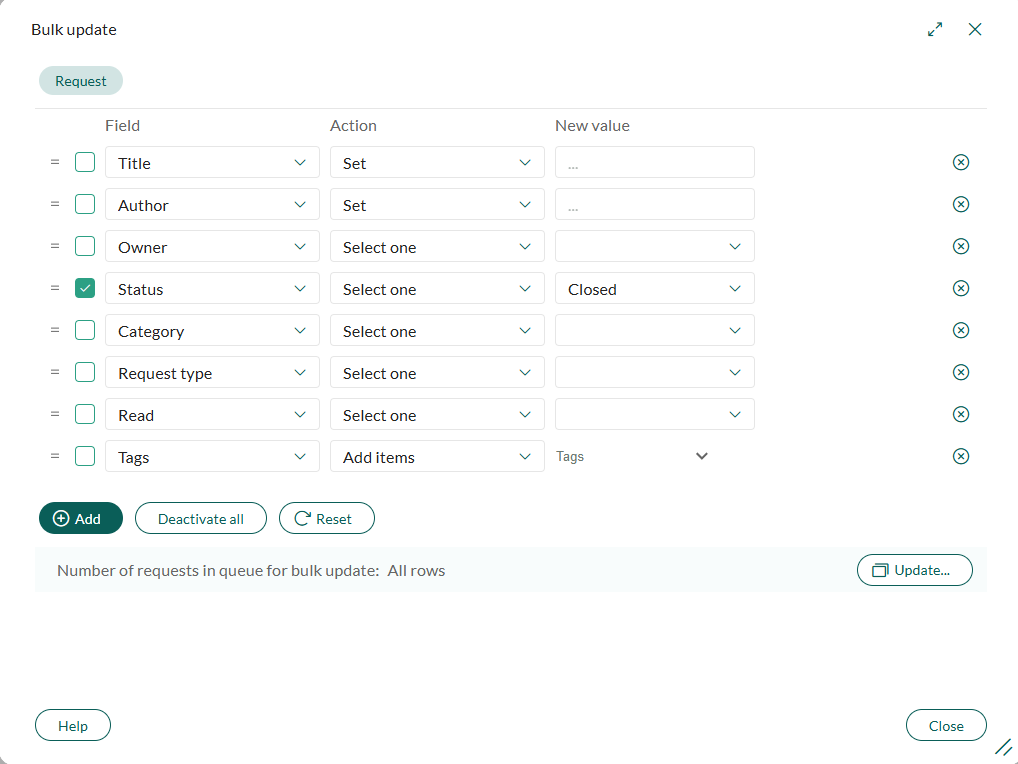
Optionally, you can update other fields, but proceed with caution.
Click Update.
Review the summary in the Confirm dialog. It lists the field to update and the number of requests affected.
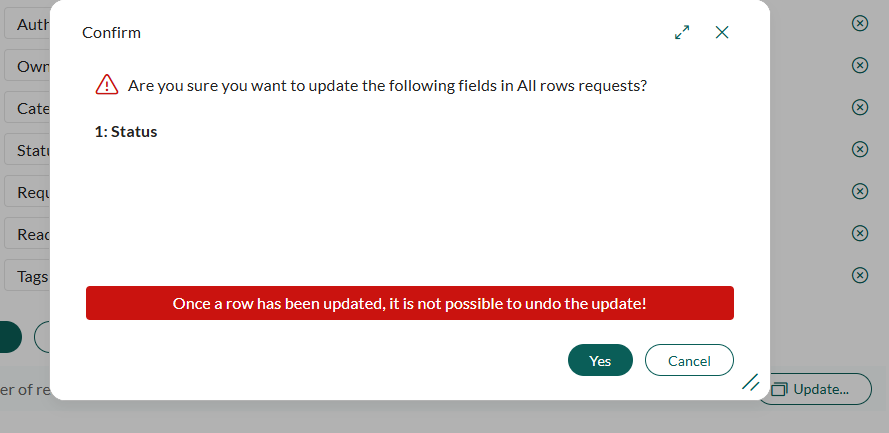
Click Yes to apply the changes. The selected requests are now closed.
Caution
Once an update is applied, it cannot be undone. However, you can stop the update while it is in progress. Any records that have not yet been updated will remain unchanged.