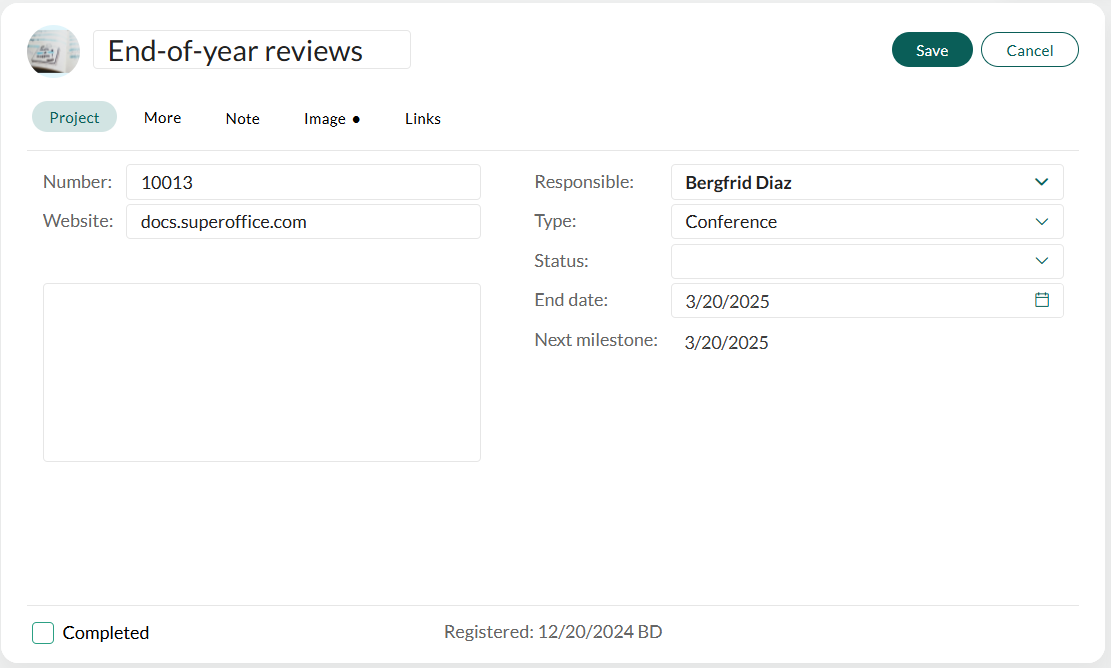Edit project info
Audience:
•
Version: 10
Some tooltip text!
• 1 minute to read
• 1 minute to read
You can edit project information directly from the tabs in the Project screen.
Steps
Open the Project screen for the project you want to update. See Use the Find screen.
Click in the upper-right corner of the Project card.
Make the necessary changes. You can switch between tabs while remaining in edit mode.
Caution
Switching project types linked to a project guide will remove the guide. Activities and documents remain in the Activities tab and will relink if you revert to the original type.
Click Save to save your changes and exit edit mode, or click Cancel to discard them. Both actions will exit edit mode.
Note
If the Save button appears dimmed, ensure all mandatory fields are filled in. Required fields must be completed before saving.