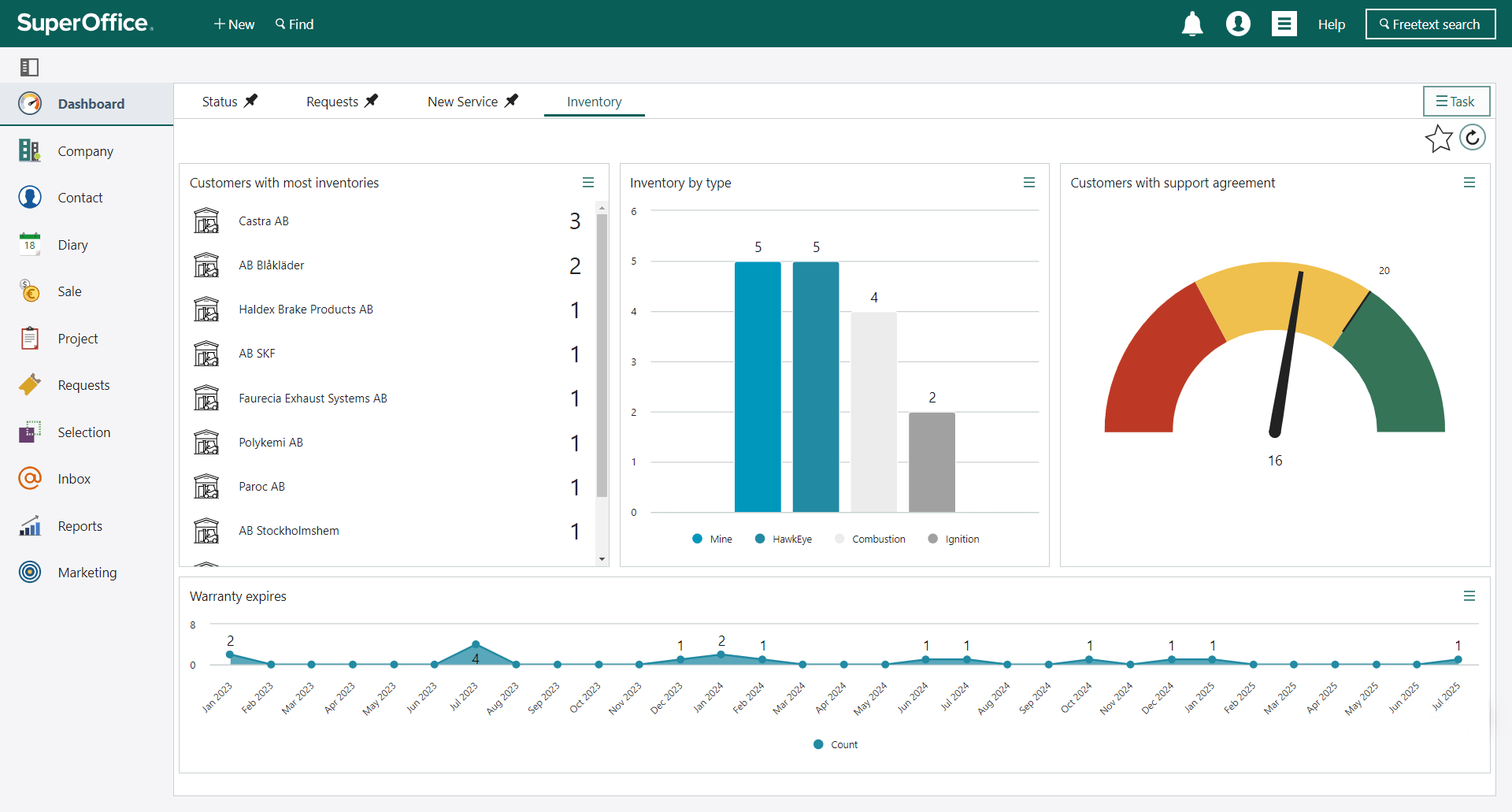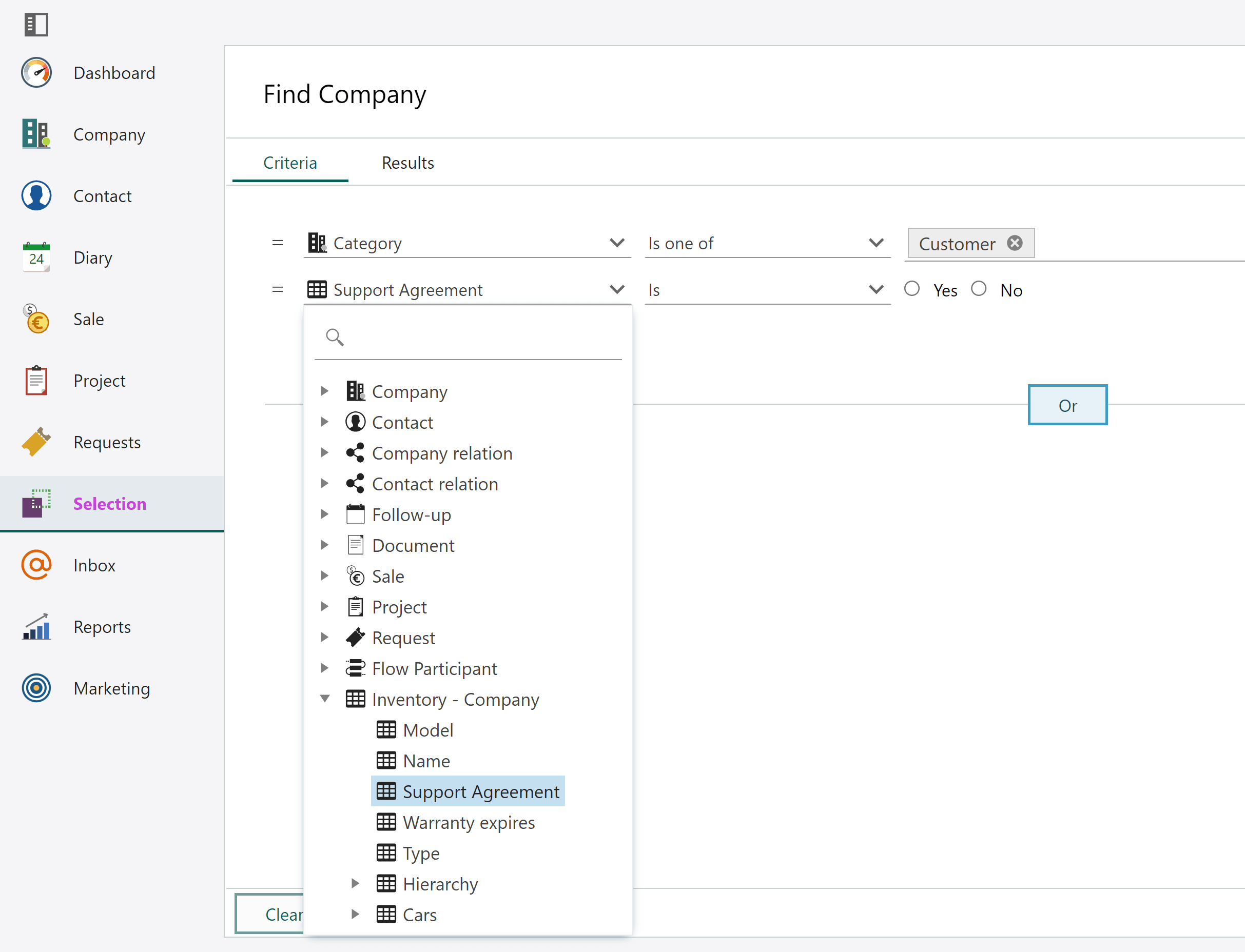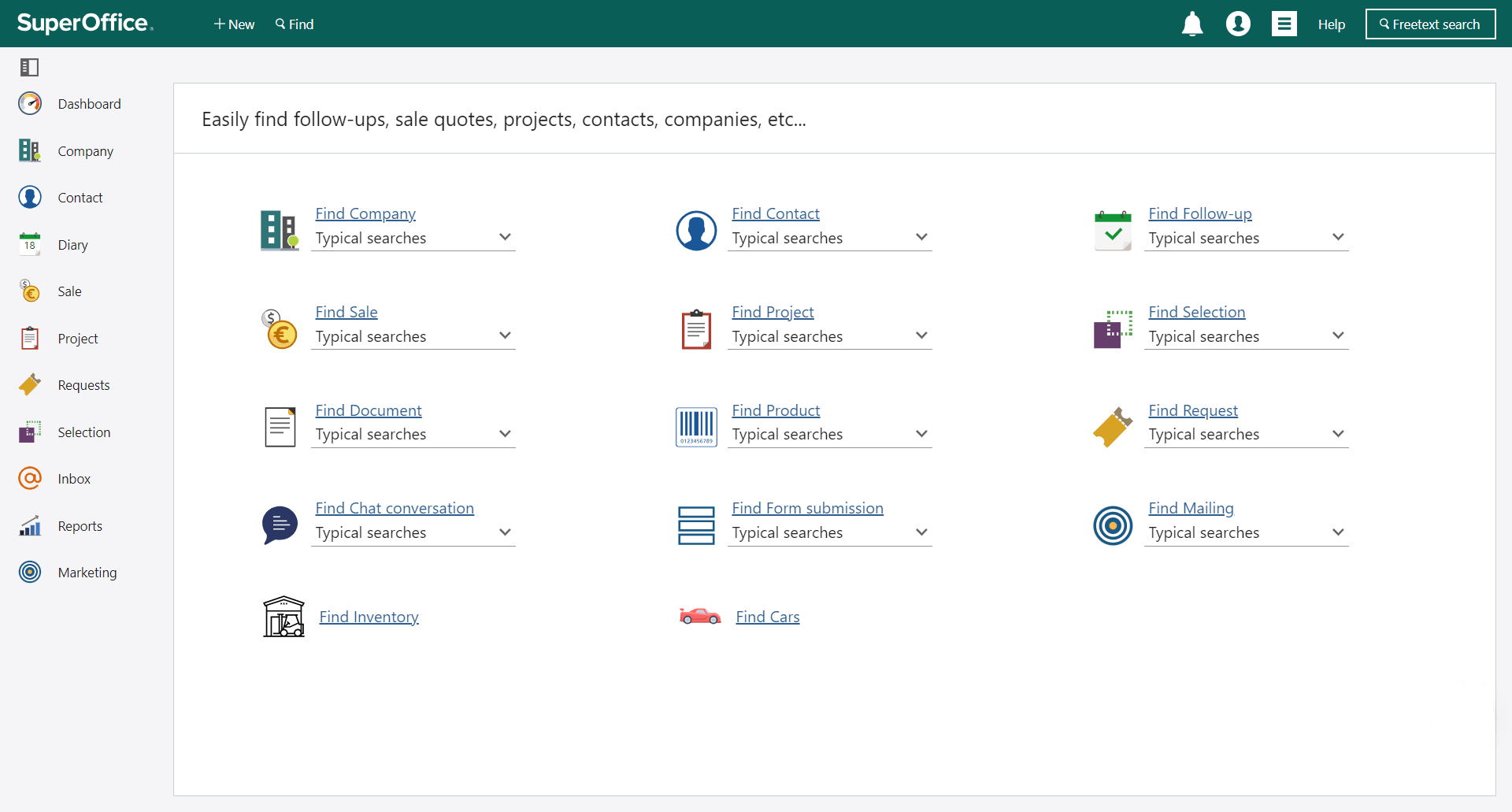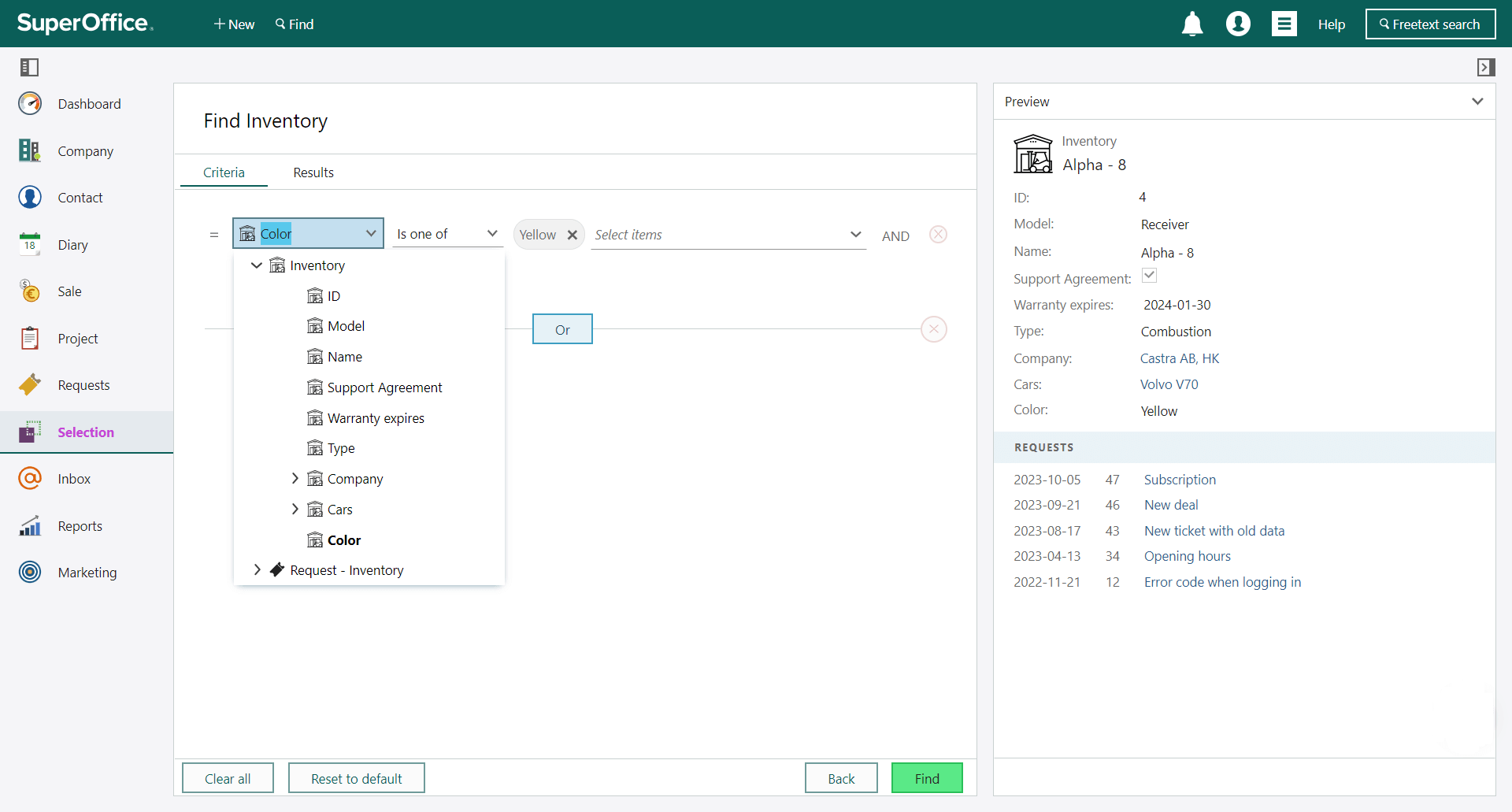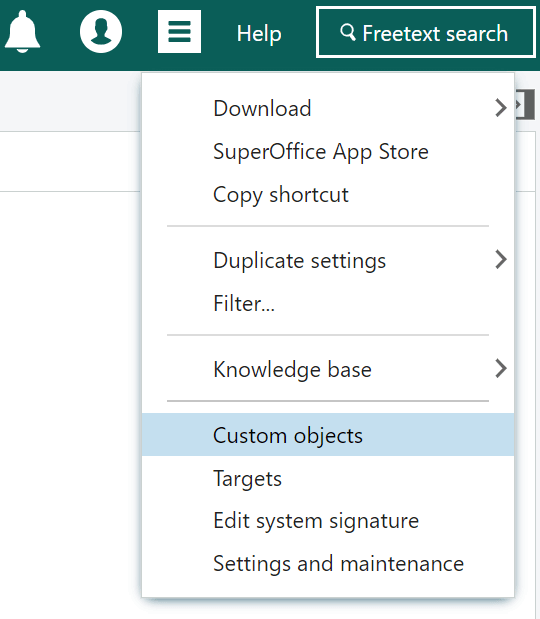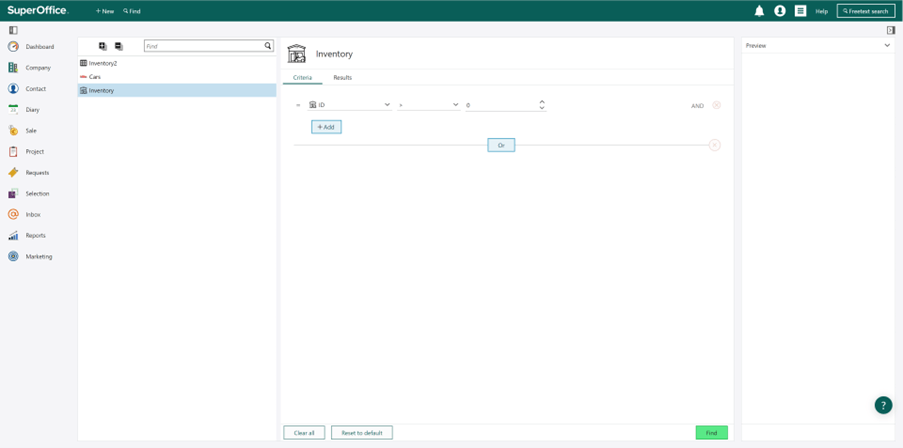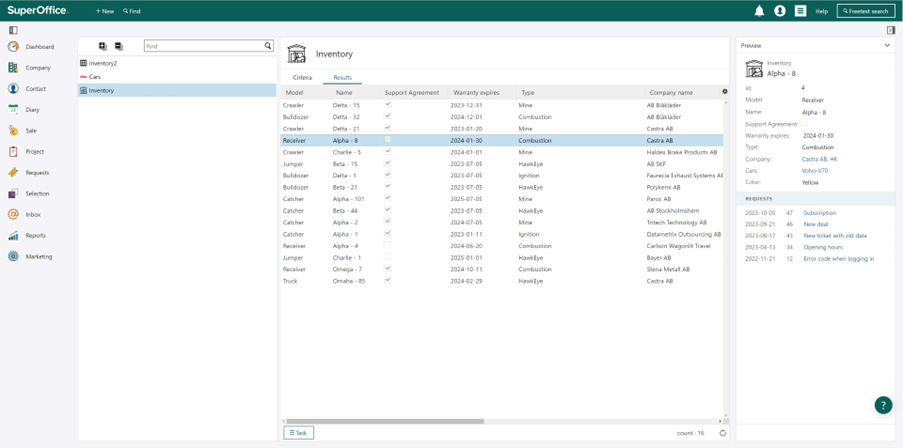Third-party tables
Note
This feature requires a license for Development Tools. This is an additional cost per site.
SuperOffice Development Tools license gives you the possibility to create extra tables (custom objects) in the database.
The Tables screen is your tool for customizing the database schema.
How to access
Third-party tables are instantly available for standard CRUD operations in SuperOffice Service. You need to set up a web panel to access them from the Sales client.
Tables screen
The Tables screen shows a list of database tables. It displays both standard tables (predefined in the system and form the basis of different screens) and extra tables (tables you create yourself with optional content).
Here, you can create new tables and fields for different screens and dialogs. Only administrators have access to this functionality.
Table folders
Table folders are used to organize your custom tables.
Conventions
Caution
Choose your database table and field names carefully. They cannot be changed later!
A logical name is best because it makes it easier to see what the database contains.
Prefixes ensure that what you create do not conflict with future SuperOffice table and field names. However, it does not guarantee a lack of naming conflicts between different 3rd parties.
Table names
- Must start with y_
- May contain only underscores, the letters a to z, and numbers
Field names
- Must start with x_
- Must be unique within the table
- Must be a single word
- May contain only underscores, letters from a to z, and numbers