Stakeholders
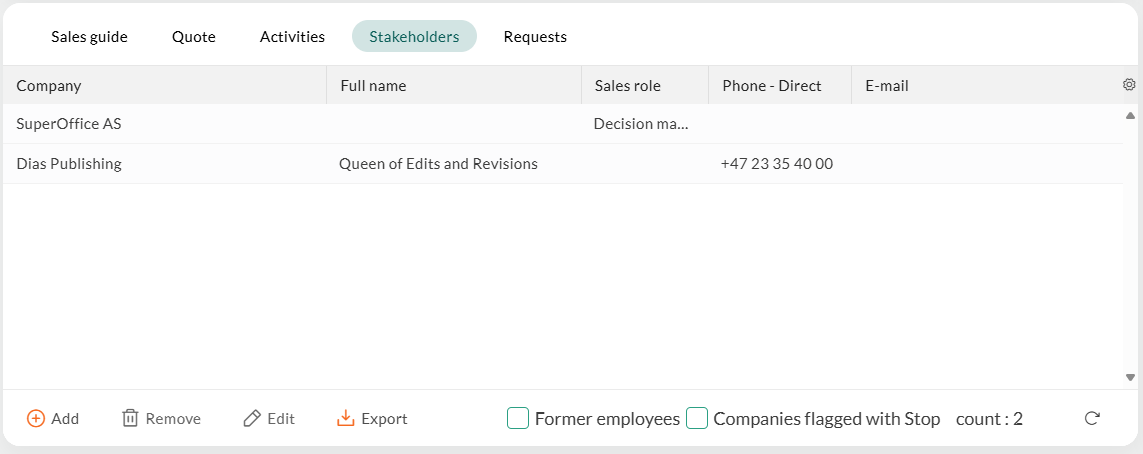
A sale has a main contact, but partners and subcontractors may also be involved in the sale. These are referred to as stakeholders and can be entered in the Stakeholders section tab at the bottom of the Sale screen. Stakeholders can include individuals as well as organizations.
For each stakeholder, information about company, contact name, role in the sale, email address and telephone number is displayed.
Sale - Stakeholder role
For each stakeholder, their role in the sale is shown. These sales roles are defined in the Lists screen in Settings and maintenance.
Note
For the Stakeholders section tab to show in the Sale screen, This sale type has stakeholders must be checked in the Edit list item dialog for the Sale - Sale type (for stages) list.
You must also set the Enable Stakeholders preference in the Sale preference group.