Sales targets
Note
Only available for Online customers. (Not available for Onsite customers.)
This feature requires the Sales Premium licence. To be able to add new target types, you have to have the Sales Targets unlimited license. See details below.
The possibility to keep track of your sales opportunities is one of the key functionalities in SuperOffice CRM. With the help of our sales target functionality, you can compare your actual sales to your targets.
To make accurate forecasts, companies need to compare their actual sales to their sales targets. Set up sales targets to keep track of your budgets. Sales targets can be set up per year for your organization, groups/teams and users, with monthly or quarterly intervals. In the dashboard you can add custom tiles to view budgets and actual sales in the same diagram.
All users, who get their sales performance measured, can access the status and progress of their sales target by setting up corresponding tiles in the dashboard. This will give an instant, live view of their sales performance against the set sales targets, and help them focus on individual and common goals.
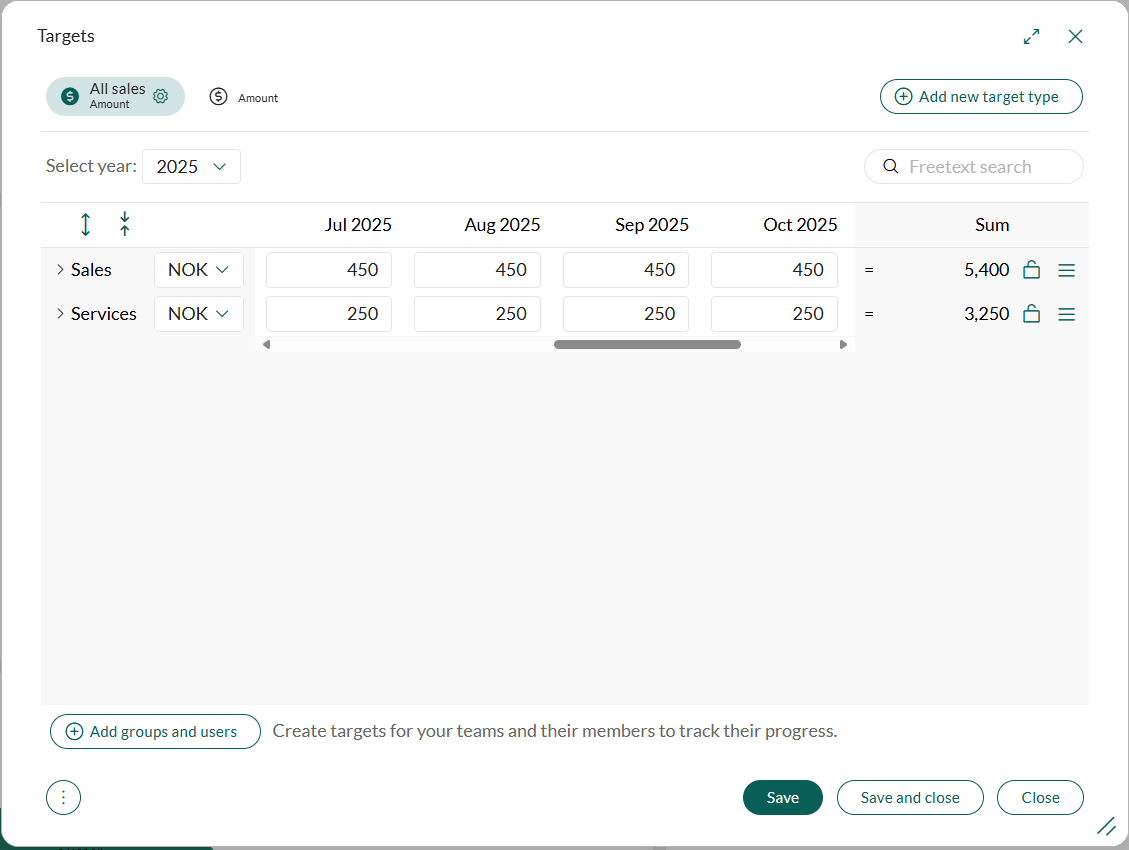
The access to targets is set by your administrator in Settings and maintenance, and what you see depends on Data rights for Target and the Functional right (Can lock and unlock targets). The users are only allowed to lock and unlock targets that they are allowed to see and edit.
Terminology
| Term | Description |
|---|---|
| User group | Also known as a team. |
| Company | The company contains of one or more owner cards, depending on the structure of the company (such as different departments, locations, subsidiary and/or organizations). The company's target will contain all user groups for all the different owner cards. |
| Company target | Target for the whole company (this might not be the same as the sum of all user groups). |
| User group target | Target for the user group (this is not necessarily the same as the sum of all users). |
| User target | Target for the individual user. |
| Sum of all targets in one user group (not editable) | Shows the sum for all the users in one user group. This is a guideline to make it easier to set up the target for the whole user group. |
| Target type | Dimensions to drive more precise goal management. All sales - Amount is the most common target type. For example, use "Sale type" or "Company - Category" as a dimension for a more specific way of segmenting and reaching different goals. |
| Measurement unit | The numeric value to measure the target, like Amount, Count or Profit. |
| Separate targets | Add wanted list elements, this depends on the list chosen in the target type. |
Requirements
Licenses
The following functions are only available with the Sales Targets Unlimited licence in addition to the Sales Premium licence:
- Adding additional target types (dimensions)
- Creating targets for multiple groups/teams
Access
Access to the Targets feature is set by your administrator in Settings and maintenance.
Data rights
To access this feature, you need data rights for Target.
Functional rights
Only users with the functional right Can lock and unlock targets can lock and unlock targets.