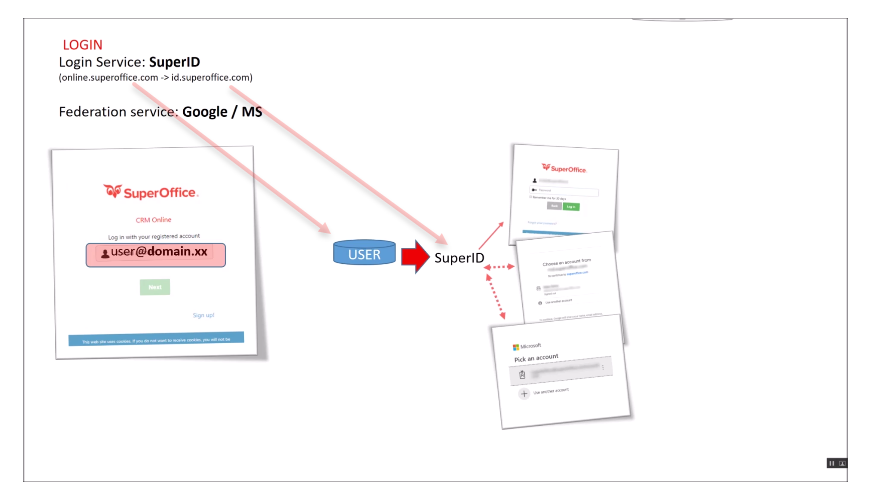Guide to federated sign-in
This guide will take you briefly through the identity management steps to let your users sign in to SuperOffice CRM Online with Microsoft or Google.
Pre-requisites
A SuperOffice CRM Online tenant (site) with existing users
Compatible domain - check my domain
SuperOffice administrator account
Google or Microsoft account
For Microsoft Entra ID (formerly Azure Active Directory), you need to be Global Admin
Guide
Map usernames in SuperOffice Admin to UPNs managed by the identity provider.
Register your domain name (IdP).
Ask each user to sign in to complete account transformation.
Standard sign-in with an identity provider
The next time the user signs in from online.superoffice.com and provide the correct user name or UPN, the user is forwarded to SuperID to establish which service to use.
Does the user's browser session have an active session from the identity provider?
If yes, they will be silently signed in to CRM Online
If no, they will be redirected to the provider to sign in