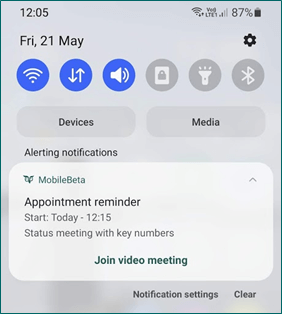Join video meeting
•
Version: 11.1
Some tooltip text!
• 1 minute to read
• 1 minute to read
With the Video meeting option in SuperOffice CRM, you can easily join a meeting on the go, directly from your mobile device.
Join from Diary
- Open the follow-up.
- Tap the Join video meeting button at the top OR the link in the Video link section.
- Mobile CRM automatically selects the most suitable option based on your device:
- If a video app is installed, it opens automatically.
- If not, the meeting opens in your browser.
Join from notification
If you have configured notifications for meetings, a pop-up alert will appear when the meeting is about to start.
- Simply tap Join video meeting in the notification to join instantly.