Manage lead statuses
This task is done in Settings and maintenance and you must be an administrator.
The Contact – Lead status list defines the qualification stages available to sales and marketing teams when working with leads. Each status represents a distinct point in the lead process and appears in the Lead status field on contact cards when the company's category belongs to the Potential customer group with Enable lead status selected.
Grouping and filtering by user group are not available for this list.
Add a lead status
Select Lists in the Navigator.
From the dropdown menu, choose Contact – Lead status. The Items tab displays all existing statuses.
Click Add to open the Edit list item dialog.
In the Name field, enter the name of the new status. (Mandatory)
(Optional) Enter a short description to clarify how the status should be used.
The description is shown as a tooltip when the user hovers over a status name.
Click OK to save or Cancel to discard your changes.
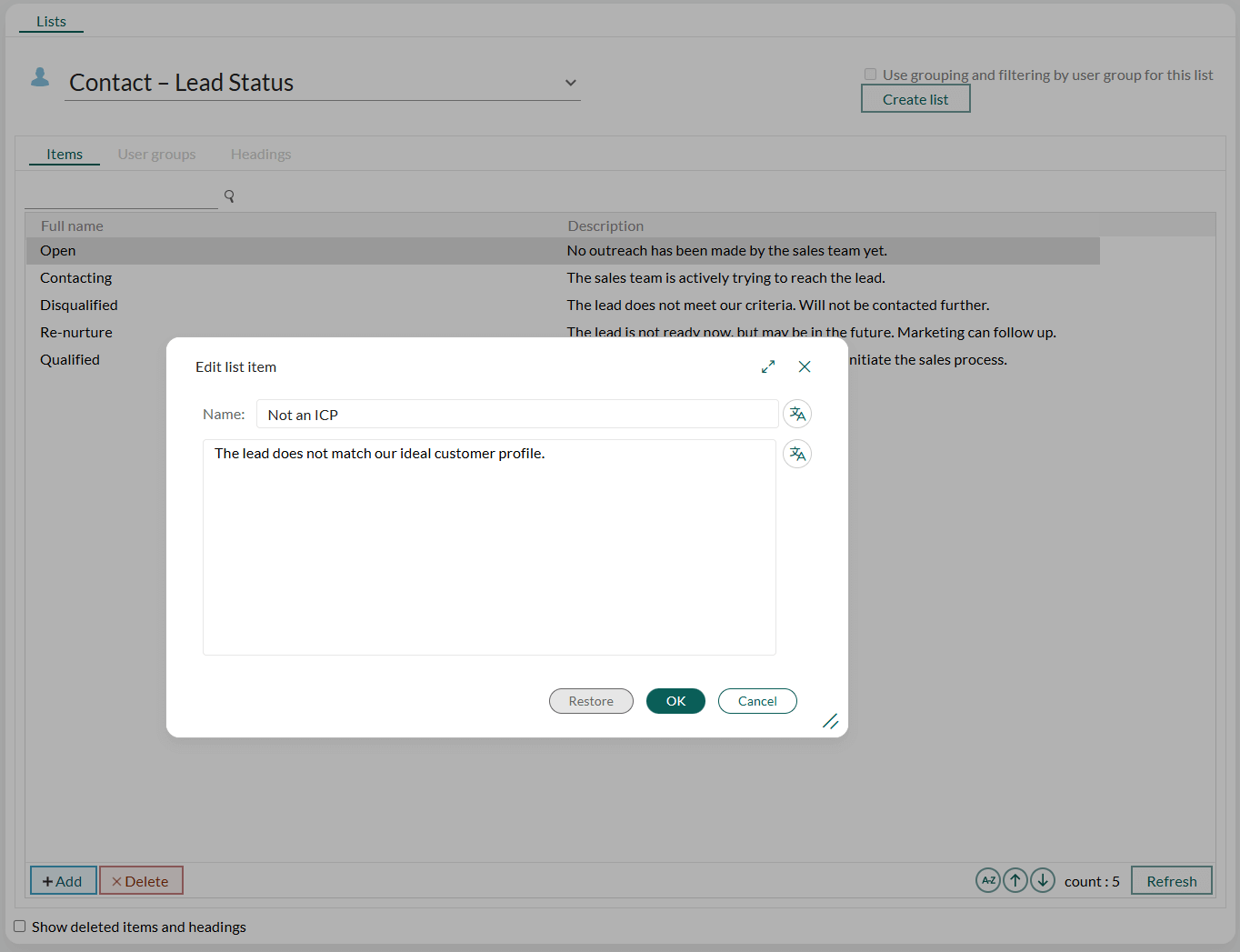
Edit or delete lead statuses
Note
Review status usage carefully before making changes. Deleting or changing statuses in use can lead to inconsistent data. The Open status is the default for new leads and should not be deleted.
Open the Contact – Lead status list.
To edit:
- Double-click a status to open it.
- Update the Name or Description fields.
- Click OK to save.
To delete:
- Select the status in the list.
- Click Delete.
Restore deleted lead statuses
Open the Contact – Lead status list.
Select Show deleted items and headings.
Locate the deleted status, double-click it, and click Restore.
Click OK.