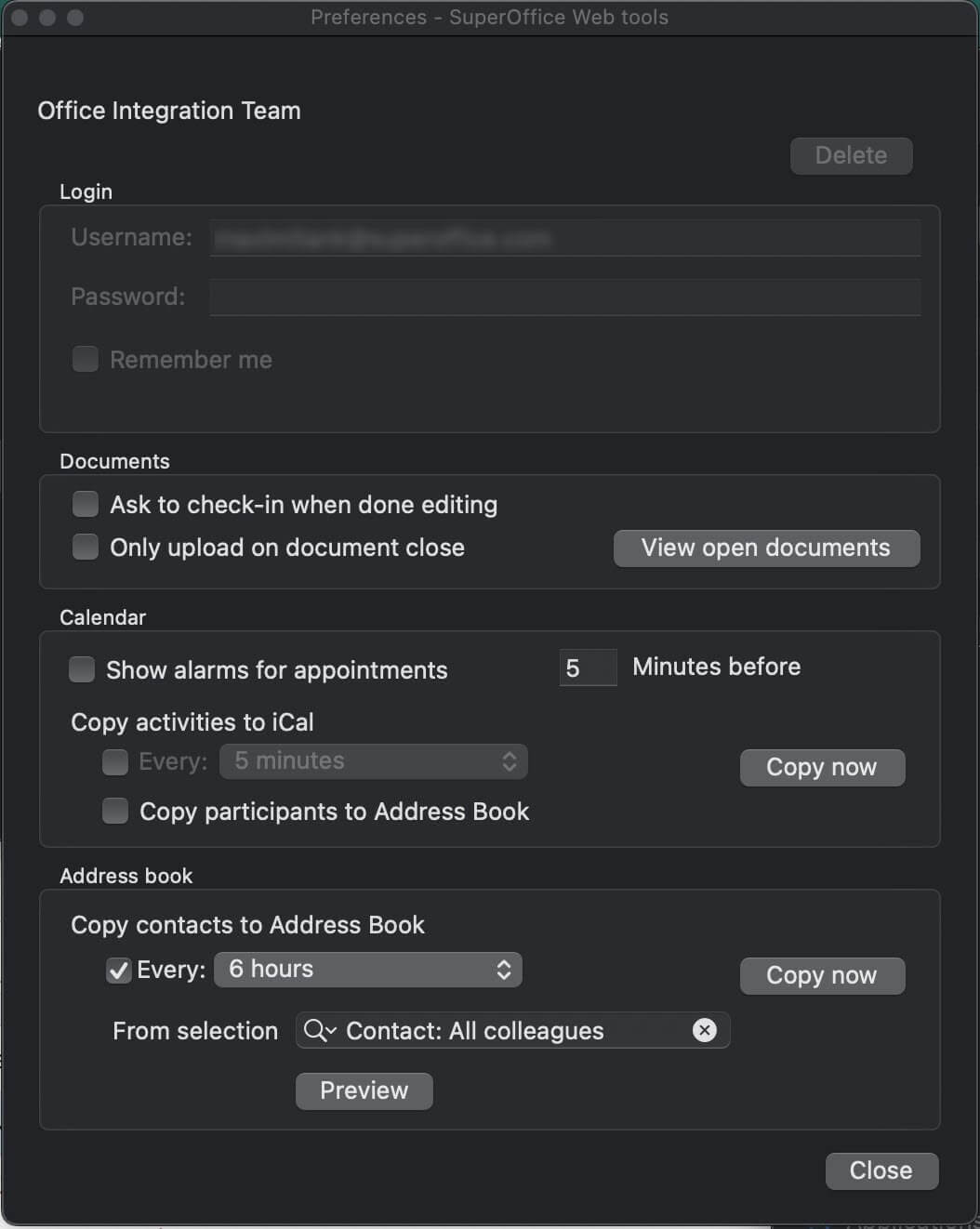Install WebTools for Mac
This procedure connects Microsoft 365 and SuperOffice CRM so that you can open and edit Microsoft 365 documents directly in SuperOffice CRM on your Mac.
Note
For macOS, WebTools consists of only one component: WebTools.
To integrate your email, please configure your SuperOffice Inbox.
Pre-requisites
You might need administrative rights to SuperOffice CRM to make systems connections (depends on your organization's security settings).
For Microsoft 365 connections, check your rights in the Microsoft 365 environment.
If you are using a Citrix connection, your IT team must set up the connections for you.
Note
SuperOffice provides integration for Microsoft 365 document applications only, and not for Apple applications Pages, Numbers, and Keynote. You need the Office package to have documents integrated.
Steps
Go to the Main menu in SuperOffice and select Download > SuperOffice WebTools.
Open the file in DiskImage and drag the app-file into the Application folder on your Mac.

You are good to go.
Optional setting for default start-up
Add "SuperOffice WebTools" to your users' "Login Items" for it to start together with your Mac.
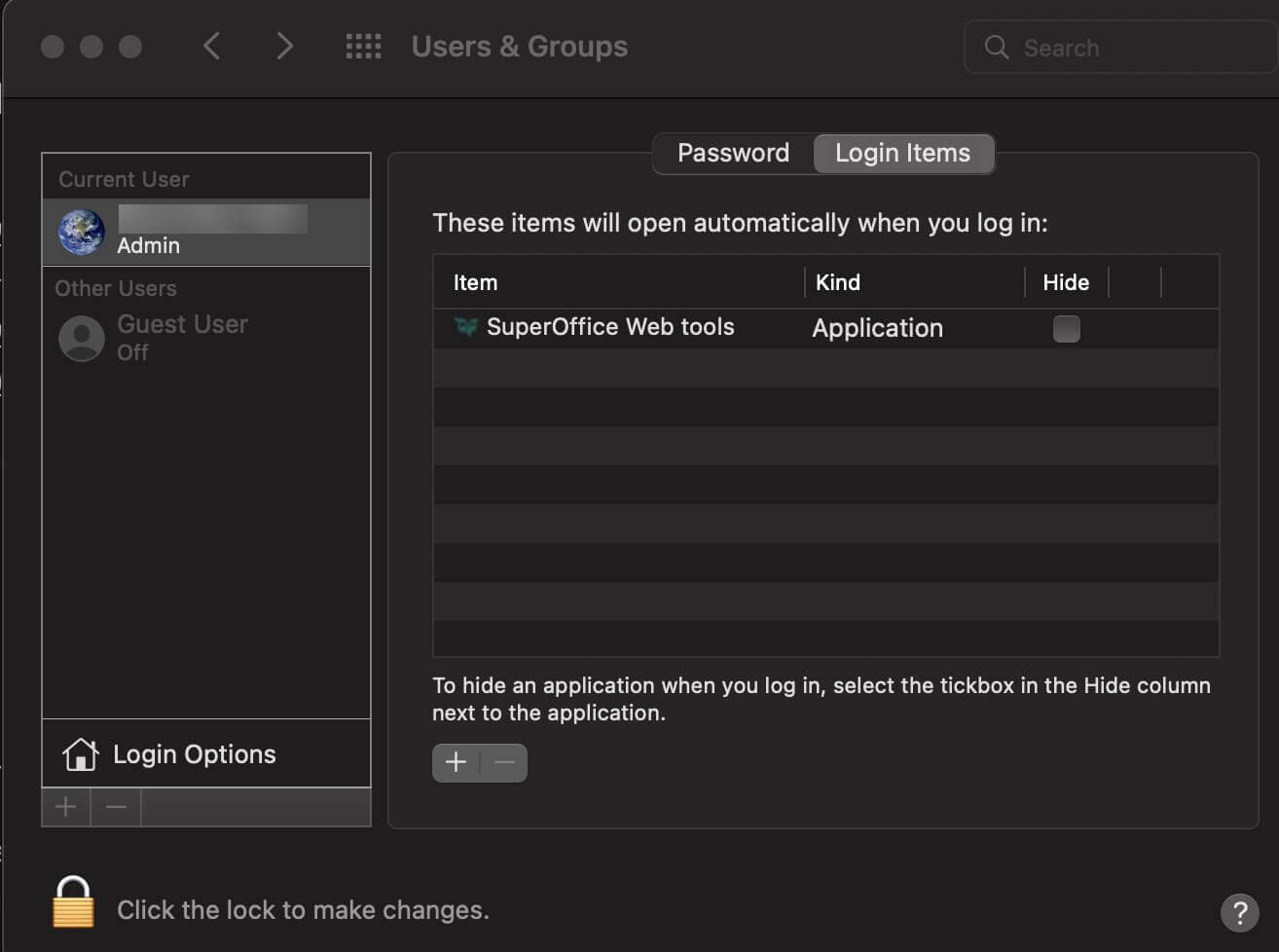
Preferences
Set the preferences to fit your needs:
- Open and edit document directly from SuperOffice
- Ask to check-in when done editing
- Only upload on document close
- Show alarms for follow-up in SuperOffice
- Copy activities to iCal
- Copy activities every [x minutes]
- Copy participants to Address Book
- Copy contacts to Address Book
- Copy contacts every [x hours]
- Copy contacts from one specific selection in SuperOffice