ticket_status Table (263)
•
Environment: onsite, online
Some tooltip text!
• 2 minutes to read
• 2 minutes to read
This table user defined ticket status values.
Fields
| Name | Description | Type | Null |
|---|---|---|---|
| id | The primary key (auto-incremented) | PK | |
| status | The 'classic' ticket status. I.e. active/closed/postponed/deleted | Enum TicketBaseStatus | |
| ts_rank | Sort order | Int | |
| name | Name of user defined ticket status | String(255) | |
| time_counter | Which field in ticket we count time spent on (queue, internal, external) | Enum TicketStatusTimeCounter | ● |
| deleted | Whether the status is deleted (unavailable) or not | Bool | ● |
| no_email_reopen | Whether inbound emails can reopen requests with this status or not | Bool | ● |
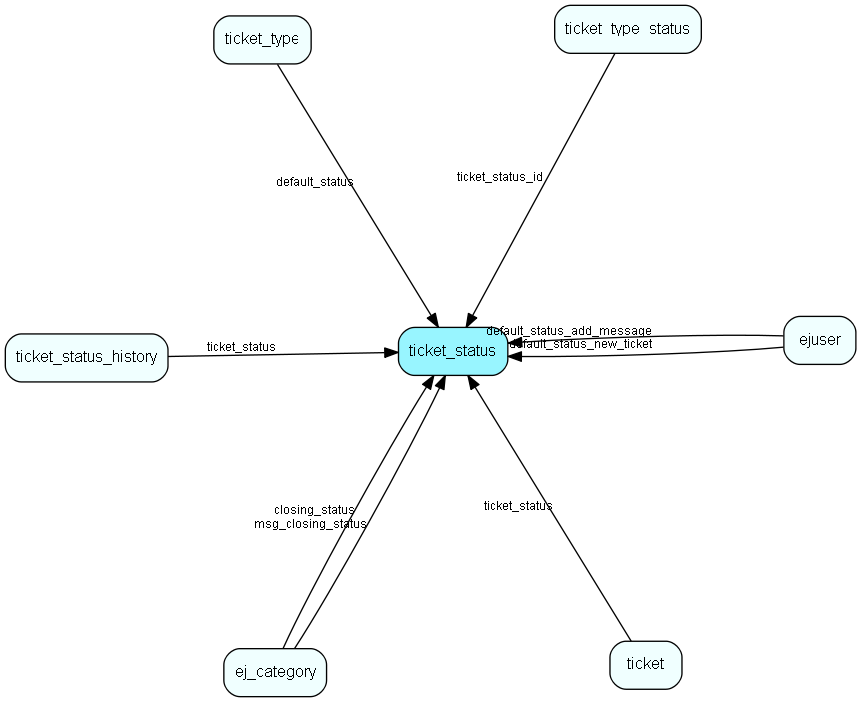
Which field in ticket we count time spent on
Time_counter |
Comment |
|---|---|
| 0 | Not counted |
| 1 | Time is counted in the _internally field |
| 2 | Time is counted in the _externally field |
| 3 | Time is counted in the _queue field |
Indexes
| Fields | Types | Description |
|---|---|---|
| status | Enum | Index |
Relationships
| Table | Description |
|---|---|
| ej_category | This table contains categories, in which tickets are categorized. The categories are organized in a hierarchial manner. |
| ejuser | This table contains entries for the users of the system. |
| ticket | This table contains the tickets (requests) of the system. Its purpose should be evident. |
| ticket_status_history | This table contains the history of a tickets statuses. Each time a ticket changes status a copy of the previous status of the record will be saved |
| ticket_type | A ticket (request) type |
| ticket_type_status | Link table defining what Statuses are relevant to a particular Ticket type |
Replication Flags
- None
Security Flags
- No access control via user's Role.