Task Table (67)
•
Environment: onsite, online
Some tooltip text!
• 5 minutes to read
• 5 minutes to read
Task MDO list item table. Task list table, activity types, like Phone, Meeting
Fields
| Name | Description | Type | Null |
|---|---|---|---|
| Task_id | Primary key | PK | |
| name | The list item | String(239) | |
| rank | Rank order | UShort | ● |
| tooltip | Tooltip or other description | String(254) | ● |
| deleted | 0 -> record is active 1 -> record is 'deleted' and should not be shown in lists | UShort | ● |
| record_type | 1 = app, 2 = doc, 3 = email, 4 = fax, 5 = phone, 6 = todo - see EAppntRecordTypes | Enum TaskType | |
| direction | 1 = incoming, 2 = outgoing, see EAppntDirection | Enum TaskDirection | ● |
| color_index | JAP | UShort | ● |
| registered | Registered when | UtcDateTime | |
| registered_associate_id | Registered by whom | FK associate | |
| updated | Last updated when | UtcDateTime | |
| updated_associate_id | Last updated by whom | FK associate | |
| updatedCount | Number of updates made to this record | UShort | |
| defaultAlldayEvent | Default value for alldayEvent flag | Enum AllDayEvent | ● |
| defaultFreeBusy | Default value for Free/Busy indicator | Enum FreeBusy | ● |
| defaultPublishType | Should this field be published by default? | Enum PublishType | ● |
| intentId | Link to the intention of this kind of task (used by SAINT) | FK Intent | ● |
| default_videomeeting_status | Default video-meeting status for meetings created in SuperOffice CRM. | Enum VideoMeetingStatus |
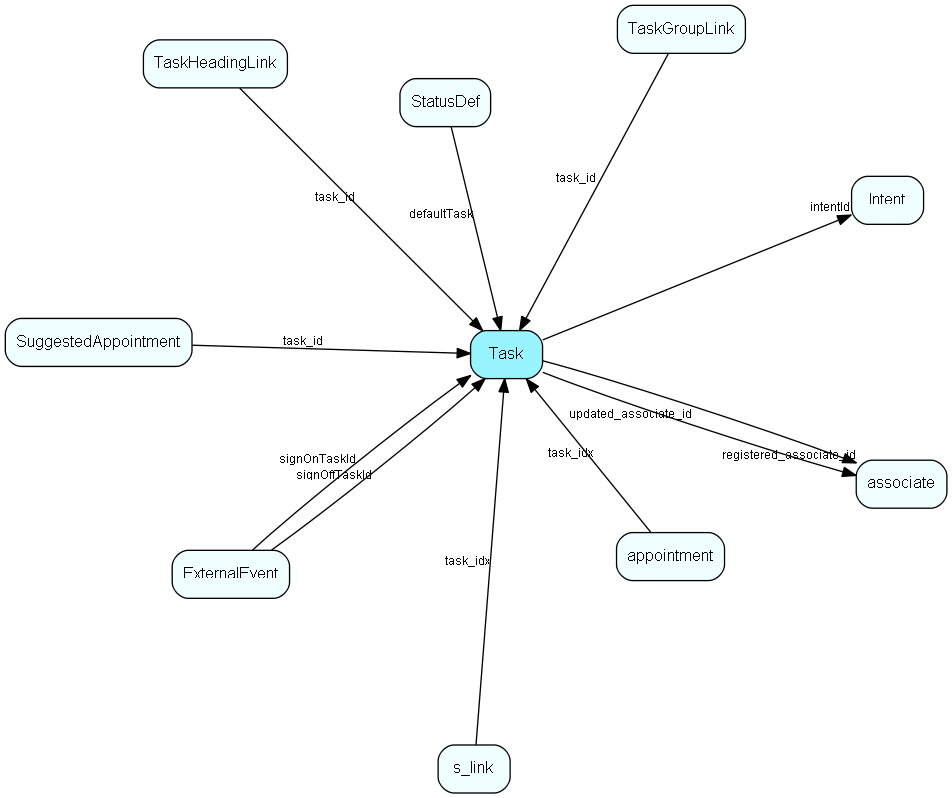
Values needed to access the Task table
This table must contain special values that would be difficult to guess correctly. These are listed below with a description of how to use them.
Value for field 'direction' in table 'task'. Controls icons used in GUI
| Direction | ID | Comment |
|---|---|---|
| Unknown | 0 | Unknown - used when initializing |
| Incoming | 1 | The task is sent to SuperOffice CRM |
| Outgoing | 2 | The task is sent out from SuperOffice CRM |
| SaintAll | 3 | 'All' choice for Saint. This is NOT an acceptable value for a task definition, but is used by the Saint system for indexing all directions |
Value for field 'record_type' in table 'task'. Controls icons used in GUI
The Record Type is used to classify the Task - The classification is used by the SAINT counter system.
record_type |
ID | Comment |
|---|---|---|
| Unknown | 0 | This task is of an unknown/undecided type |
| Appointment | 1 | The task is an appointment |
| Document | 2 | The task is a document |
| 3 | The task is an email | |
| Fax | 4 | The task is a fax |
| Phone | 5 | The task is a phone call |
| To Do | 6 | The task is a To-do |
| MailMergeDraft | 7 | Mail merge draft document |
| MailMergeFinal | 8 | Merged result of mail merge |
| Report | 9 | Saved report run |
| SaintAll | 10 | 'All' choice for Saint, every activity is recorded under this type as well as the specific type. This is NOT an acceptable value for an individual activity |
See also
{CounterValue Table}) task Table
Indexes
| Fields | Types | Description |
|---|---|---|
| name | String(239) | Unique |
Relationships
| Table | Description |
|---|---|
| appointment | Tasks, appointments, followups, phone calls; and documents (document_id != 0). An appointment always has a corresponding record in VisibleFor specifying who may see this. |
| associate | Employees, resources and other users - except for External persons |
| ExternalEvent | The definition of projects as events in Audience (or other Collaborative apps) |
| Intent | Intent list for SAINT. More information regarding SuperOffice Sales Intelligence on http://techdoc.superoffice.com |
| s_link | Links in messages to measure success rate of a campaign. |
| StatusDef | Status definitions. Name and description are in LocaleText for internationalization |
| SuggestedAppointment | Defines a suggested appointment for use in a Sale Guide or Project Guide |
| TaskGroupLink | User group link table for Task, for MDO item hiding |
| TaskHeadingLink | Heading link table for Task, for MDO headers |
Replication Flags
- Replicate changes DOWN from central to satellites and travellers.
- Replicate changes UP from satellites and travellers back to central.
- Copy to satellite and travel prototypes.
Security Flags
- No access control via user's Role.