Customize your dashboard
You can tailor each dashboard to focus on the information most relevant to you. Choose from pre-defined tiles, or create your own to visualize activities, customer segments, product trends, project updates, or sales results.
Edit dashboard settings
You can update the name, description, layout, or visibility of an existing dashboard.
Open the Dashboard screen.
Select the dashboard you want to edit.
Click the Task button () and select Edit dashboard details.
Make your changes:
- Change the name or description
- Select a different theme
- Adjust the number of columns
- If you have the required functional rights, update Visible for and Pin to settings
Click Save.
Note
If you change the number of columns, the tiles are automatically rearranged to fit the new layout. No tiles are removed, but the grid may reflow in a way that creates empty spaces. You can move or resize tiles afterward to improve the visual layout.
Transfer ownership
As the owner or an administrator, you can transfer ownership of a dashboard to another user.
Click the Task button () and select Edit dashboard details.
In Owner, select the new owner.
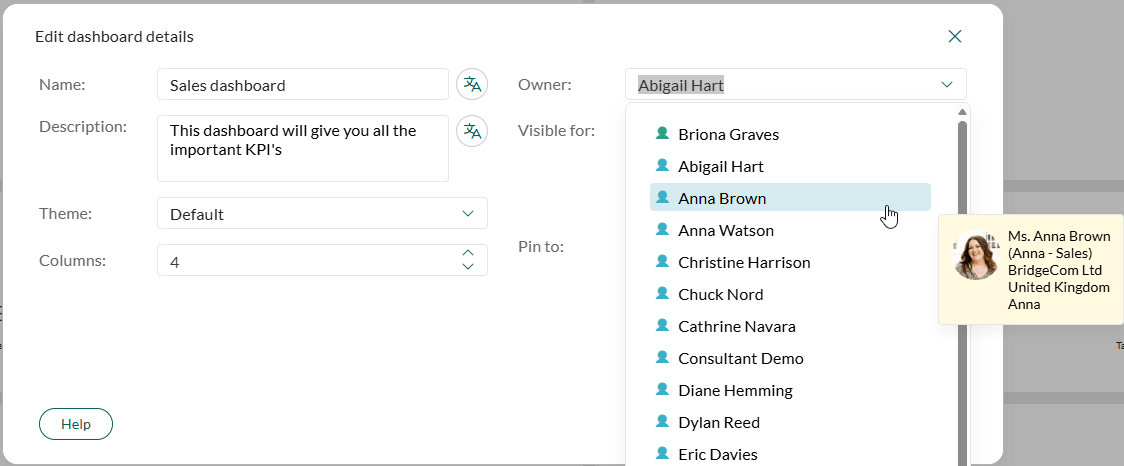
Click Save.
Edit tiles and layout
To add, edit, move, or remove tiles:
- Open the dashboard.
- Click and choose Edit dashboard tiles.
- Follow these steps to manage tiles.
Delete a dashboard
Only the owner of a dashboard, a general administrator, or a dashboard administrator can delete a dashboard.
- Open the Dashboard screen.
- Select the dashboard you want to remove.
- Click and select Delete this dashboard.
- Click OK to confirm.
Note
If the dashboard was pinned to others, it will be removed from their Dashboard screen as well.