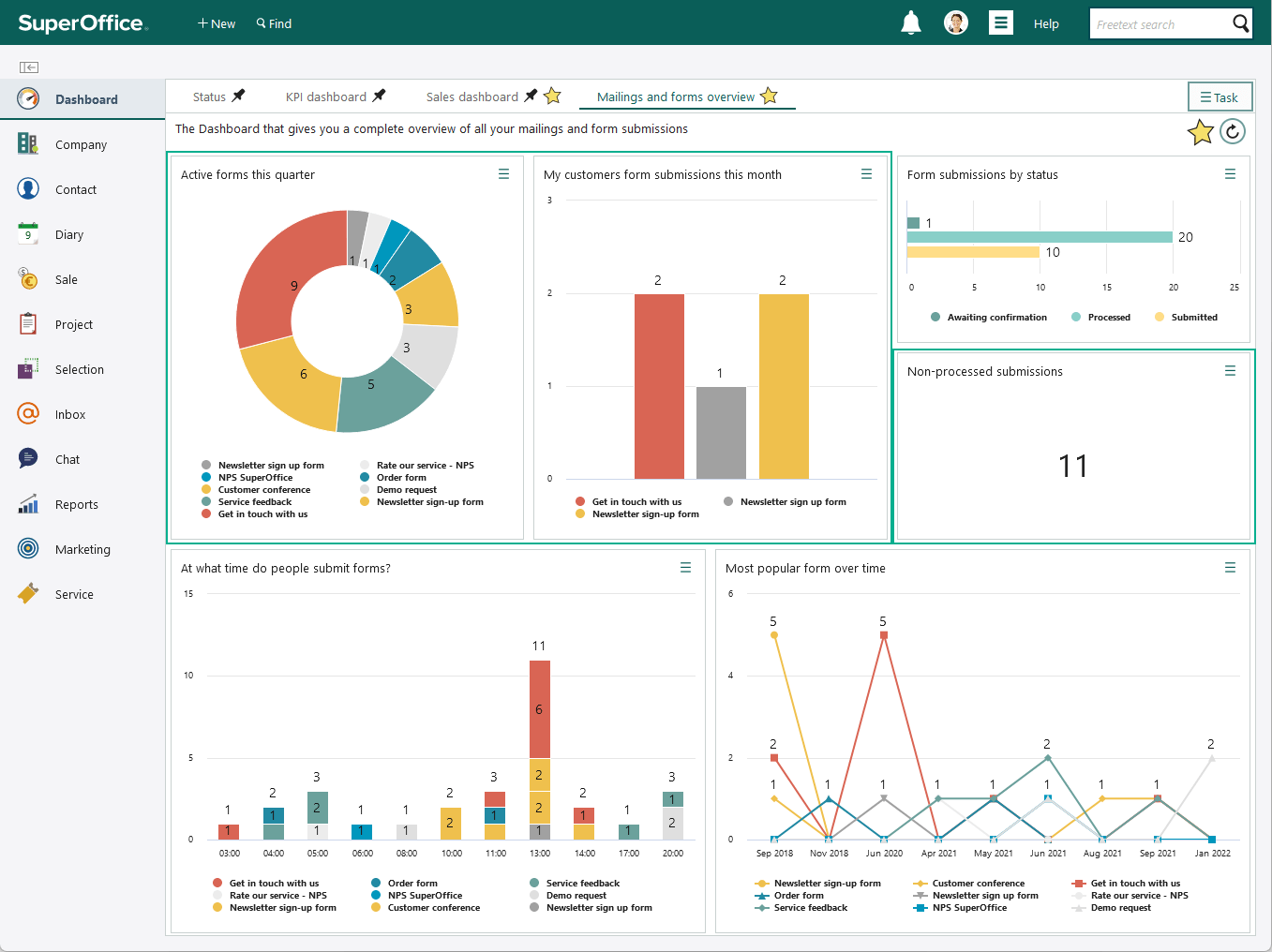Dashboard for mailings
Create dashboards for your marketing tasks, such as form submissions and mailings, to track and analyze their performance, trends and productivity across all marketing activities.
When the dashboard is created, you want to add and edit tiles.
Study the examples below to get ideas for tiles you can add to your mailing or form submission dashboard.
Example of different tiles for mailings
The Top performing mailings this year tile is a great way to see which mailings are performing best. Review these mailings to get an understanding of what type of mailings, design and content interact best with your customer base.
Use the Average open rate YTD tile to see if recipients click on links or images in your mailings. If your open rate is low, it could be a good idea to test if other subject lines can increase the rate.
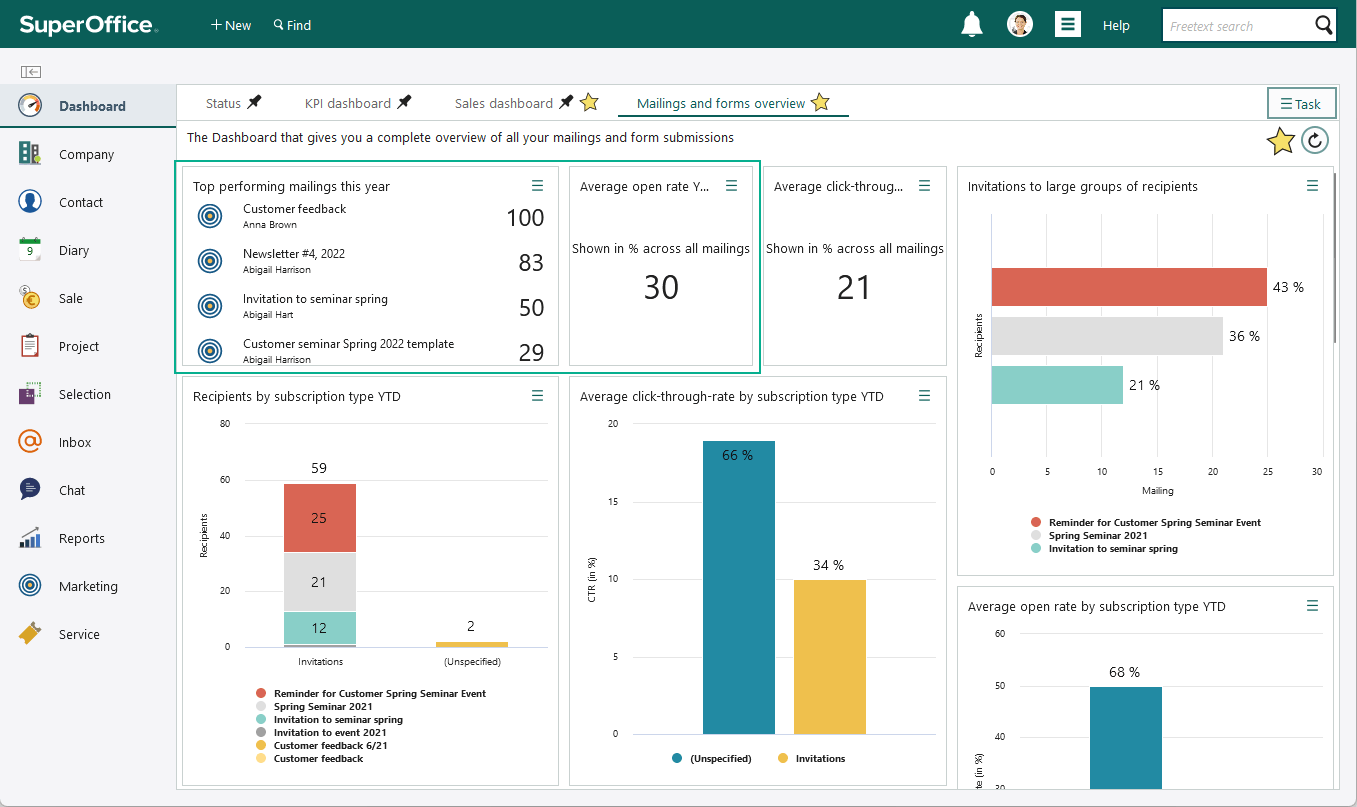
Example of different tiles for form submissions
Use the Active forms this quarter tile to get an overview of the forms that were submitted this quarter.
The My customers form submissions this month tile can help you keep track of your customers' submissions each month.
The Non-processed submissions tile allows you to see which submissions that are not processed and need your attention.