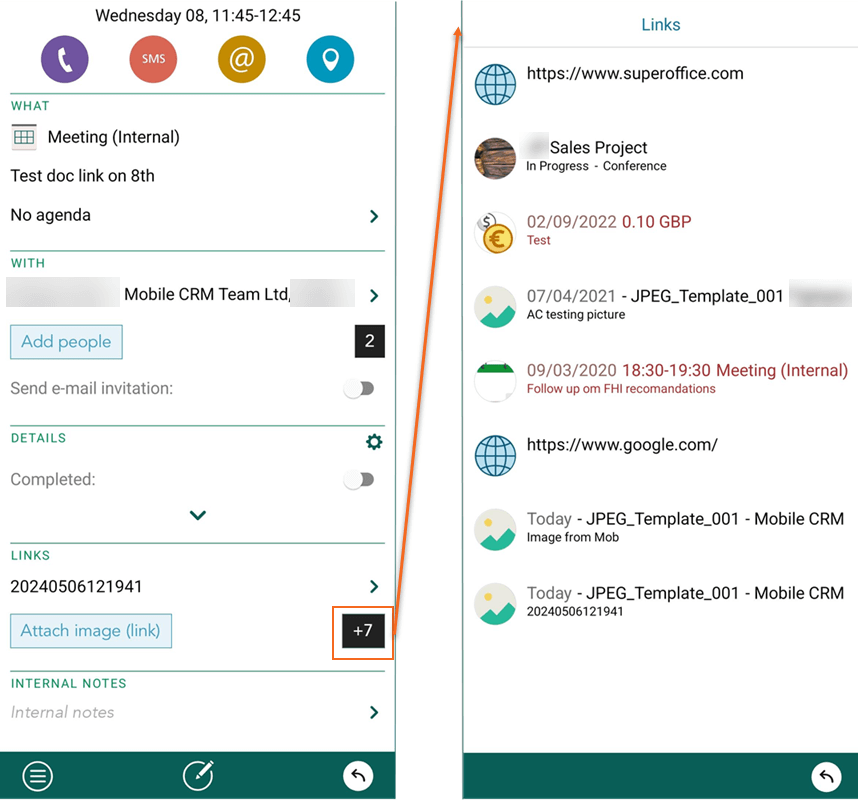Mobile CRM 10.2.19 update
Audience:
•
Version: 10.2.19
Some tooltip text!
• 1 minute to read
• 1 minute to read
Follow-up - Description split into Title, Agenda, and Internal notes
With the changes to the Follow-up dialog in SuperOffice, the same changes are seen in the Mobile CRM app.
The description field is now divided into three distinct fields: Title, Agenda, and Internal notes.
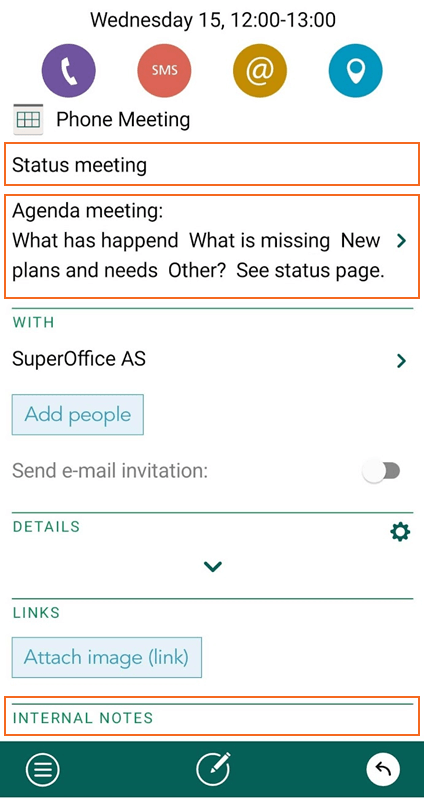
You can also add a participant by entering only their email address. This is handy if the attendee is not already added as a person in SuperOffice.
Follow-up - View all links between different content
When working with follow-ups, you may need to link to other content such as documents, other follow-ups, sales, projects, and URLs. All these links are now visible in the Links section. Simply select the button to view all linked items.
Please note, links can only be added from SuperOffice CRM, not from the Mobile CRM app.