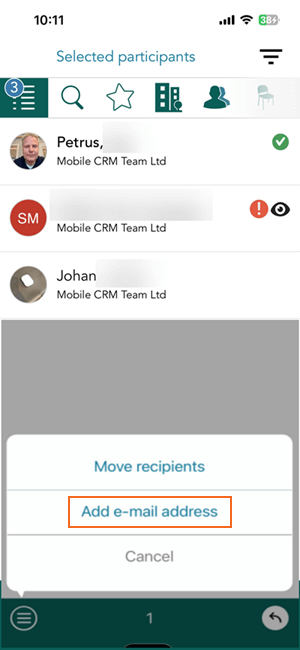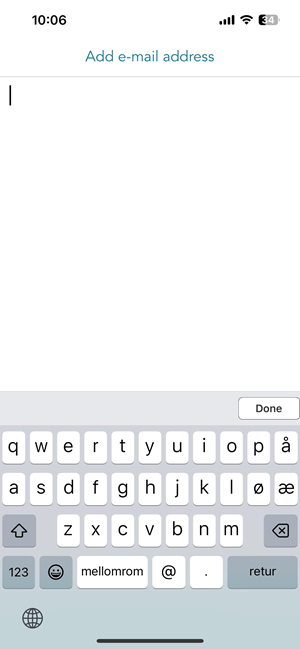Mobile CRM 10.2.18 update
Audience:
•
Version: 10.2.18
Some tooltip text!
• 1 minute to read
• 1 minute to read
Follow-up - Add email addresses as attendees
Working with follow-ups and invitations you may encounter issues when attendees are not in your SuperOffice CRM contacts.
Now, you can add an email address as an attendee from the Task menu in the Participant screen. This allows you to send invitations immediately, even if the person is not a contact yet. You can consider adding them as a contact later.