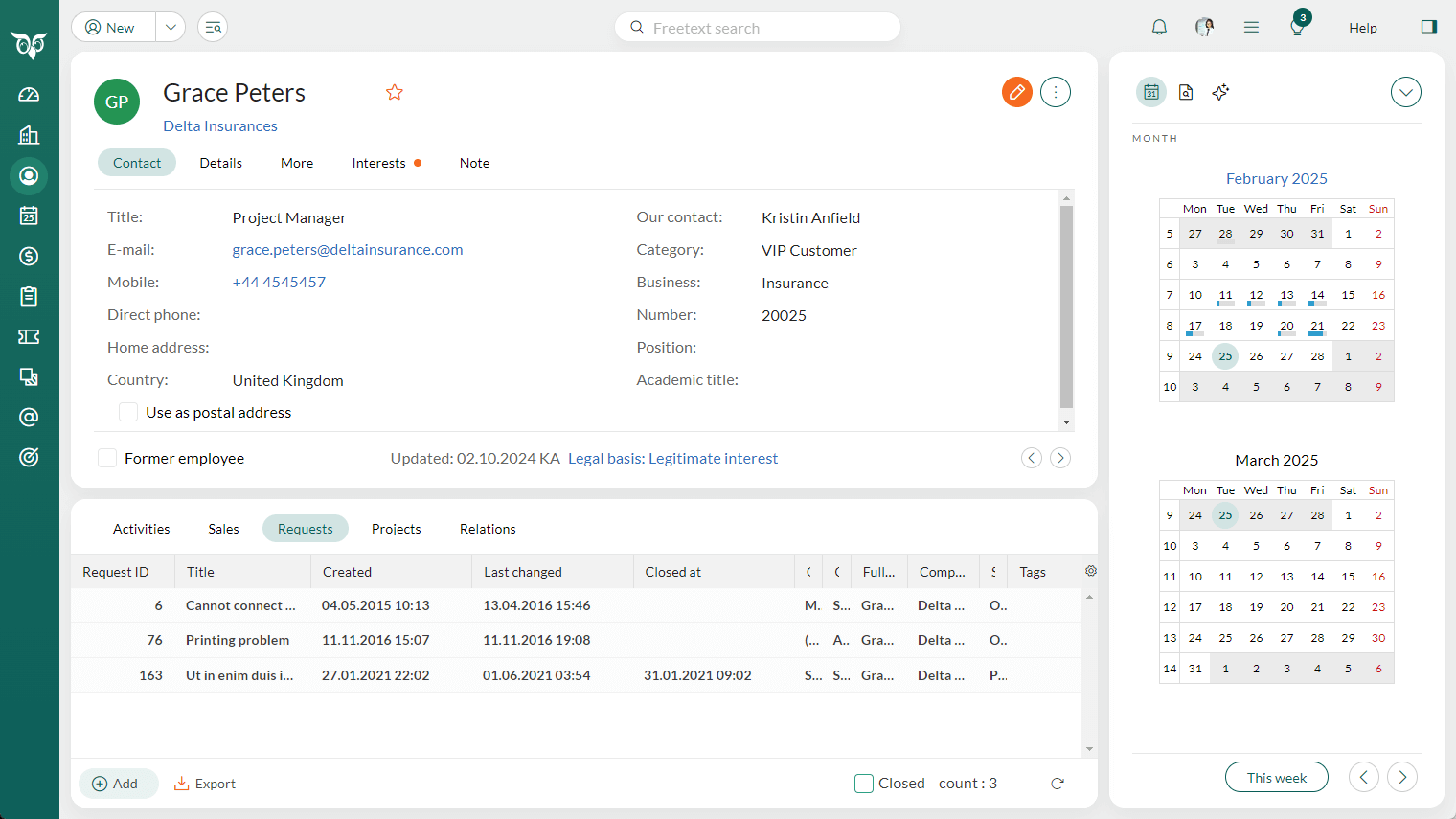Service 10.5.3 update
Audience:
•
Version: 10.5.3
Some tooltip text!
• 1 minute to read
• 1 minute to read
Requests – Preference for expanded messages
A new preference lets you control how many messages are expanded by default when viewing a request.
In Personal settings > Preferences > Request, use the No. of expanded messages setting to define how many messages are visible without needing to expand them manually. Adjusting this setting can also improve load times for requests with many messages.
Requests - Quickly add a request from the section tab
The Add button in the Requests section tab provides a fast way to log customer issues.
When viewing a contact, click Add to create a new request. The request is automatically linked to the customer, ensuring all relevant details are captured efficiently.