Settings and maintenance 10.2.2 update
Email domain validation
Sender Policy Framework (SPF) is an email authentication method designed to detect forging sender addresses during the delivery of the email (ONLINE only).
With the help of a global preference Only use approved email sending domains and a list Mailing domains, you can make sure the users using mailing will select the correct domain email address.
Read more about how to use email domains in Marketing and mailing, and the article in Community: Maximize your email marketing success with these deliverability tips.
Global preference
To set on the controlled mailing domains in the Global preferences, find the Marketing section and the preference Only use approved email sending domains and select Yes to enable the function.
If you choose to say No to this preference, you still got a warning in Marketing if the email address is not an approved domain (ONLINE only).
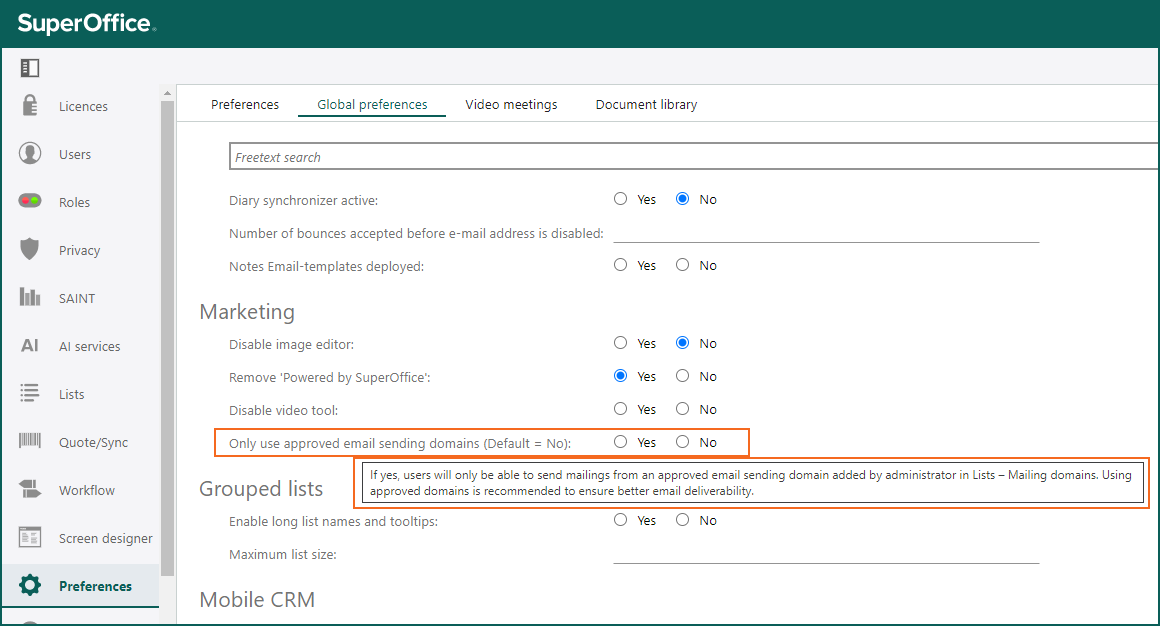
Lists - Mailing domains
You add the different mailing domains your company should use when sending out mailings to your contacts. As soon as you say yes for the global preference on approved email domains, this list will appear in the first step on Mailings. If you choose to say No for this preference, this list will not be visible or used in SuperOffice.
Find the list for Mailing domains, add the different domains you want to use in the list.
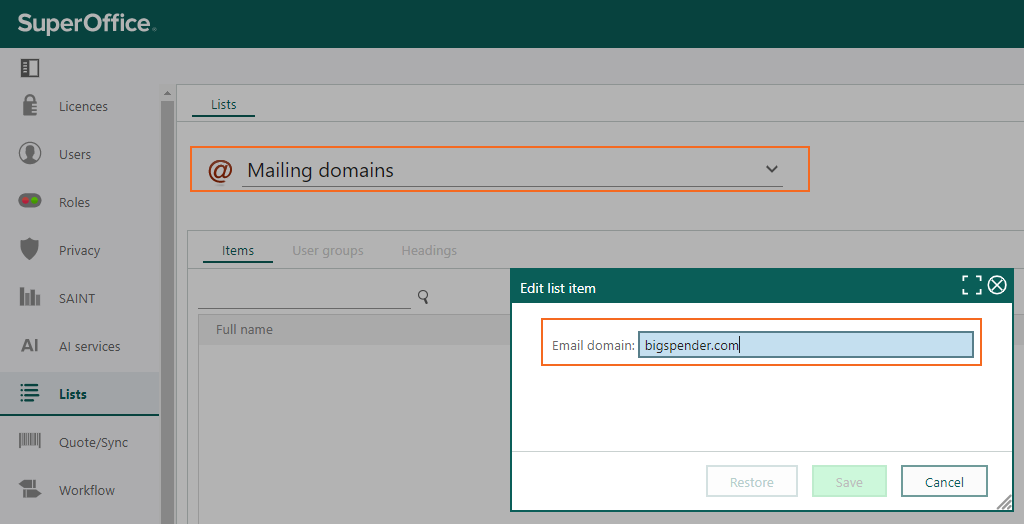
Also check out the technical documentation for How to set up a SPF Record.