PageBuilder config files
The PageBuilder is the mechanism that is defined by SuperOffice to build the pages of the CRM.web application. This section will focus on the many different config files that PageBuilder uses.
Intro
The PageBuilder uses the [pagename]Page.config file to build a specific webpage. The config tells the PageBuilder about the contents of the page. Like the number of panels and DataHandlers used.
The following is an example of the SoConactPage.config file.
<page id="ContactPage">
<data>
<datahandlers>
<!-- Some other code-->
<datahandler id="ContactEntityDataHandler" type="ContactEntityDataHandler"></datahandler>
<!-- Some other code-->
</datahandlers>
</data>
<panels>
<panel reference="Menu" />
<panel reference="ButtonBar" />
<panel reference="Navigator" />
<panel reference="Contact" />
</panels>
</page>
The code segment above describes the element structure of the page. It consists of main sections like data section and panels. The data element tells the PageBuilder where to fetch the data to display on this page. Within the panels element, all the panels are included in the config file by reference, which means that the definitions of the panels are in separate files. For example, The Menu panel is defined in the file SoMenuPanel.config.
The objects are identified by the relevant config file based on an object-mapping file. This file is called SoObjectMapping.config and it maps the objects of the webpages to the actual ASP.net objects.
The below code segment is mapped to the ContactEntityDataHandler object.
<object type="IDataHandler" mappingname="ContactEntityDataHandler" assemblyname="SuperOffice.CRMWeb" objectname="SuperOffice.CRM.Web.Data.ContactEntityDataHandler"></object>
Why create all pages through CONFIG files?
The ability to customize the application by only editing few XML files. Since all these config files are controlled and managed by the PageBuilder, any third-party customizations can be added in a way the framework will understand.
It allows customizations to be done without altering the HTML files directly. This makes keeping track of customizations easier when upgrading to a new version of CRM.web.
It is easy to validate properly structured XML files. If the system is going to depend on the config files, validation is very important since you can catch most of the issues at compile time rather than when executing the code.
Tip
Familiarize yourself with PageBuilder before going into more detail on the config files.
System configuration files
Configuration files make up both the infrastructure components and user-interface (UI) components of the application.
Infrastructure components are a collection of files that represent the system itself and are referred to as system files. They declare every application dependency, including web controls, currents, menu items, and pages. These files essentially describe the skeleton of the entire web application.
SoApplicationConfiguration.config: contains all of the page and dialog declarations, essentially cataloging all of the files that represent UI components.
SoObjectMapping.config maps all element types used in page configurations to user controls and web controls defined in assemblies.
Both of these system files contain more than what's described here, but this explanation is useful in that it describes how the contents of system files are different than dedicated page configuration files.
Other files considered to be system files include:
- SoAdminApplicationConfiguration.config
- SoFilterList.config
- SoArchiveColumnList.config
- SoArchiveControlLinkInfoTypes.config
- SoArchiveCriteriaList.config
- SoMenuConfiguration.config
Page configuration files
What's shown in a browser window is generally associated with being a UI configuration component.
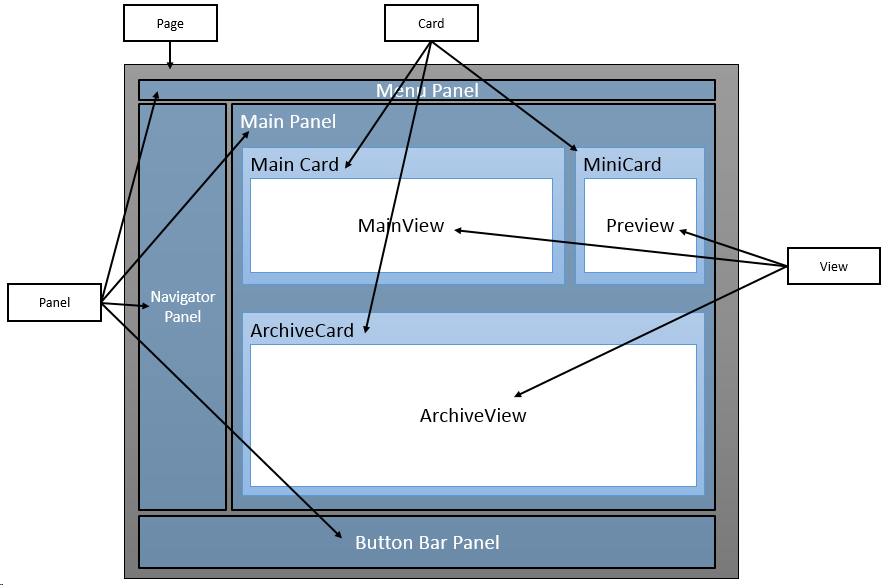
The following SOML represents a dialog page called SoPlainCardDialog.config. It contains a root element page and contains 2 child elements, title and panels. The panels element is a container for one or more panel elements. In this case it only contains one panel of type SoDialogPanel.
The panel element contains a cards child element and this represents a contains for one or more card elements. In this case, only one card of type SoDialogSimpleCard is declared.
The card element contains a views element, which is a container for one or more view elements. In this case, only one view of type SoDialogSimpleView is declared.
The view element contains a controlgroups element, which is a container for one or more controlgroup element. In this case, only one group of type SoControlGroup is declared.
The controlgroup element contains a controls element, which is a container for one or more control elements. In this case, only one control of type SoLabel is declared.
Beginning to see a pattern yet?
<!-- SoPlainCardDialog.config -->
<page id="PlainCardDialog">
<title>Plain Dialog</title>
<panels>
<panel id="MainPanel" type="SoDialogPanel" soprotocol="main">
<cards>
<card id="MainCard" type="SoDialogSimpleCard" placeholderid="MainDialogCard"
cardtype="MainCard" position="absolute" top="10px">
<views>
<view id="MainView" type="SoDialogSimpleView" soprotocol="view1">
<controlgroups>
<controlgroup id="MainHeaderGroup" type="SoControlGroup"
left="50px" top="50px" position="absolute">
<controls>
<control id="DialogHeader" type="SoLabel" width="100%">
<caption>Plain Dialog Label</caption>
</control>
</controls>
</controlgroup>
</controlgroups>
</view>
</views>
<config>
<customcssclass>mycardtop</customcssclass>
</config>
</card>
</cards>
</panel>
</panels>
</page>
Config element
All elements have child config elements for additional functionality, but only certain controls use them. Here the card uses a config element to define a CSS style that should override the default. It's up to the control implementation to define what child elements are available in the config element and then process each accordingly.
How to customize
The PageBuilder framework controls all these config files. Any third-party customizations can be plugged into the framework.
For example, if we were to build our own page using by using SO controls such as UI controls, SoProtocols, and DataHandlers the PageBuilder framework will be able to identify these controls and construct the webpage.
There are 2 approaches to apply a configuration change: complete structure or using an XPath element. System files must use the complete structure approach, whole UI pages can use either one or both.
Complete structure approach
Using the complete structure approach means creating a merge file with the complete page structure up to the element with a mergeaction attribute. Using this approach, the merge filter can accurately determine which element to process.
The following example demonstrates how to replace a control group in the SoContactPage configuration. Take notice of how each ID along the path is defined for the page, panel, card, view, and finally the control group. Make sure to also include the < pages > root element.
<pages>
<page id ="ContactPage">
<panels>
<panel id="Contact">
<cards>
<card id="ContactMainCard">
<views>
<view id="MainView">
<controlgroups>
<controlgroup id="maingroup_2" mergeaction="replace"
type="SoControlGroup" position="absolute"
top="58px" width="42%" right="20px"
overflow="hidden">
<controls>
<control id="miniImage" type="SoImage">
<config>
<imagetype>url<imagetype>
<src>MyImages/WebClient/Web/image/owl.jpg<src>
<config>
<control>
<controls>
<controlgroup>
<controlgroups>
<view>
<views>
<card>
<cards>
<panel>
<panels>
<page>
<pages>
Without stating id values at each stage of the structure, the filter would not be unable to determine which page>panel>card>view>controlgroup path to replace and the merge would be ignored.
XPath element approach
XPath is a new approach to add page elements that even supports adding elements across fragments!
Note
This capability applies only to the contents of UI pages and dialogs and is not applicable to system files. XPath also requires SuperOffice 8.1 or newer.
<!-- Example: <filename>.merge
Add a button to all pages that uses the navigationpanel fragment
-->
<pages>
<xpath xpath="/page/panels/panel/cards/card/views/view[@id='NavigatorView']/controlgroups/controlgroup[@id='ButtonGroup']/controls">
<control id="testButton" type="SoNavigatorButton">
...
</control>
</xpath>
</pages>
Caution
Because pages can contain duplicate element IDs at various nested levels, care must be taken when using this approach to ensure no unusual side effects occur. The potential for XPath side effects was enough to deem this capability too powerful for replace and remove actions.
Data-driven
Config for web panels and external applications are generated using templates. These reside in the Service layer.
Some parts of the configuration file are filled in according to data in the database. The PageBuilder framework replaces part of the config file with new data generated from information in the database.
For example, the layout of the user-defined fields on the More tab is stored in the database in the UDefField table. The actual values in the user-defined fields are stored in a different table.
The config for the More tab on the company card looks like this:
<view id="more" type="SoView" soprotocol="udef" current="contact">
<caption>[SR_MORE_CONTACT]</caption>
<controlgroups>
<controlgroup id="contactmainmoreudefgroup" type="SoControlGroup" left="16px" right="20px" top="85px" bottom="54px" overflow="auto" position="absolute">
<controls>
</controls>
<config>
<grouptype>absolute</grouptype>
</config>
</controlgroup>
</controlgroups>
</view>
The control group is empty, but the framework knows that it needs to place the controls defined in the UdefField table in the database inside this element because of the SoUdefConfiguration.config file defines the ID of the control group.
The PageBuilder generates the controls needed to show the user-defined fields using the data in the UdefField table in the database.
Configuration cache
Caches exist in the database and the application. Fragments and data-driven config are cached in the database. The post MergeFilter is run on the client. Use the magic ?Flush command to clear the cache both on the client and server.
You should turn off the cache during development - or you won't see changes to the config file appear in the GUI.