Track form submissions and view statistics
Steps
To view statistics about your form, go to the Forms tab and click the form in the list. The View form screen opens.
Tabs with form statistics
Summary: Here you can find basic information about the form, including a preview of the form, and view various submission statistics:
Total submissions: How many forms have been submitted.
Last submission: When the last form was submitted.
Completion last 7 days: Submitted forms per day the last 7 days.
Completion rate: Status for submitted forms.
Mailing: This link provides access to the form response mailing used by this form. Click the link to view additional statistics.
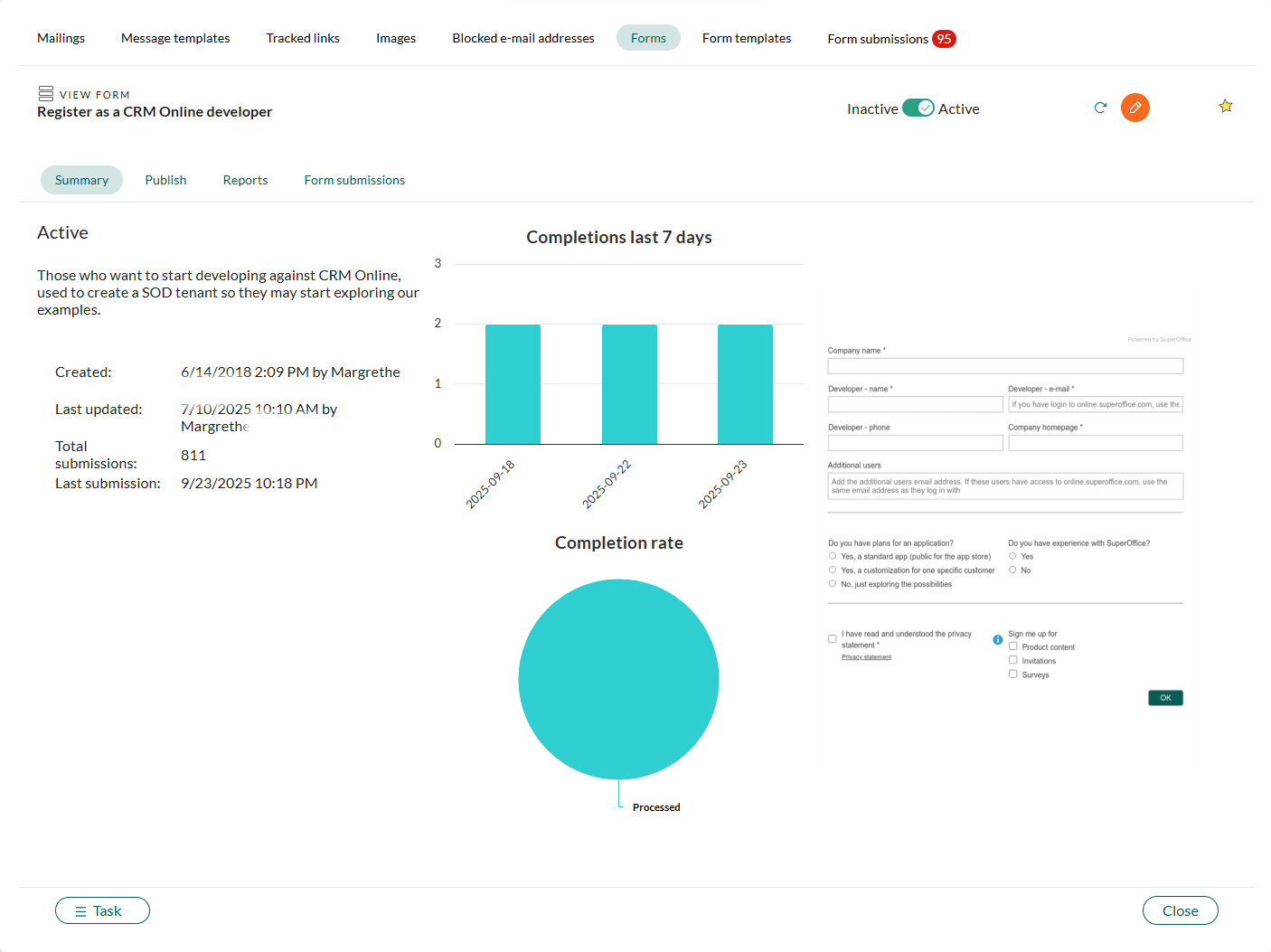
Reports: Charts show statistics for the form (mouse-over to view exact numbers). Only processed submissions are included in the statistics.
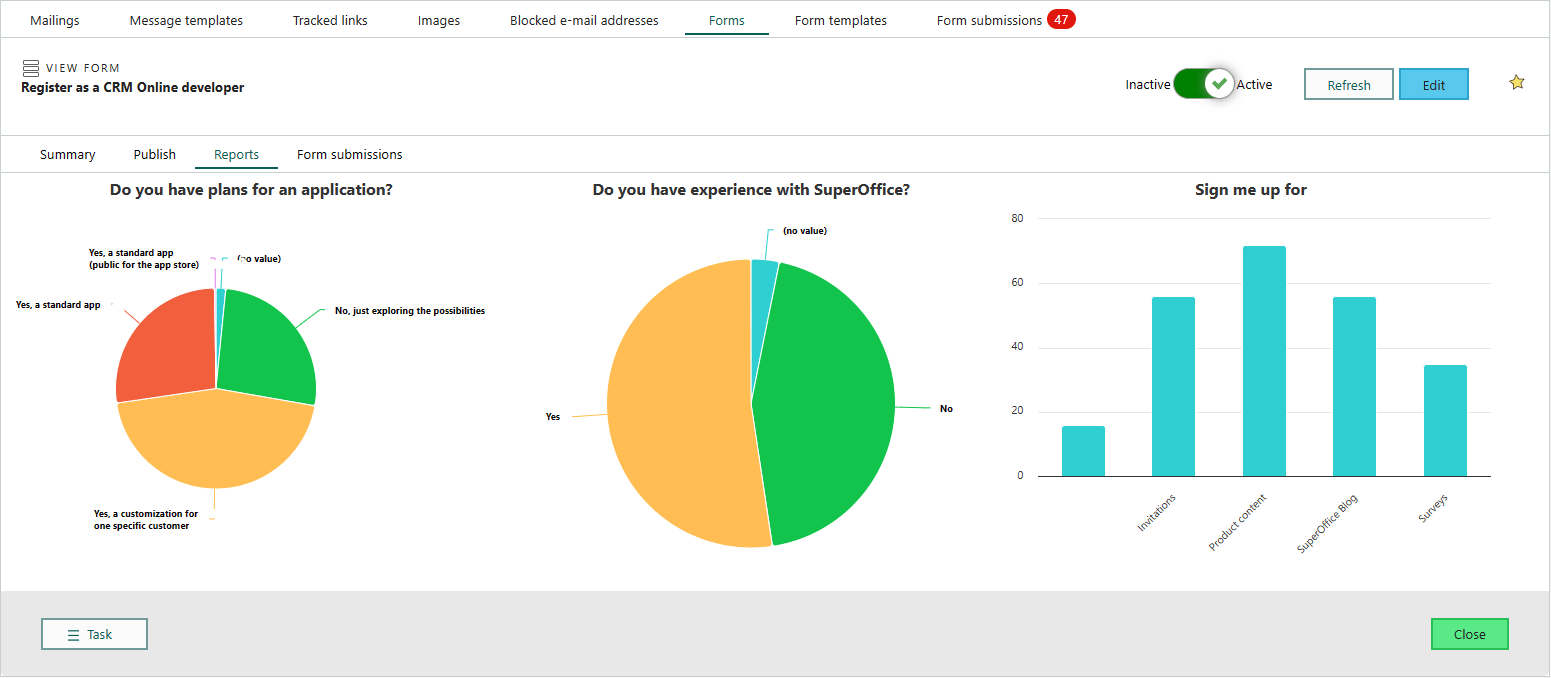
Form submissions: Here you can view and process all submitted forms. A red icon on the tab indicates new form submissions.
Filter the form submissions overview
To work more efficient, you can filter the records to show one or more form statuses or Mine/Primary groups. You find the Filter button () in the lower-right corner.
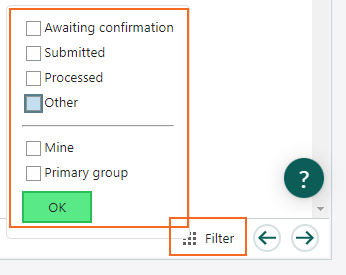
Use dashboards to get an overview of form submission
Having a dashboard for form submissions simplifies the process of measuring and visualizing data. With this dashboard, you can easily track performance, identify trends, and monitor productivity.