SuperOffice Mail Link
Some tooltip text!
• 1 minute to read
• 1 minute to read
SuperOffice Mail Link is a plug-in that links the Microsoft Outlook mail client with SuperOffice CRM and/or SuperOffice Service. This means that among other things, you can:
- Archive emails and attachments to SuperOffice CRM.
- Archive an email as a document or a task in SuperOffice CRM.
- Archive an email as a request in SuperOffice Service.
- Search for the sender of an email.
- Set functions for default archiving.
- Use SuperOffice templates or predefined email body templates when creating emails.
- Update the information about companies and contacts in SuperOffice CRM based on emails you receive.
Buttons on the mail client toolbar
These buttons appear on the Microsoft Outlook toolbar:
| Button | Function |
|---|---|
| Archiving emails to SuperOffice CRM | |
| Searching for the sender of an email | |
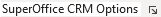 |
Click the small arrow to the right of the SuperOffice button to open the SuperOffice CRM options dialog. |