Schedule repeating follow-up
To set up recurrence means to schedule the start date of follow-ups in a series. At the upper left of the dialog, the start date and time for the follow-up as well as the end time are displayed.
Steps
Click and select one of the suggested frequencies. If none of the patterns work for you, select Custom.
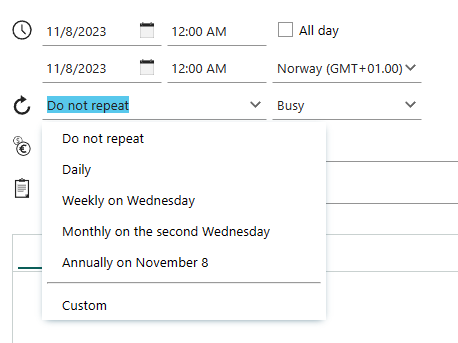
If you do not see the icon, click Show more.
Update the start date if necessary.
Select a frequency, for example, repeat every 2 weeks. Additional options appear if you select Week(s), Month(s), or Year(s).
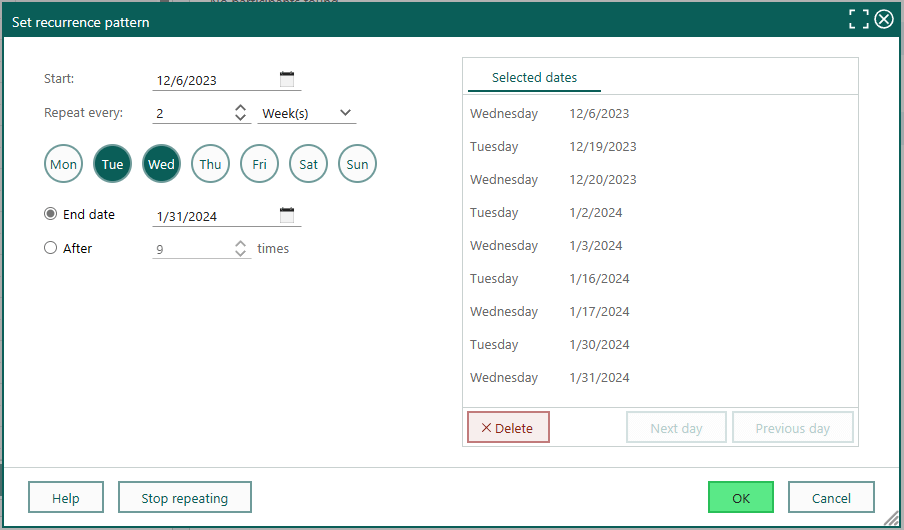
Choose if the follow-up should stop after a specific number of times or after a specific date.
Optionally, fine-tune the list of selected dates, for example, if there is a conflict. Click a date, then use the buttons below the list to either remove or move that date.
Click OK to save the dates and return to the follow-up details.
Click Save in the Follow-up dialog to save all changes.
Caution
Modifying the start or end date on a recurring meeting after it has been saved is a bad idea. Changing the time on a recurring meeting will work fine, but changing the date will only lead to confusion. Changing the start time on a meeting will trigger an update on all subsequence recurrences if you have set the update mode to this-and-forward.