Merge companies
Note
To access this function, your user must belong to a role with the functional right Can manage (move and merge) entities.
To keep your customer database clean and efficient, merge duplicate companies or combine records when one company acquires another. Contacts, activities, invoices, registered domains, and other details will be moved or merged, and the source company will be deleted.
Steps
Click the Task button () in the upper-right corner of the Company card. Select Manage companies > Merge companies from the menu. The Merge companies dialog appears, with the source company specified under From.
In the To company section, search for and select the target company to merge into. To swap the From and To companies, click the arrow button .
Caution
Make sure you select the correct company in both the From and To fields before proceeding.
Under Contacts and company details, choose one or both of the following options:
- Merge identical contacts: Contacts with exactly the same first, middle, and last names will be merged.
- Replace empty fields with values from the source company: Empty fields in the target company will be updated with data from the source company.
Click Merge. The following happens:
- Contacts (and related requests) are moved or merged.
- Activities are moved.
- Project and static selection memberships follow the target company.
- Empty fields are updated if you selected Replace empty fields....
- The source company is deleted.
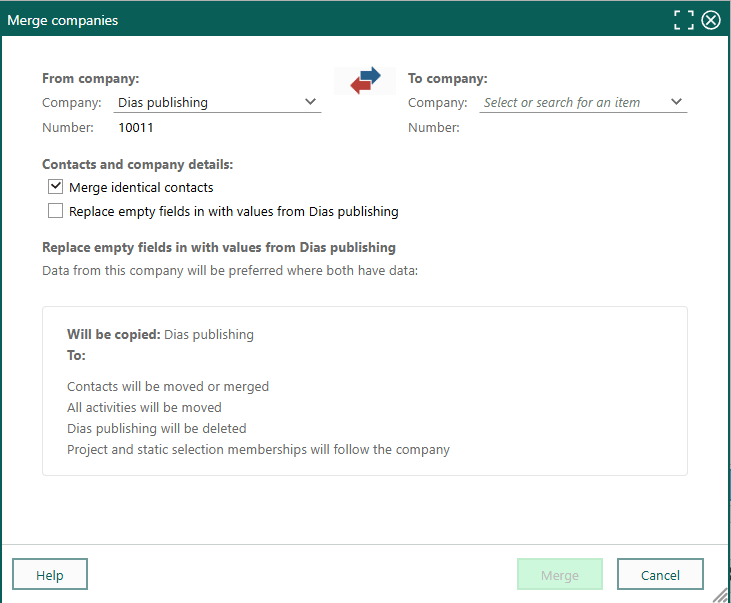
Tip
You can also merge companies in dynamic and static selections.