High-level database layer (Rows)
NetServer exposes many layers of its API to do the same functionality. Rows are simple, straightforward persistence objects that represent one or more rows from a database table. Each table in the database has a corresponding Row object and Rows collection. Rows can contain and expose properties of basic data types only (String, Double, Int, and so on).
HDB rows are very similar to that of ADO.NET DataTable and DataRow objects. The NetServer DataTable equivalent is a rows collection, such as PersonRows, whereas the DataRow equivalent is a single row object, such as PersonRow.
Unlike entity models, where an entity property may contain data fetched from other tables, Row types contain only foreign key ID values that point to the data details in another table.
For example, Contact.Associate corresponds to an Associate object with populated properties. In this case, the ContactRow associate property, which is called AssociateId, is an integer value that correlates to a row in the associate table where the ContactRow.AssociateId value equals the associate_id field value.
You can use row objects to read and update the database. Each row object supports queries and Save and Delete methods. All Rows are provided under the SuperOffice.CRM.Rows namespace.
Code example
using SuperOffice.CRM.Rows;
using SuperOffice;
using(SoSession mySession = SoSession.Authenticate("SAL0", ""))
{
//retrieve the contact row that we want to change
ContactRow theContact = ContactRow.GetFromIdxContactId(1234);
//get the name
String name = theContact.Name;
//retrieve the address of the contact using the address type
// and the contact ID
AddressRow theAddressRow = AddressRow.GetFromIdxAtypeIdxOwnerId(
SuperOffice.Data.AddressType.ContactPostalAddress, 1234);
//change the address
theAddressRow.City = "Oslo";
//save the changed address row
theAddressRow.Save();
}
The AddressRow will have the owner_id field set to 1234, and the atypeidx field set to 1 (postal address for contact).
TableInfo and FieldInfo
Each row contains a TableInfo property. The TableInfo type is a schema type that contains all information for the schema of the table field layout.
The TableInfo property contains properties for:
- the table name and definition
- the database name
- a useful method to lookup fields by field name, called FindField
The TableInfo object is similar to an ADO.NET DataTable.Columns property, in that it exposes all of the columns as FieldInfo objects through the TableInfo.All property.
TableInfo.All returns an array of FieldInfo objects, one for each column in the table. For example, with the PersonRow object, the PersonRow.TableInfo.All property details all of the columns available in the Person table.
The result of running the following code would write out all 42 column names to the debug window. With each FieldInfo object, there are properties for the fields data type, the parent table, and many useful Argument methods, such as Between, GreaterThan, LessThan, and Like, to test the value of the field in the current row.
Basic CRUD operations
To create a basic Row, you have to use the CreateNew method of the Row class (that you are going to create). Then you will want to populate its properties with data.
Retrieving data from a particular row of a table in the database can easily be done via Rows. Either by using the Idx class or the CustomSearch.
When data is retrieved through a Row, it is temporarily stored (cashed) in the instance. This instance can be used to make changes to the data, but the database is not affected until those changes are updated using the Save() method.
By using the Delete() method, we can delete a Row as well. In this case, it will delete an entire row from the database.
How to:
Idx classes
//Accessing all columns of a PersonRow object
PersonRow person = new PersonRow.IdxPersonId(7);
FieldInfo [] fields = person.TableInfo.All;
foreach (FieldInfo fld in fields)
{
Debug.WriteLine(fld.Name);
}
In contrast to the limited number of inner index fetcher classes for a single Row object, the Rows object expose many Idx fields to conduct useful queries.
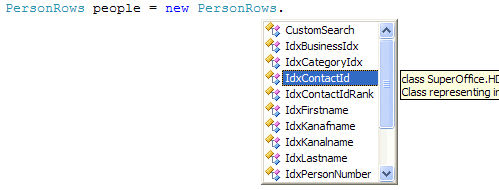
Notice how easy it is to use the inner index classes as fetcher objects. The code demonstrates how to use the inner IdxContactId class to establish the criteria for the records returned in the result set. In this example, we see that passing in a value of 3 will limit the number of PersonRow objects in the PersonRows object to only the records in the database where the contact_id field is the value 3.
//How the inner index class IdxContactId fetches a collection of PersonRow, PersonRows
PersonRows people = new PersonRows.IdxContactId(3);
foreach (PersonRow personRow in people)
{
Debug.Assert(personRow.ContactId == 3);
}
As seen in Entities, each inner Idx fetcher class has a corresponding static helper method, PersonRows.GetFromIdxName.
Working with Rows through Entities
An Entity may have properties that are of the type Row. A property of row type directly refers to a particular row of a table.
For example, in the Sale Entity, the Associate property would refer to the Associate table and would contain the columns that are in the Associate table as its properties.
How to:
- Get a row through an entity
- Create a row through an entity
- Update a row through an entity
- Delete a row through an entity