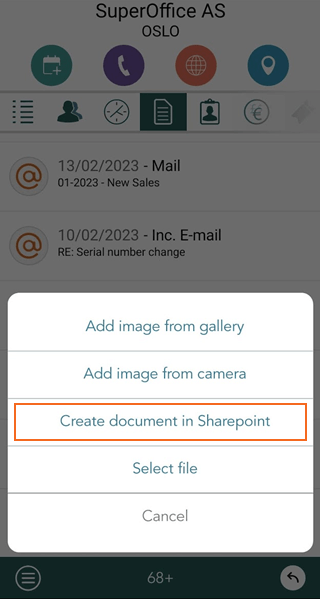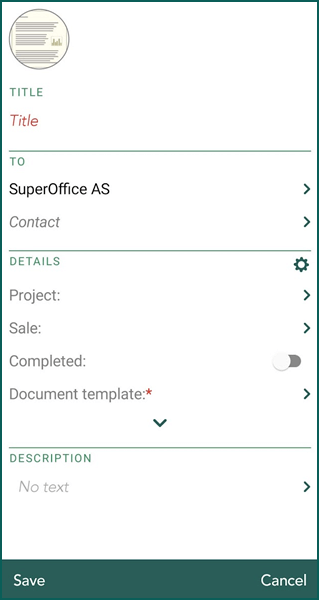SuperOffice Mobile CRM - 10.2.8 update
Audience:
•
Version: 10.2.8
Some tooltip text!
• 1 minute to read
• 1 minute to read
The floating +New button
With the floating New button it's very easy to create new content wherever you are in the application. Go to any archive and click +New to add new entity.

Create SharePoint documents
- Create your SharePoint documents from Mobile CRM.
- If you use a tablet you can also drag and drop files to Mobile CRM.
- Share SuperOffice SharePoint documents as links or attachments in emails.
- Drag and drop many attachments on a request message or on a request and a new request message will be created.
- Drop images or files into the Mobile CRM app.
- Share content or files with Mobile CRM from other apps.
- Share documents from Mobile CRM with other apps.
Note
The experience is best with the Microsoft 365 apps installed on your mobile phone.