SuperOffice Mobile CRM - 10.2.12 update
Audience:
•
Version: 10.2.12
Some tooltip text!
• 1 minute to read
• 1 minute to read
Drill down on Dashboard
Working with dashboard sometimes gives you some numbers you are more curious about.
With the drill down option on dashboard, you have the option to select the wanted section, see the details behind the section, and then even go further down to see the actual item in the section.
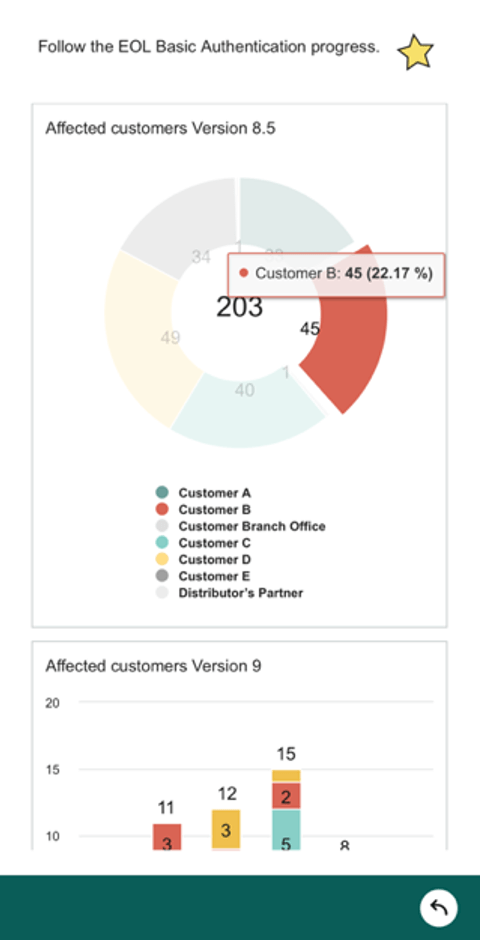
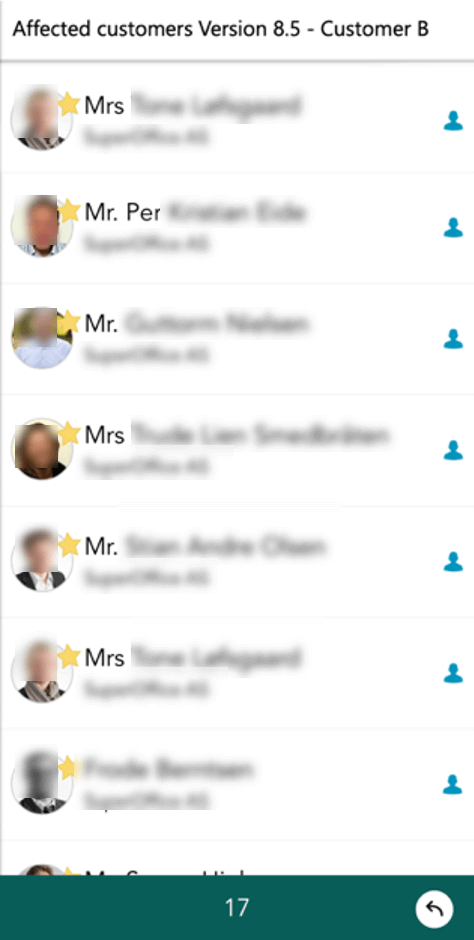
Tile entities not supporting drill down in Mobile CRM:
- Product
- Chat conversation
- Form submissions
- Mailings