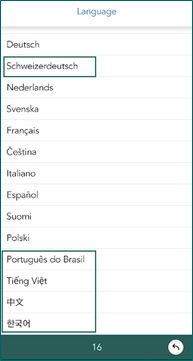SuperOffice Mobile CRM - 10.1.8 update
Audience:
•
Version: 10.2.12
Some tooltip text!
• 1 minute to read
• 1 minute to read
Mobile CRM – Diary with drag-and-drop
With the drag-and-drop function in Diary, you can be pretty efficient to reorganize and move around your follow-ups like appointments and phone calls.
- Click on the wanted appointment. It shows the appointment over the whole diary.
- Push down and then drag it to the new time you want the appointment.
- Release your finger when you are happy and the appointment is moved.
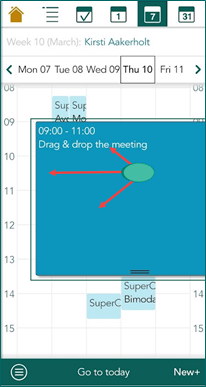
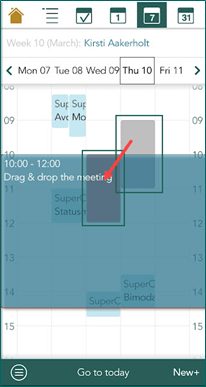
You can of course also drag and drop inside the diary to create new follow-ups.
Note
This functionality is not new. However, earlier, scrolling up and down caused appointments to be moved unintentionally; now, the pause prevents this.
Languages – 5 new UI languages on all modules
There are five new languages to choose from. Read more.