SuperOffice Mobile CRM - 10.1.7 update
Mobile CRM – Show stop on Company
The stop sign on Company can be used for a lot of things. The most common way to use it is if there are issues with payment, the customer is in the progress of canceling their engagement or the company needs to have some special treatment that you, as a user, need to be aware of.
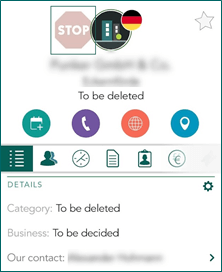
When a company is marked with the Stop sign, it’s useful to see it at once, instead of scrolling down the details list to see the check box on/off. The stop sign in the header will give you an instant warning before you do anything with the company.
Mobile CRM – Add multiple images to a request
When replying to a request, you can add an image to the comment. It's pretty nice to be able to add multiple images in one go.
Go to the Menu.
Select either Add image from gallery or Add image from camera.
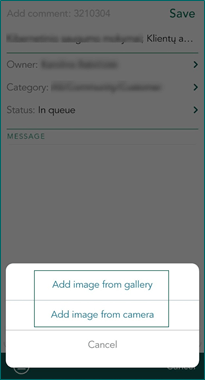
Select the different images you want.
Confirm and then save your comment.
