SuperOffice Mobile CRM - 10.0.6 update
Audience:
•
Version: 10.0.6
Some tooltip text!
• 1 minute to read
• 1 minute to read
Mobile CRM – Save phone number to device from company screen
Some phone numbers you find on the Mobile CRM app might come in handy to have stored on your device.
- Find the wanted company (or contact).
- Go to Task.
- Select Copy to contact list on your device.
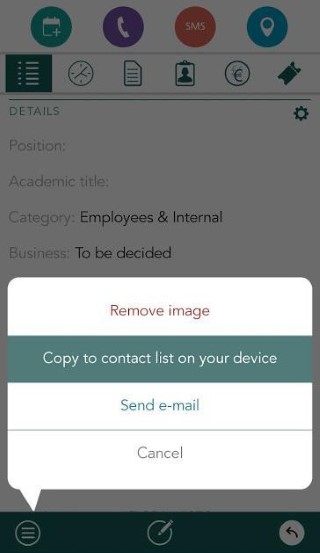
If you choose to save a contact, you also get fields such as the birthday and some company details.