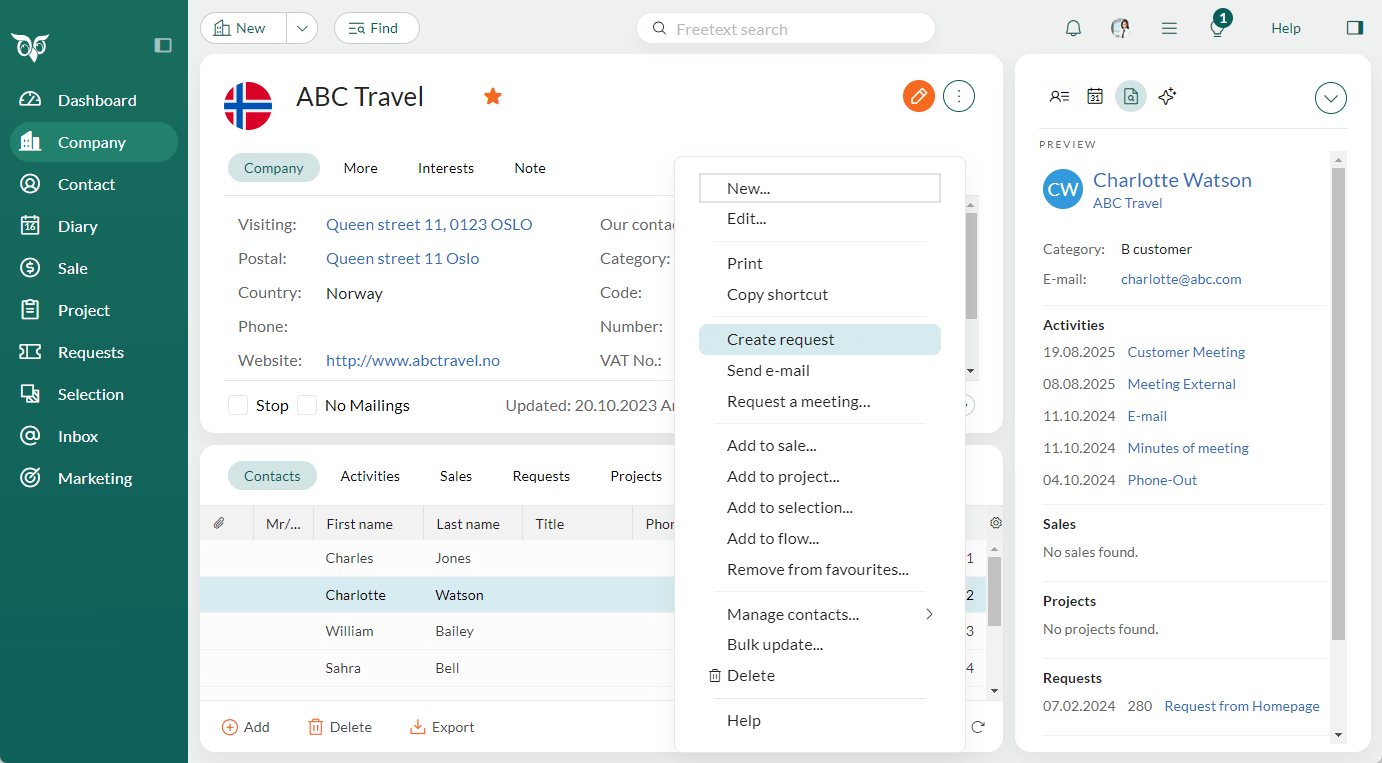Service 11.4 update
Audience:
•
Version: 11.4
Some tooltip text!
• 1 minute to read
• 1 minute to read
Lists of contacts - Create request from a contact's context menu
When working with customers and contacts, you often need to act quickly. For example, if a customer raises an issue during a conversation, you can create a request straight away.
Simply right-click on the contact, choose Create request from the context menu, describe the issue, and save it. Your support team will then be notified and can follow up as soon as they are available.
The Create request option is available in the context menu on all tabs that display a list of contacts, like Sale stakeholder, Project member and Company/contact section tab on Selection.