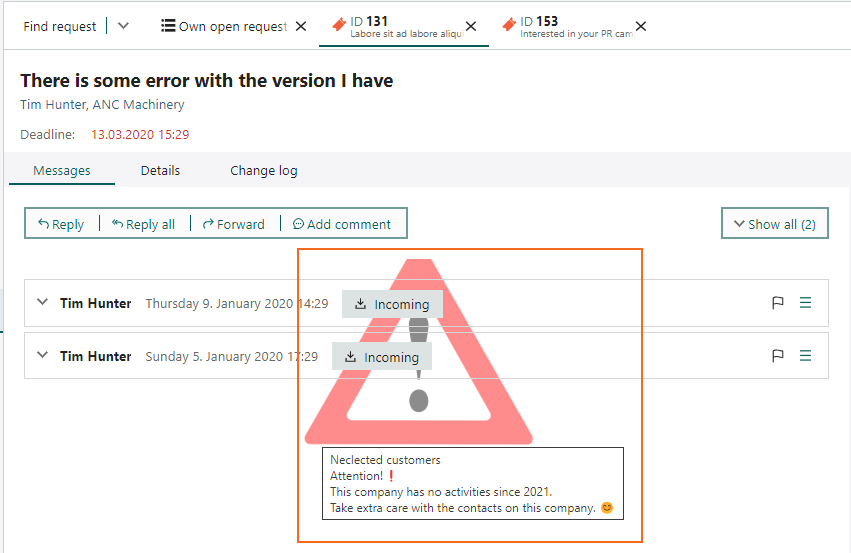Service 10.3.1 update
•
Version: 10.3.1
Some tooltip text!
• 1 minute to read
• 1 minute to read
Right-click to take ownership of requests
Requests in SuperOffice CRM can be accessed from various locations such as Company, Contact, Sale, Project, and Selection tabs. You can also find them listed under Requests.
To take ownership of a request:
- Right-click on the request.
- Select Accept from the context menu.
The Owner field will be updated to your name, and the request will be added to your list. To take ownership of multiple requests, simply select them and choose Accept from the context menu.
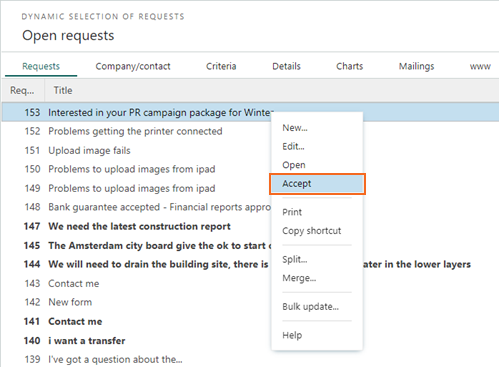
Show SAINT status monitor on Requests screen
SAINT monitors are useful for tracking companies you may be losing contact with. Adding a status monitor with an image provides an instant visual cue for further action.
This status monitor will also appear on any request linked to the company. This feature is beneficial for all users and aids in maintaining customer satisfaction.