Marketing 10.3.9 update
Marketing Premium - Automate with flows including multiple mailings and other steps
Did you know that with a Marketing Premium license, you have access to our marketing automation tools?
Have you ever considered that one mailing could trigger another? With marketing automation, you can send an initial mailing, and after a set period, a follow-up mailing is sent - automatically. You can also customize emails for specific customer segments based on their position in the sales cycle, product interests, engagement level, and more.
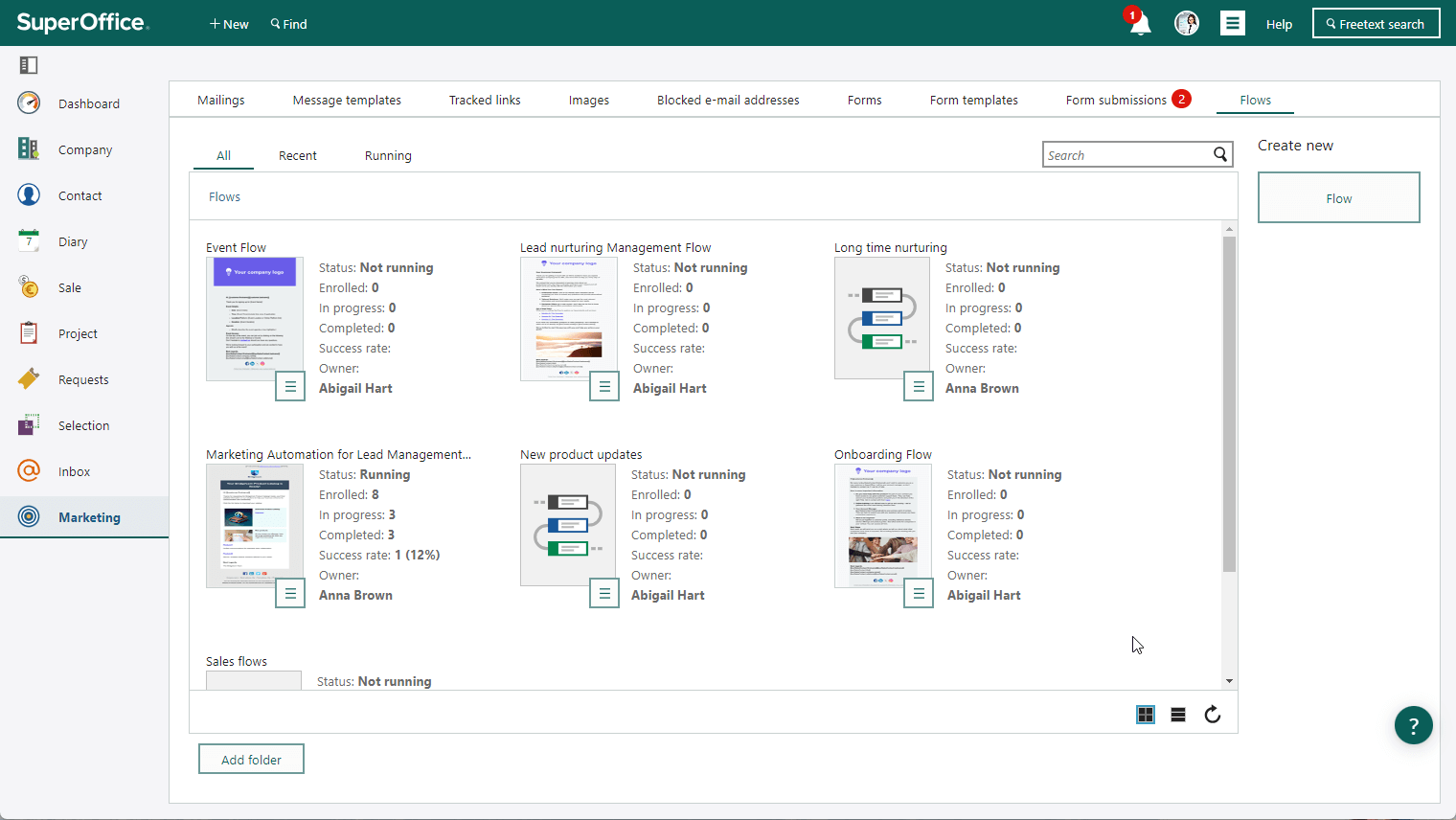
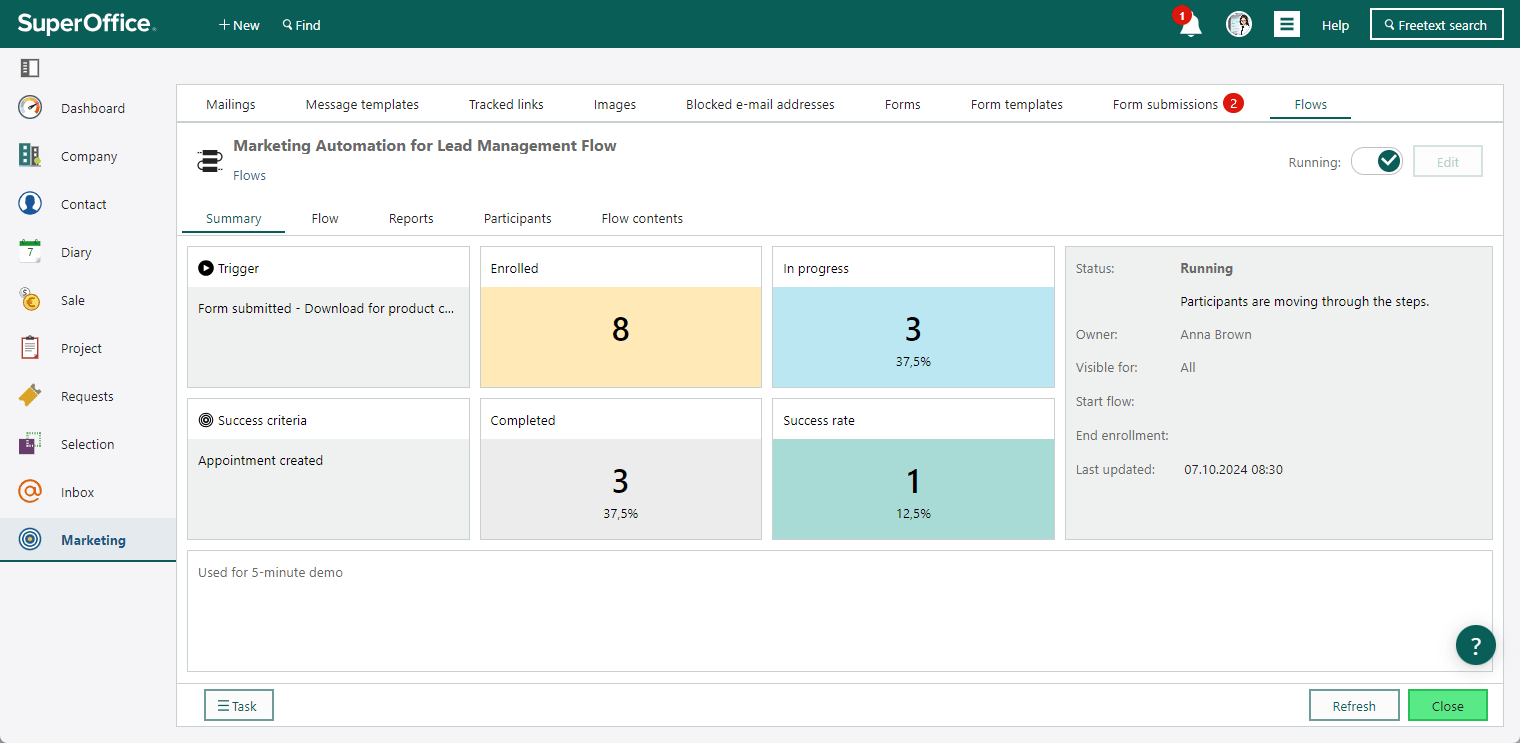
A flow is an automated sequence of marketing-related steps, such as sending a message, updating participant information, or creating an activity. It allows you to automate complex customer journeys by adding multiple steps and conditions to personalize your interactions.
This tool lets you do far more than just automate mailings! You can add a variety of steps to your flow and even split the flow based on specific actions or triggers.
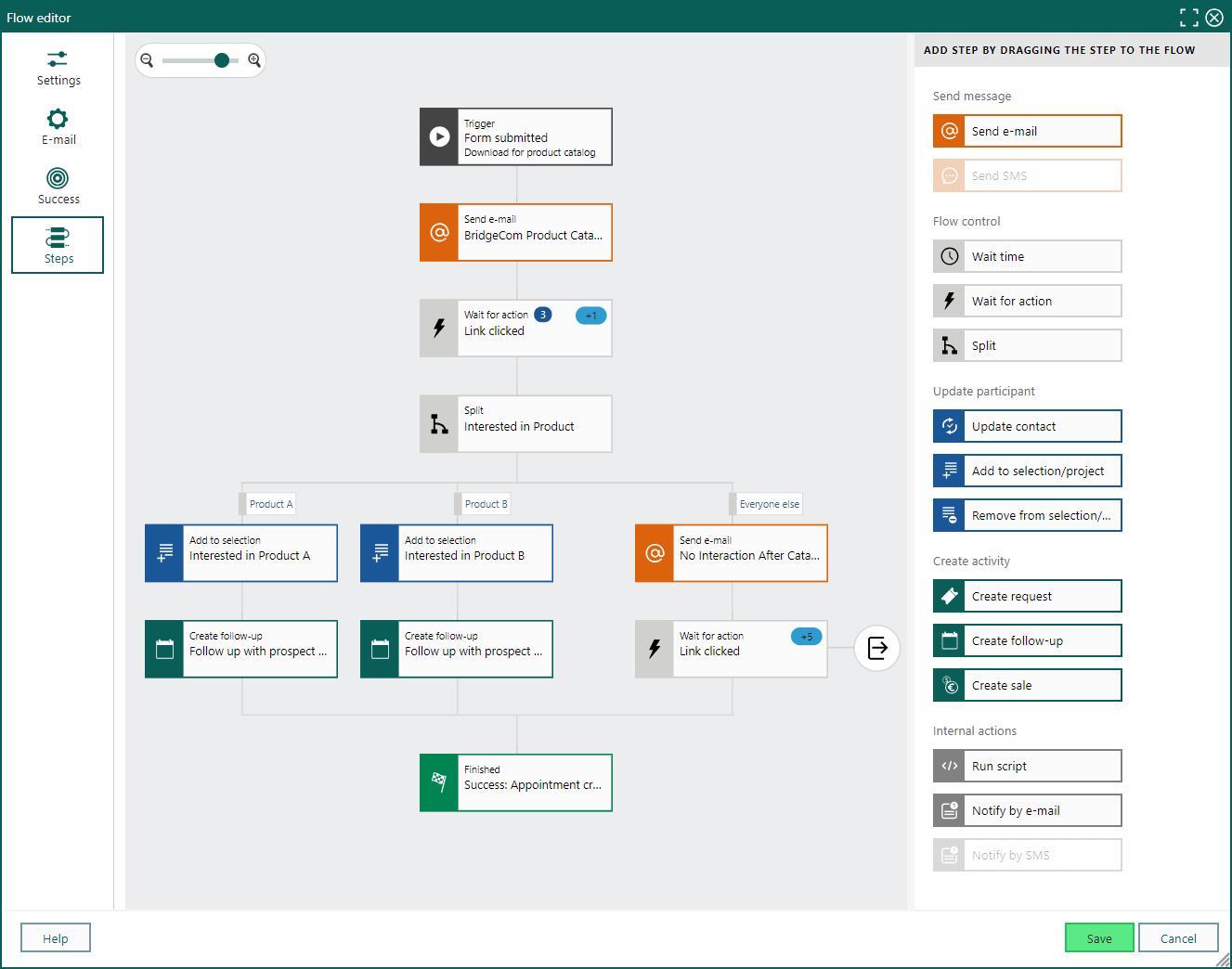
The different flow steps are grouped in sections:
- Send message
- Send e-mail
- Send SMS
- Flow control
- Wait time
- Wait for action
- Split
- Update participant
- Update contact
- Add to selection/project
- Remove from selection/project
- Create activity
- Create request
- Create follow-up
- Create sale
- Internal actions
- Run script
- Notify by e-mail
- Notify by SMS
As you can see, there are plenty of options to create the perfect flow tailored to your customers' needs.
Additional information
Learn more about Marketing automation - flows in Learn | Docs.
Drive growth at every customer touchpoint - Get a demo from our team.