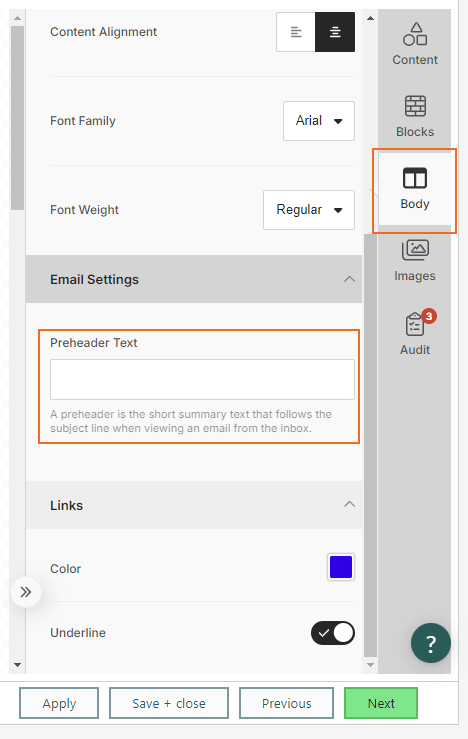Marketing 10.3.10 update
Mailing - Audit check on email mailing
There's a lot to think about and many settings to remember when creating an email mailing. That's where a little guidance can help catch anything you might have missed.
The Audit tab flags any overlooked settings for you. In this example, it identifies:
Missing preheader text: includes a tip directing you to Body - E-mail Settings to resolve it.
Button links are empty: click the arrow button to quickly jump to the issue and fix it.
It's reassuring to know you haven't overlooked any vital steps before sending your email.
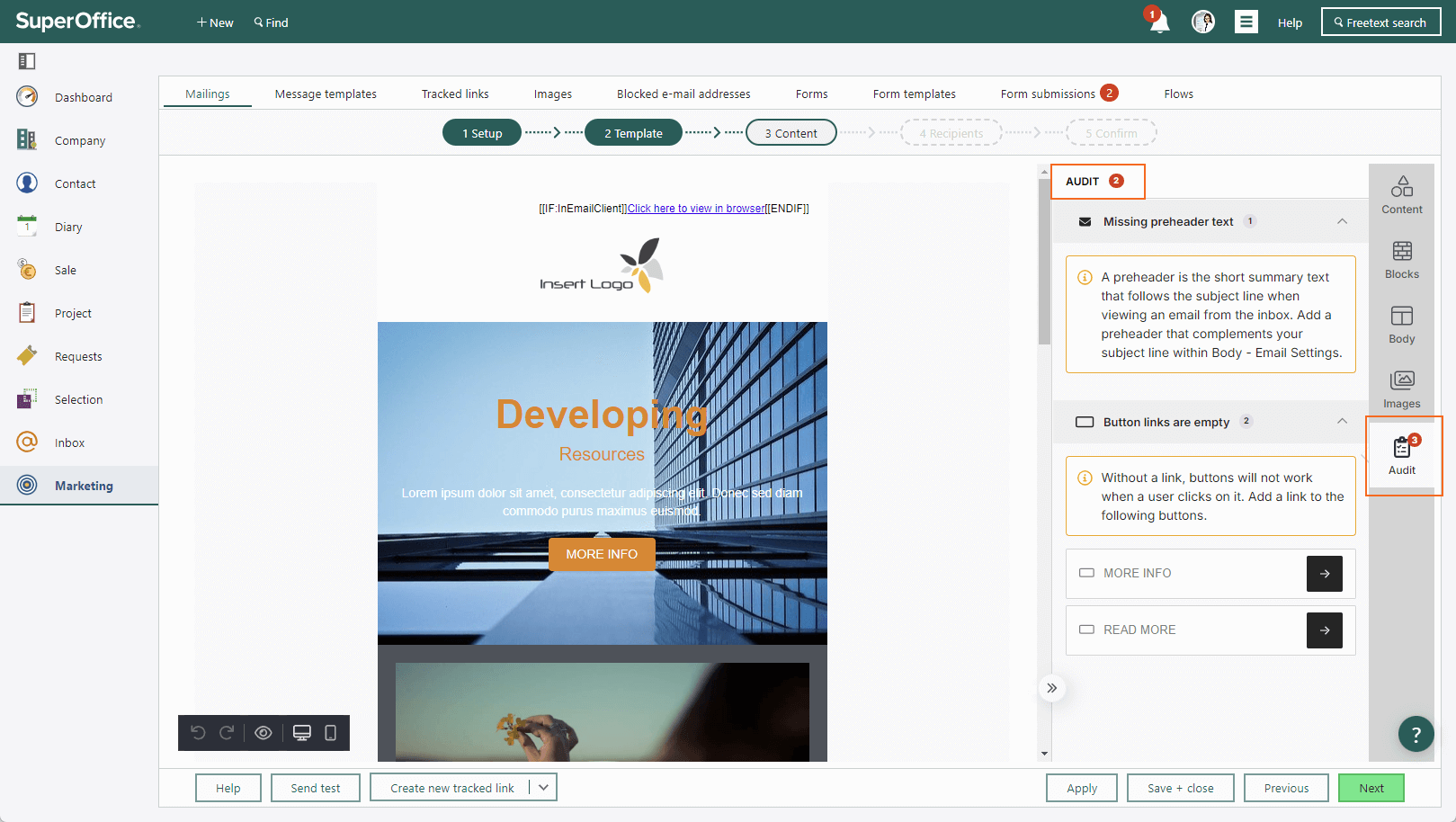
Mailing - Validation of preheader text in email mailing
The Preheader text can be easy to overlook since it's tucked away under the Body tab, where you typically don't change stuff as frequently. But if you see a warning in the Audit tab, it serves as a helpful reminder to update this detail.
To update the preheader text, go to the Body tab and find the E-mail Settings section. This text will appear right after the subject line in the inbox.