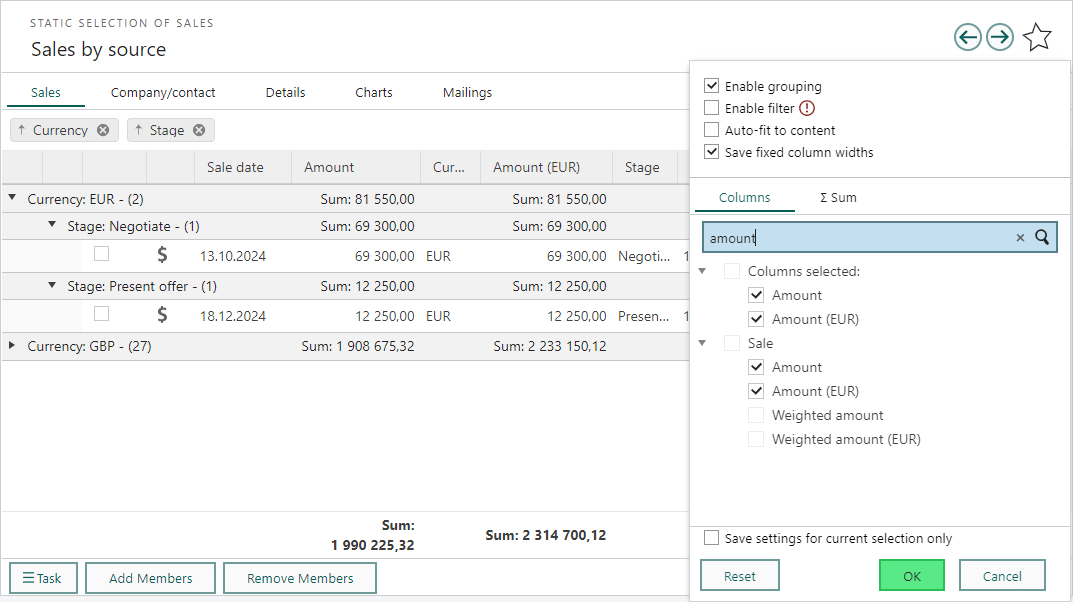Core CRM 10.3.9 update
Column calculations on section tabs and selections
Have you wondered if it's possible to perform calculations on selected columns in your section tabs or selections?
Yes, it is! Simply go to the settings icon (), select the ∑ Sum tab, and choose the desired calculation for the relevant columns. Don't forget to add the columns you want to include in the calculations.
If you wish to perform group calculations, make sure to enable grouping as well.
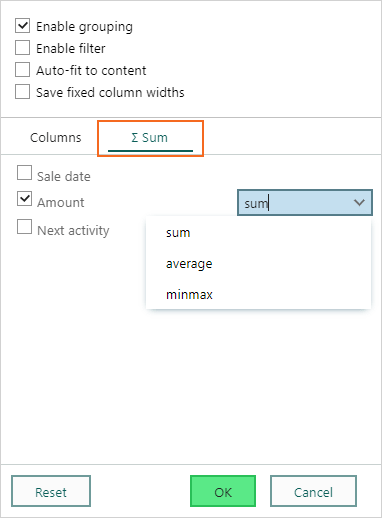
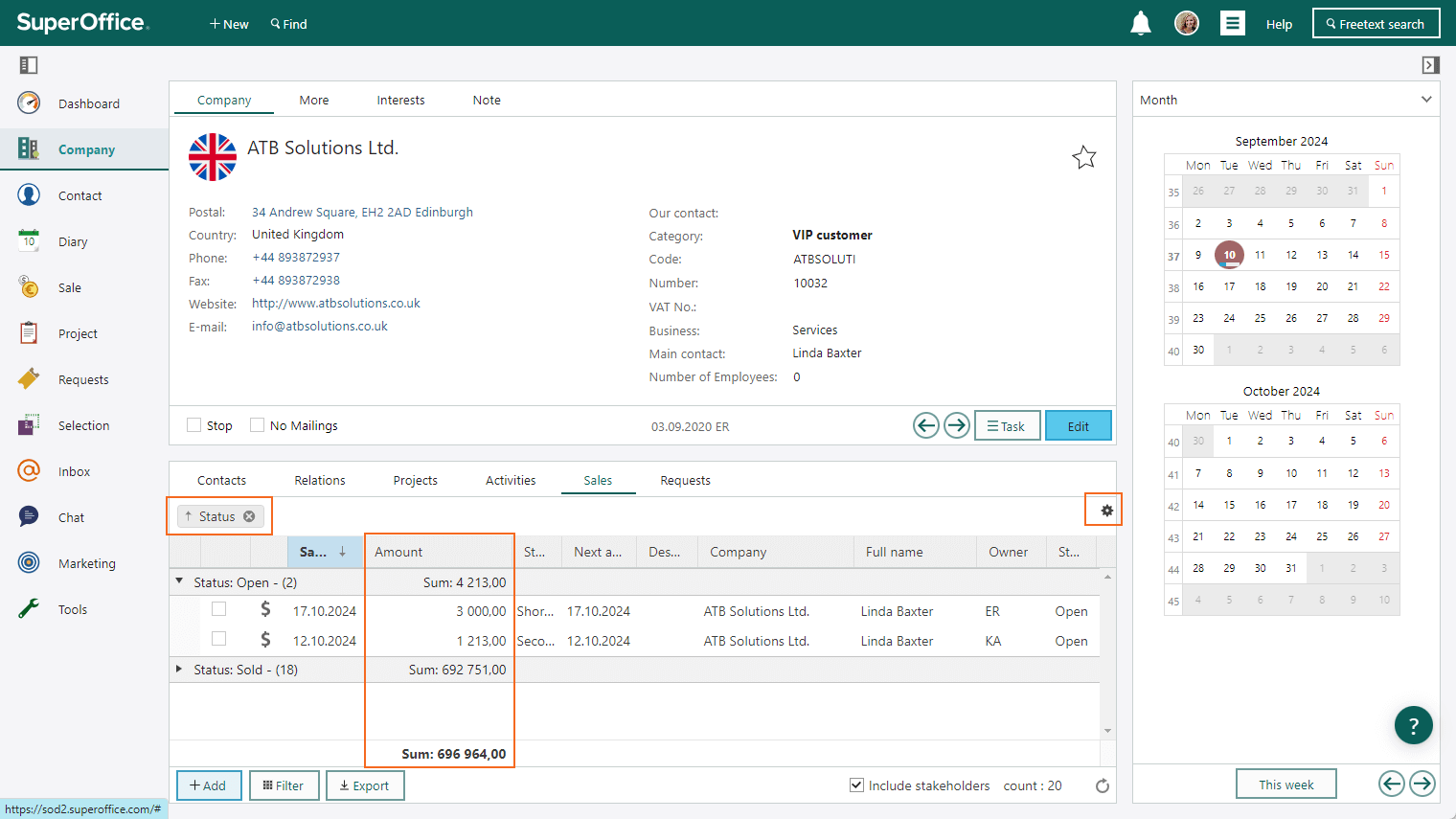
This functionality gives you great control over your selections, allowing you to group and organise your data to identify trends and gain a clear overview. It's more like a report system if you like.
You also have the option to select a chart to your selection, although some of us still prefer to view the "Excel-like" sheet behind the charts.
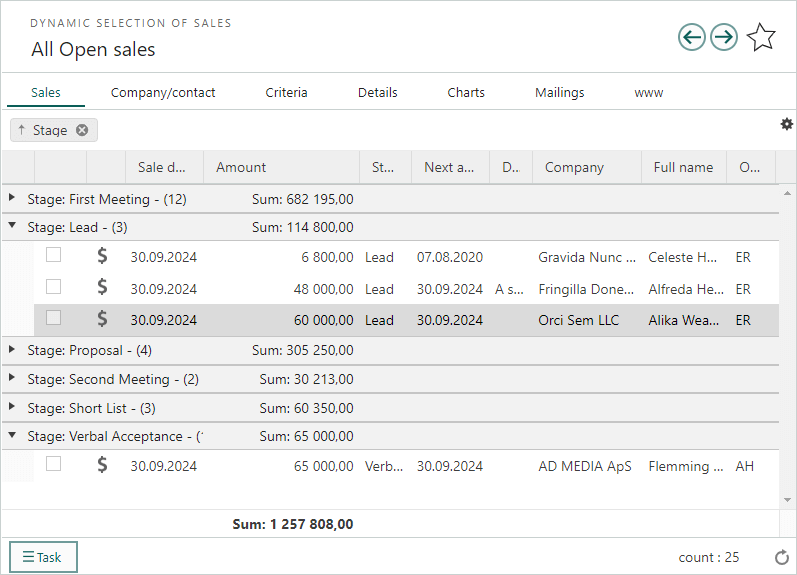
Read more about Column calculations in Learn | Community.
Columns/fields - Base currency and currency options
For those that use currency on sales, it's important to make sure the sums are correct and aligned with the same currency amount.
We do have some columns/fields that will make this a little easier, and that is Amount ("BaseCurrency") and Weighted amount ("BaseCurrency").
Use the currency to group the sales, or use the base currency columns with calculations, to get that overview you need.