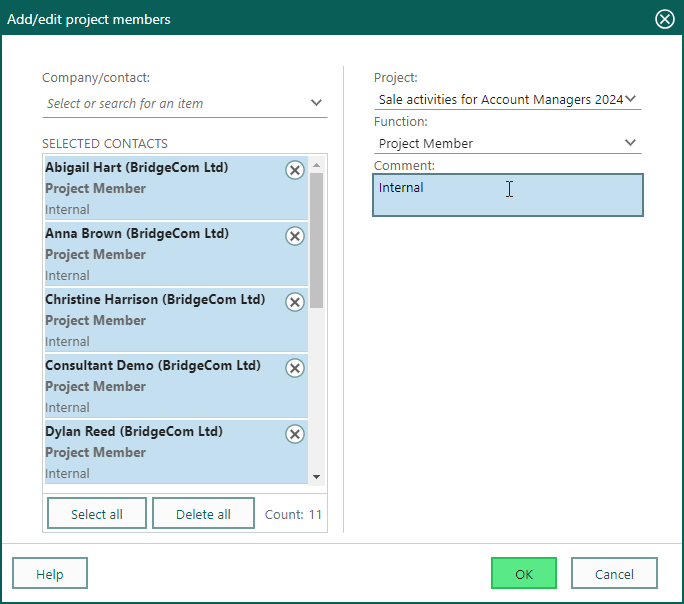Core CRM 10.3.12 update
User preferences - Search option
Did you know you can fine-tune your SuperOffice experience using the Preferences dialog? It's packed with settings to help you customise different areas just the way you like.
To make finding the right preference easier, settings are organized into groups. And now, there's a search field at the top of the Preferences dialog. Simply type part of the preference name, and it will help you find what you need. For example, if you remember "follow-up" but don't know the exact group or title, just type "follow-up" and let the search feature do the rest.
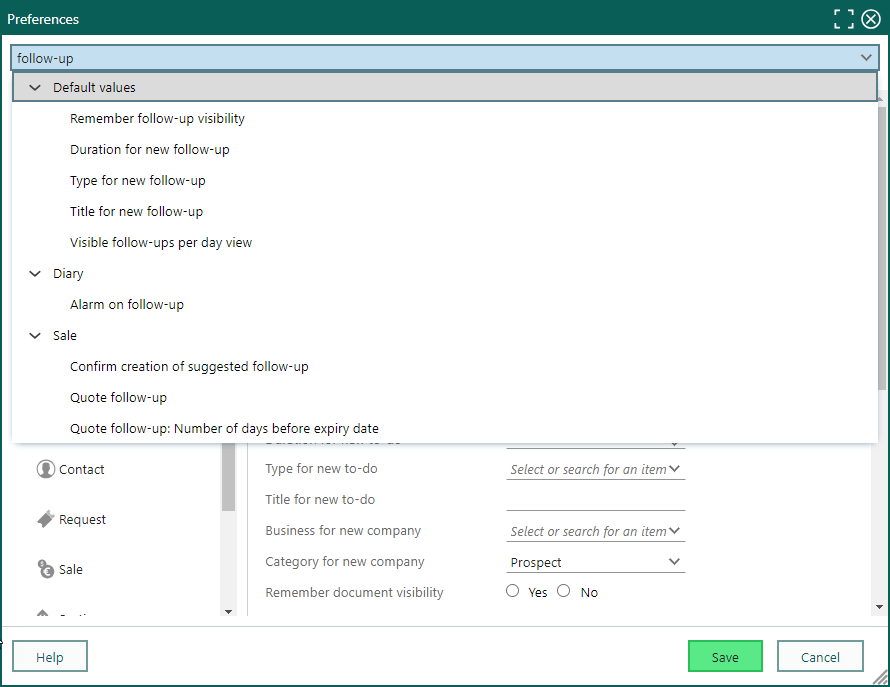
Project and sale - Add members
You can now easily add stakeholders to your sales—these are the key people involved in making a sale happen. Similarly, you can add project members to get an overview of everyone involved in a project, like those attending an event or contributing in other ways.
Adding members works just like adding participants to follow-ups. You can use the buttons for favourites, user groups, company, and search, and even multiselect to add multiple members at once.
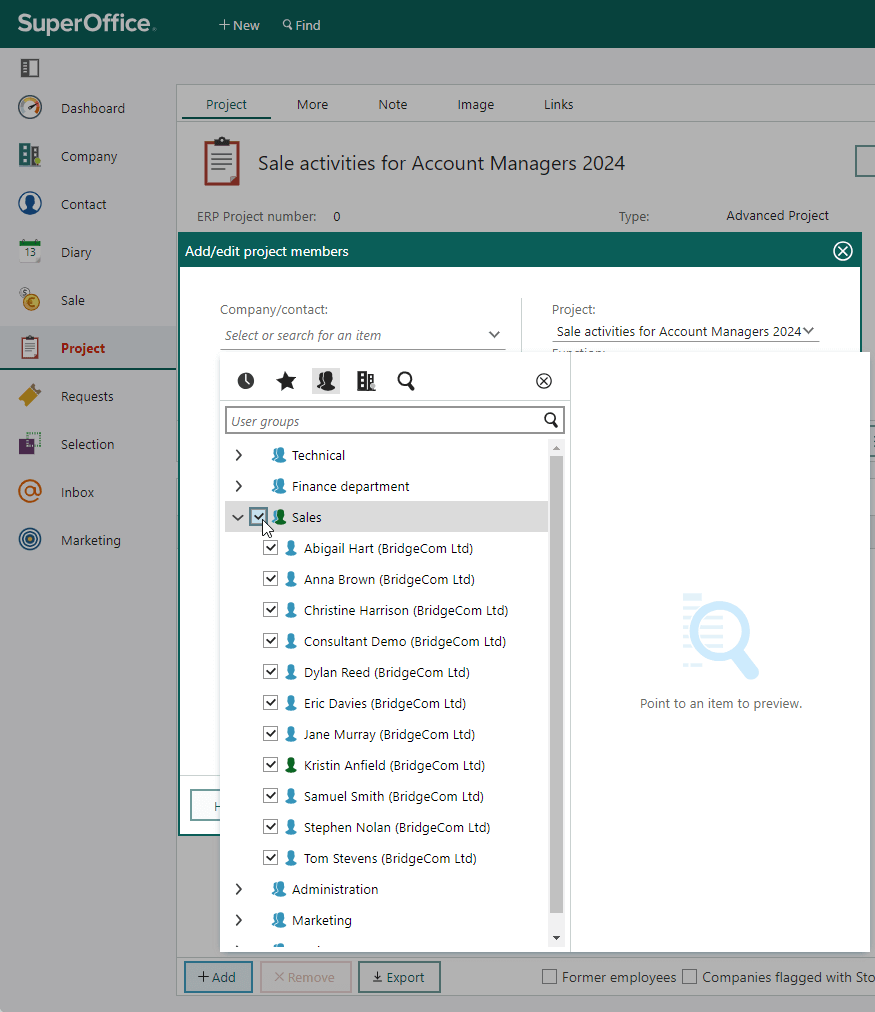
By using Select All, you can update the function and add comments for all members simultaneously. Of course, you can also update each person individually, and it's easy to see these settings in the list view.