Settings and maintenance 10.3.7 update
Audience:
•
Version: 10.3.7
Some tooltip text!
• Less than 1 minute to read
• Less than 1 minute to read
CRMScript - Trigger dialog with formatted text
When creating a trigger script, you can open a dialog to display information or gather input from the user. The dialog now supports simple formatting for text, allowing bullet points, HTML links, and more.
Note
This is not full Markdown, but a "lite" version.
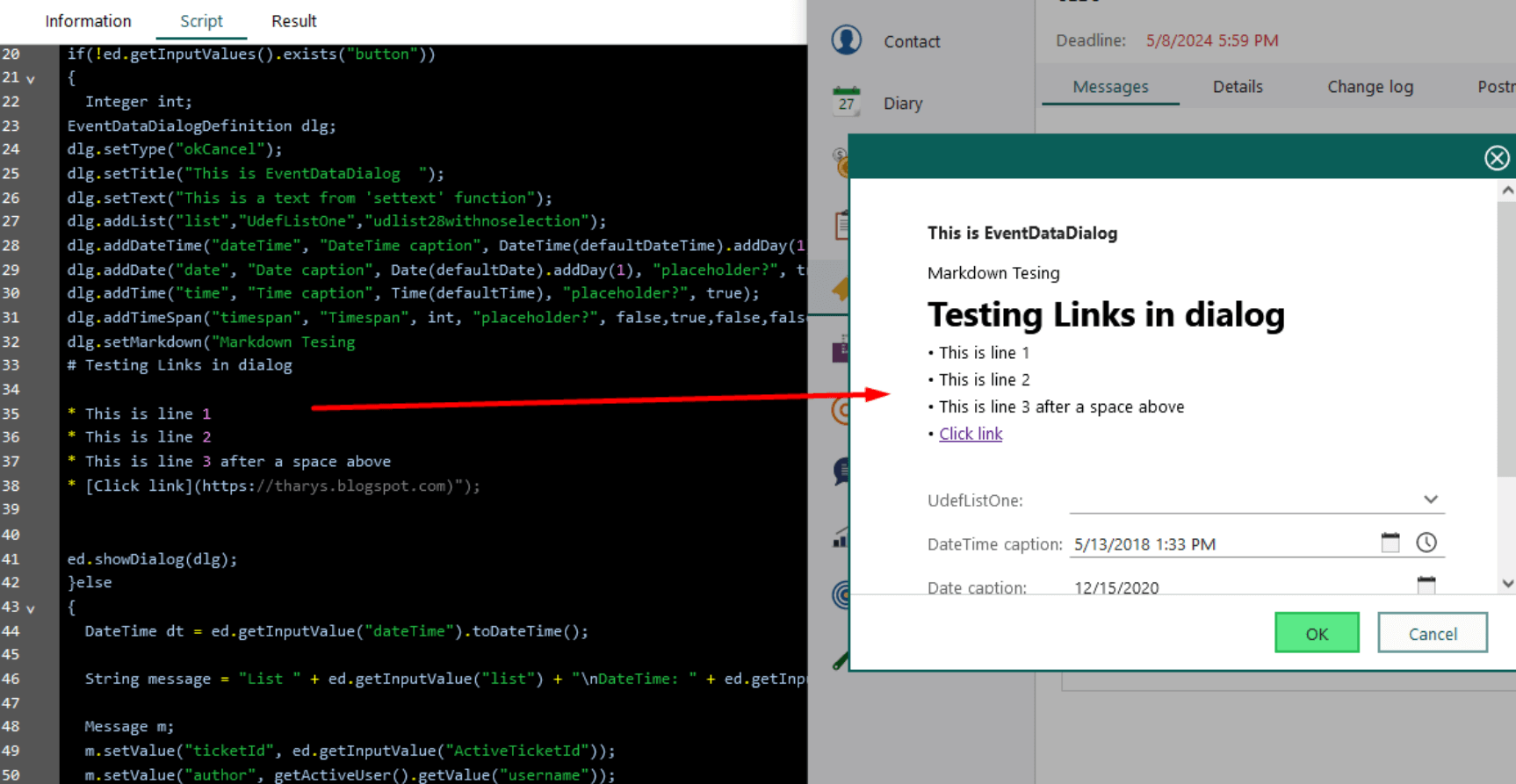
Read more about the technical details in the CRMScript EventDataDialogDefinition reference: