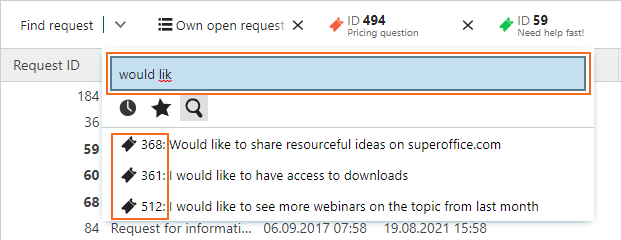Service 10.2.6 update
Close all tabs in Requests screen
When you work with requests on a daily basis, you end up with a lot of request tabs and lists/selections on your Request screen.
To help you clean up (read: close all tabs) the screen, you can easily right-click on a tab and select one of these options:
- Close all
- Close all requests tabs
- Close all selection tabs
- Close all tabs but this (except for the tab you right clicked on)
Doing so, you have a clean "desktop" and it's easy close all the tabs you no longer will work with.
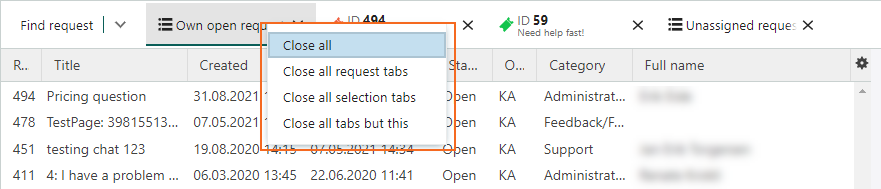
Archive attachment on a message
Communicating with contacts you sometimes get attachments you want to save in SuperOffice as documents.
On the attachment in the message you have the option to archive an attachment into SuperOffice, and not just view it on a request. With a good subject on the document it's easy for both you and your colleagues to find it.
Click on the drop-down arrow and select Archive, add the correct details in the Document dialog and click Create.
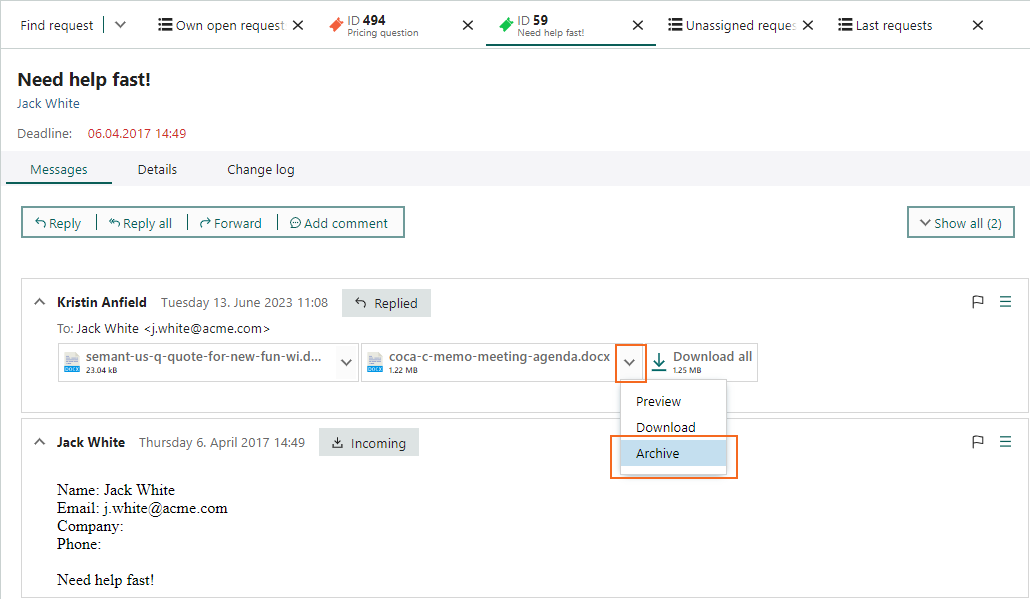
Search in the Find request tab gives both selections and requests
Working with requests from your contacts often has you focusing on the Request screen only. With the option to search for both requests and selections in the Find request tab, you have everything in hand at one place.
Click on the Find request tab, start to search and see the result contains both requests and selections.