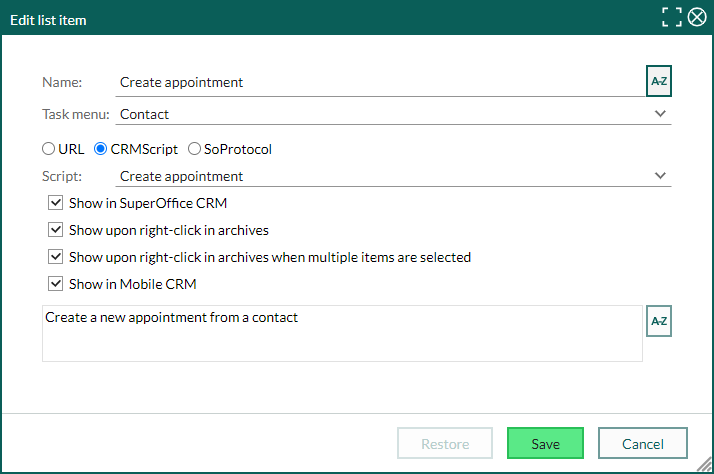Settings and maintenance 10.2.1 update
•
Version: 10.2.1
Some tooltip text!
• Less than 1 minute to read
• Less than 1 minute to read
Task menu list
You can set up new tasks in the different task menus around the SuperOffice modules.
Go to Lists > Task menu and select where in the module you want to add the task. The task can be a URL, a CRMScript or from the SoProtocol, and it can also be shown upon right-clicks and in Mobile CRM.