How to add a new panel
In this tutorial, we are going to add a new button to the navigator which triggers a new panel.
Add a new navigator button
The SoButton control is a standard ASP.NET button control inherited from System.Web.UI.WebControls.Button. It exposes all properties that a button control has. The only property that is set is the CSS class property: The SoButton will have the look defined in the INPUT.sobutton CSS definition.
The following tutorial shows how we can add a button to the Navigator panel by making modifications to the SONavigatorPanel.config file.
Config
<panel id="Navigator" type="SoPanel" soprotocol="" paneltype="Navigator" top="20px" left="0px" height="800px" overflow="auto" width="160px" position="absolute" zindex="99">
<cards>
<card id="NavigatorCard" type="SoCard" placeholderid="" cardtype="NavigatorCard">
<views>
<view id="NavigatorView" type="SoPlainView" overflow="auto" soprotocol="Navigator" >
<controlgroups>
<!--Some other Control groups-->
<controlgroup id="ButtonGroup" type="SoControlGroup" position="relative" left="16px" top="10px">
<controls>
<!--Some other buttons-->
<!--Our Button code begins here-->
<control id="myPageButton" type="SoToolButton">
<caption>My Page</caption>
<config>
<onclick>javascript:PageUpdate('soprotocol:test','');</onclick>
<ontextclick>javascript:dummy();</ontextclick>
<passiveimage>images/Myimages/myButton1.jpg</passiveimage>
<disabledimage>images/Myimages/myButton2.jpg</disabledimage>
<selectedimage>images/Myimages/myButton3.jpg</selectedimage>
<hoverimage>images/Myimages/myButton4.jpg</hoverimage>
<width>70</width>
<textalign>right</textalign>
</config>
<function-rights>
<function-right type="hide">hide-company</function-right>
</function-rights>
</control>
<!--Our Button code Ends here-->
</controls>
</controlgroup>
<!--Some other Control groups-->
</controlgroups>
</view>
<!--Some other Views groups-->
</views>
</card>
</cards>
</panel>
Walk-through
What we have done is added a code segment to the SoNavigatorPanel.config file so that a new button would be visible in the navigator panel. The most important element is onclick, which provides the navigation for the button. It defines the JavaScript to be used to call the page_id. Here, the JavaScript used is the PageUpdate and the page_id is test. Test is the SoProtocol of the panel created by us.
Note
IIS should be restarted to make all changes take effect before refreshing SuperOffice.
Alternatively, you can enable the CacheConfigurations parameter in the ClientConfigurationProvider section of the web.config file to force the PageBuilder to load the config files from disk every time. Turning on this option will cause SuperOffice to run more slowly.
The new button should now be visible in the Navigator panel on the left side of the screen. By clicking the button, we would be able to our Test page (Custom Page).

Add page
This is the code for our new page.
<page id="TestPage">
<data>
<!--This section contains the data handlers to be used by the page -->
<datahandlers>
<datahandler id="NavigatorDataHandler" type="NavigatorDataHandler"></datahandler>
<datahandler id="ContactEntityDataHandler" type="ContactEntityDataHandler"></datahandler>
<datahandler id="PersonEntityDataHandler" type="PersonEntityDataHandler"></datahandler>
<datahandler id="ProjectEntityDataHandler" type="ProjectEntityDataHandler"></datahandler>
<datahandler id="DiaryDataHandler" type="DiaryDataHandler"></datahandler>
<datahandler id="MyDataHandler" type="MyDataHandler"></datahandler>
<datahandler id="MiniCardDataHandler" type="MiniCardDataHandler">
<config>
<archivecolumninfos>
<archivecolumninfo guiname="SelectionMemberMiniCardArchive" providername="contactselection"/>
<archivecolumninfo guiname="ProjectMemberMiniCardArchive" providername="projectmember"/>
</archivecolumninfos>
</config>
</datahandler>
<datahandler id="ArchiveColumnConfigDataHandler" type="ArchiveColumnConfigDataHandler">
<config>
<archivecolumninfos>
<archivecolumninfo guiname="ContactPersonArchive" providername="person"/>
<archivecolumninfo guiname="ContactRelationArchive" providername="relation"/>
<archivecolumninfo guiname="ContactActivityArchive" providername="contactactivity"/>
<archivecolumninfo guiname="ContactProjectsArchive" providername="contactprojects"/>
</archivecolumninfos>
</config>
</datahandler>
</datahandlers>
</data>
<!--Identifies the Panels used by the Page-->
<panels>
<panel reference="Menu" />
<panel reference="ButtonBar" />
<panel reference="Navigator" />
<panel reference="Test" />
</panels>
</page>
The ID in the app settings determines the file name. The panel reference="Test" implies the existence of a SoTestPanel.config file containing the definition of the panel. And a reference to this page should be placed in the SoApplicationConfiguration.config file.
<?xml version="1.0" encoding="utf-8" ?>
<applicationsettings defaultprefsection="SuperMode">
<pages prefsection="SuperMode" prefkey="MainPanel">
<!--Some other Page references-->
<!--Reference to our page-->
<!--The id determines the file name. The page would be called SoTestPage.config-->
<page id="test" type="mainpage" function-right="hide-company"/>
<!--Some other Page references-->
</pages>
<currents>
<!--Some current tab references-->
</currents>
</applicationsettings>
The page element for our page should be added between the pages tag of the file.
Note
All ID attributes should be in lower case since these will be matched with the SoProtocol query string pages. The query pages map the panels with the SuperMode in the database.
Putting it together
In this tutorial, we have created a panel including cards, views, and control which is used by the page that has been created earlier.
The following code segment is associated with the panel that we have created.
<?xml version="1.0" encoding="utf-8"?>
<panel id="Test" type="SplitterPanel" soprotocol="Test" paneltype="Main" placeholderid="MainPlaceHolder">
<caption>[SR_COMMON_CONTACT]: [current:contact_name]</caption>
<cards>
<!--Begin of the code relating to the Contact Card-->
<card id="ContactCard" type="SoTabbedCard" placeholderid="leftpanel" cardtype="MainCard">
<views>
<!--Begin of the code relating to the Contact Card's Contact Main view-->
<view id="ContactMain" type="SoView" soprotocol="main" current="contact">
<caption>Contact</caption>
<controlgroups>
<controlgroup id="mainHeadergroup" type="SoControlGroup" position="absolute" top="5px" left="5px" right="20px" >
<controls>
<!--Begin of the code relating to the Contact Card's Contact Main view's Contact Header-->
<control id="ContactMainHeaderControl" type="ContactHeader">
<datasource>ContactEntityDataHandler.ContactEntity</datasource>
<config>
</config>
</control>
<!--End of the code relating to the Contact Card's Contact Main view's Contact Header-->
</controls>
</controlgroup>
<controlgroup id="maingroup" type="SoControlGroup" position="absolute" top="29px" bottom="54px" left="5px" right="20px" overflow="hidden">
<controls>
<!--Begin of the code relating to the Contact Card's Contact Main view's Contact Details-->
<control id="ContactMainControl" type="ContactMainView">
<datasource>ContactEntityDataHandler.ContactEntity</datasource>
<config>
</config>
</control>
<!--End of the code relating to the Contact Card's Contact Main view's Contact Details-->
</controls>
</controlgroup>
<controlgroup id="interestHeadergroup2" type="SoControlGroup" position="absolute" top="150px" left="15px" right="20px">
<controls>
<!--Begin of the code relating to System Date-->
<control id="newTextBox" type="SoTextBox" context-style="Heading" width="100%">
<datasource>MyDataHandler.mySysDate</datasource>
</control>
<!--End of the code relating to System Date-->
</controls>
</controlgroup>
</controlgroups>
</view>
<!--End of the code relating to the Contact Card's Contact Main view-->
<!--Begin of the code relating to the Contact Card's Project Image view-->
<view id="ProjectImageView" type="SoView" soprotocol="image" current="project">
<caption>Project</caption>
<controlgroups>
<controlgroup id="ProjectImageNameGroup" type="SoControlGroup" left="20px" position="absolute" right="25px" top="10px">
<controls>
<!--Begin of the code relating to Project Header-->
<control id="ProjectImageHeader" type="SoTextBox" context-style="Heading" width="100%">
<caption>[SR_FIND_PROJ_NAME]</caption>
<datasource>ProjectEntityDataHandler.ProjectEntity.Name</datasource>
<validations>
<validation type="MandatoryValidation">
</validation>
</validations>
</control>
<!--End of the code relating to Project Header-->
</controls>
</controlgroup>
<controlgroup id="ProjectImageGroup" type="SoControlGroup" left="20px" position="absolute" right="20px" top="35px" bottom="2px">
<controls>
<!--Begin of the code relating to Project Image-->
<control id="ProjectImageCtrl" type="ProjectImageView" width="100%" height="100%">
<datasource>ProjectEntityDataHandler.ProjectImage</datasource>
</control>
<!--End of the code relating to Project Image-->
</controls>
</controlgroup>
<!-- Begin of the code relating to the Paperclip control -->
<controlgroup id="projImageNoteGroup" type="SoControlGroup" position="absolute" top="0px" right="10px" width="14px" height="32px" zindex="99">
<controls>
<control id="ProjImageNotepadControl" type="NotepadPaperClip" readonly="true">
<datasource>ProjectEntityDataHandler.ProjectEntity</datasource>
<config>
<editmode>false</editmode>
<readonly>true</readonly>
</config>
</control>
</controls>
</controlgroup>
<!-- Begin of the code relating to the Paperclip control -->
</controlgroups>
<config>
<dogear binding="preferences">Functions,DisableContactDogEar</dogear>
</config>
<triggers>
<trigger type="current">project</trigger>
</triggers>
</view>
<!--End of the code relating to the Contact Card's Project Image view-->
</views>
<functional-rights>
<functional-right>project</functional-right>
</functional-rights>
<config>
<only-visible-views>true</only-visible-views>
<system-view>SystemView</system-view>
<datahandlers-to-save>
<datahandler-reference>ContactEntityDataHandler</datahandler-reference>
</datahandlers-to-save>
</config>
</card>
<!--End of the code relating to the Contact Card-->
<!--Begin of the code relating to the Mini Card conatining Calander and NotePad-->
<card id="MiniCard" placeholderid="rightpanel" type="SoTabbedCard" cardtype="MiniPanelCard" >
<views>
<!--Begin of the code relating to the Mini Card's calander view-->
<view id="MiniMonthView" type="SoView" soprotocol="minimonth" current="month" renderonlywhenselected="true" top="10px">
<caption>Calander</caption>
<controlgroups>
<controlgroup id="mainminimonthgroup" type="SoControlGroup" position="absolute" left="0px " top="10px" bottom="5px" right="0px">
<controls>
<control id="minimonth" type="SoMonthCollection" width="100%" position="absolute" top="0px" bottom="0px">
<config>
<onaftersplitterresize>CalendarManager.ResizeMiniMonth(\"{0}\")</onaftersplitterresize>
</config>
</control>
</controls>
</controlgroup>
</controlgroups>
<triggers>
<trigger type="current">month</trigger>
<trigger type="current">day</trigger>
<trigger type="current">week</trigger>
<trigger type="current">diaryowner</trigger>
</triggers>
</view>
<!--End of the code relating to the Mini Card's calander view-->
<!--Begin of the code relating to the Mini Card's NotePad view-->
<view id="MiniNotepadView" type="SoView" soprotocol="mininotepad" current="" renderonlywhenselected="true">
<caption>NotePad</caption>
<tooltip></tooltip>
<controlgroups>
<controlgroup id="mainmininotepadgroup2" type="SoControlGroup" position="absolute" top="4px" bottom="10px" left="10px" right="0px">
<controls>
<control id="Note" type="MiniNotepadView" top="0px" bottom="0px" left="0px" right="0px" position="absolute">
<datasource>MiniCardDataHandler.Notepad</datasource>
</control>
</controls>
<config>
<grouptype>absolute</grouptype>
</config>
</controlgroup>
</controlgroups>
</view>
<!--End of the code relating to the Mini Card's NotePad view-->
</views>
<config>
<only-visible-views>true</only-visible-views>
</config>
<functional-rights>
<functional-right>person</functional-right>
</functional-rights>
</card>
<!--End of the code relating to the Mini Card conatining Calander and NotePad-->
<!--End of the code relating to the Archive Card-->
<card id="ProjectDetails" placeholderid="bottom" type="SoCard" cardtype="ArchiveCard">
<views>
<!--Begin of the code relating to the Archive Card's Project view-->
<view id="ContactProjectArchiveView" type="SoView" soprotocol="projectarchive" >
<controlgroups>
<controlgroup id="mainactivitygroup" type="SoControlGroup">
<controls>
<control id="DisableProjectAdd" type="SoScriptControl">
<config>
<switch value="contact" binding="current">
<case operator="equal" value="0">
SoHelper.DisableElementsBySoId('ContactProjectsArchive_0');
</case>
</switch>
</config>
</control>
<!--Begin of the code relating to the retrieving archive data of projects relating to the Project view-->
<control id="ContactProjectsArchive" type="SoArchiveControl" width="100%" top="0px" left="0px" height="100%" position="absolute" >
<menu>
<context>archive</context>
<subcontext>contactprojects</subcontext>
<id binding="none">0</id>
<position>belowcursor</position>
<click>right</click>
</menu>
<config>
<toolbar>
<!--Begin of the code relating to the Add button of the Project view-->
<button caption="[SR_MB_ADD]"
icon="images/toolicons/Mini_Add_Passive.gif"
iconselected="images/toolicons/Mini_Add_Passive.gif"
iconhover="images/toolicons/Mini_Add_Hover.gif"
icondisabled="images/toolicons/Mini_Add_Disabled.gif"
onclick="javascript:PageUpdate('soprotocol:project.main[mode=edit&new=true]?project_id=0','');"
dataright="create"
tablerightname="project"
/>
<!--End of the code relating to the Add button of the Project view-->
</toolbar>
<restrictions>
<restriction name="contactId" operator="=" binding="current">contact</restriction>
</restrictions>
<providername>contactprojects</providername>
<archivecolumninfo-datasourcename>ArchiveColumnConfigDataHandler.ContactProjectsArchive</archivecolumninfo-datasourcename>
<showheader>true</showheader>
<showtoolbar>true</showtoolbar>
<defaultsort>name</defaultsort>
<dblclick-action>javascript:NewProject();</dblclick-action>
</config>
</control>
<!--End of the code relating to the retrieving archive data of projects relating to the Project view-->
</controls>
</controlgroup>
</controlgroups>
<triggers>
<trigger type="current">contact</trigger>
</triggers>
</view>
</views>
<config>
<only-visible-views>true</only-visible-views>
</config>
</card>
</cards>
<config>
<!--Begin of the code relating to determining the location of panes in the panel-->
<panes>
<pane id="leftpanel">ContactMainCard</pane>
<pane id="rightpanel">ContactMini</pane>
<pane id="bottompanel">ContactArchives</pane>
</panes>
<!--End of the code relating to determining the location of panes in the panel-->
</config>
<function-rights>
<function-right type="hide">hide-company</function-right>
</function-rights>
</panel>
When saving the code it should be saved under the file name SoTestPanel.config.
The overall goal of our panel is to display Contact details in the Contact view and then to display data related to that Contact's selected project in the Project view. The Calendar and the NotePad views are not binding on any information on the Contact Card or the Archive Card. The archive Card contains a list of projects relating to the Contact details displayed in the Contact Card.
The different parts of the interface:
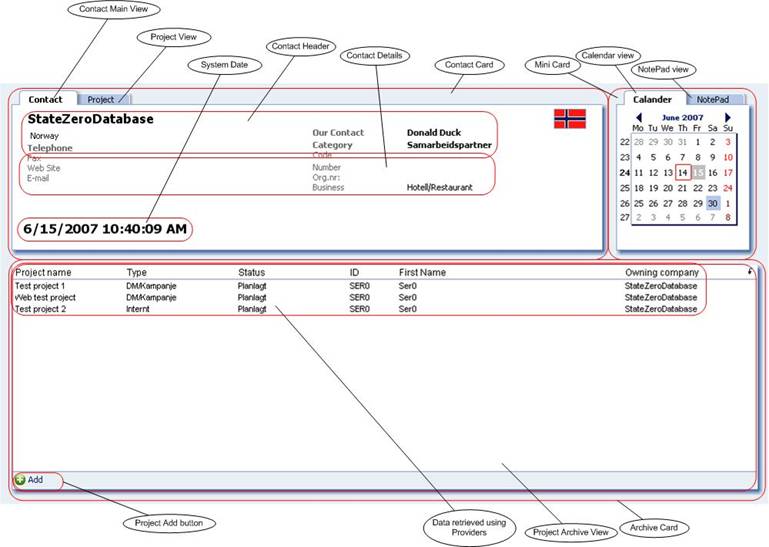
The overall view of our page, which is linked to our button My Page:
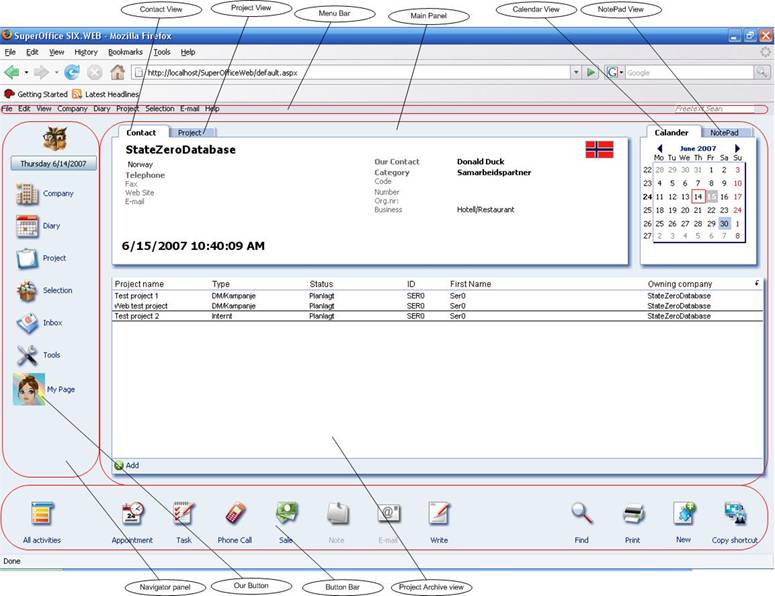
It consists of 4 panels and multiple cards and views.