How to add an Archive row context menu
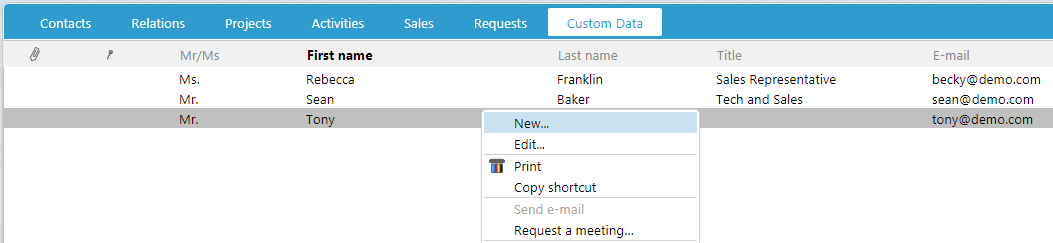
An archive row is a combined set of fields from one or more tables that represent a known entity. Whether it is a document, sale, or person, a row is a single line in an archive control that represents that entity.
The context menu shown when a user right-clicks a row is defined as a menu element in the SoMenuConfiguration.config file. A context menu element must contain the context attribute value "archivelist".
The subcontext attribute is the name of an entity provided by the archive provider.
For example, the DiaryActivity archive provider supplies the document, appointment and todo entities, while the Person archive provider supplies the person and retiredPerson entities.
With this format, regardless of what archive provider an archive control uses, each row entity will have the same menu item.
<!--
context = "archivelist" to mark this menu as an archivecontrol rows context menu
subcontext = "entityname" of the entity defined in the archive provider
-->
<menu context="archivelist" subcontext="person" id="0" position="belowcursor" group="archive" displayaccesskeys="false">
<menuitems>
<menuitem id="arelnew" type="normal">
<caption>[SR_MENU_LIST_NEW]</caption>
<url>javascript:Dialog.open('Person','person[dialog=stop].main[new=true]?current_id=0','ContactPersonArchiveArchiveControl.RefreshList();');</url>
<icon></icon>
<sentry-rights>
<sentry-right tableright="HasInsert" type="disable">relation</sentry-right>
</sentry-rights>
</menuitem>
<!-- Remaining default context menu items removed for brevity-->
</menuitems>
</menu>