How to add new components to an existing page
We are going to add a new component to the contact page. A SoTextBox is added to the page, above the navigator buttons on the upper-left corner of the Contact page (in the navigator panel).
<!--my SoTextBox Starts-->
<controlgroup id="sotextbox" type="SoControlGroup" position="relative" top="5px" left="26px">
<controls>
<control id="ContactSoTextBox" type="SoTextBox" width="50px" >
<datasource>ContactEntityDataHandler.ContactEntity.Name</datasource>
</control>
</controls>
</controlgroup>
<!--my SoTextBox Ends-->
Note
In this case, position should be set to "relative" and top and left attributes should be set according to the place where we want to have them.
SoTextBox binds data from the ContactEntityDataHandler. Data is fetched from database.
<?xml version="1.0" encoding="utf-8"?>
<panel id="Navigator" type="SoPanel" soprotocol="" paneltype="Navigator" top="20px" left="0px" height="800px" overflow="auto" width="160px" position="absolute" zindex="99">
<cards>
<card id="NavigatorCard" type="SoCard" placeholderid="" cardtype="NavigatorCard">
<views>
<view id="NavigatorView" type="SoPlainView" overflow="auto" soprotocol="Navigator" >
<controlgroups>
<!--my SoTextBox Starts-->
<controlgroup id="sotextbox" type="SoControlGroup" position="relative" top="5px" left="26px">
<controls>
<control id="ContactSoTextBox" type="SoTextBox" width="50px" >
<datasource>ContactEntityDataHandler.ContactEntity.Name</datasource>
</control>
</controls>
</controlgroup>
<!--my SoTextBox Ends-->
<!--Code for another controlgroup-->
<!--Code for another controlgroup-->
<!--Code for another controlgroup-->
<!--Code for another controlgroup-->
<!--Code for another controlgroup-->
</controlgroups>
<config>
</config>
</view>
<view id="NavigatorSystemView" type="SoSystemView" soprotocol="">
<caption>SystemView</caption>
<tooltip></tooltip>
<controlgroups>
<controlgroup id="NavigatorSystemGroup" type="SoControlGroup">
<controls>
<control id="NavigatorSetActive" type="SoScriptControl">
<config>
<switch value="NavigatorDataHandler.CurrentPage" binding="data" >
<case operator="equal" value="contact">SetActiveNavButton('contactButton_image');</case>
<case operator="equal" value="diary">SetActiveNavButton('diaryButton_image');</case>
<case operator="equal" value="project">SetActiveNavButton('projectButton_image');</case>
<case operator="equal" value="selection">SetActiveNavButton('selectionButton_image');</case>
<case operator="equal" value="mail">SetActiveNavButton('mailButton_image');</case>
</switch>
</config>
</control>
</controls>
</controlgroup>
</controlgroups>
</view>
</views>
</card>
</cards>
</panel>
Result:
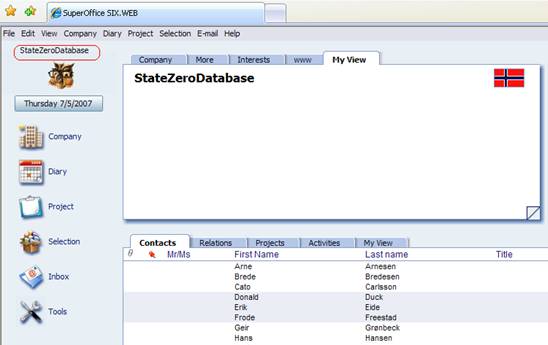
The SoTextBox we added is shown in the red rectangle.
Data binding
In the SoNavigatorPanel.config file, the data is bound by using the ContactEntityDataHandler ID.
<datasource>ContactEntityDataHandler.ContactEntity.Name</datasource>
Triggers
To have the field updated automatically, we need to trigger the field based on the current Contact. This will cause our textbox to be updated when the Contact changes. Here's how:
<panel id="Navigator" type="SoPanel" soprotocol="" paneltype="Navigator" top="20px" left="0px" height="800px" overflow="auto" width="160px" position="absolute" zindex="99">
<cards>
<card id="NavigatorCard" type="SoCard" placeholderid="myPlc" cardtype="NavigatorCard">
<views>
<view id="NavigatorView" type="SoPlainView" overflow="auto" soprotocol="Navigator" >
<controlgroups>
<!--Some other Code-->
</controlgroups>
<config>
</config>
<!--Our trigger begins here-->
<triggers>
<trigger type="current">contact</trigger>
</triggers>
<!--Our trigger Ends here-->
</view>
<view id="NavigatorSystemView" type="SoSystemView" soprotocol=""></view>
</views>
</card>
</cards>
</panel>