PlaceHolder
Some tooltip text!
• 1 minute to read
• 1 minute to read
The PlaceHolder control is used to reserve space for controls added by code.
Note
The PlaceHolder control does not produce any visible output! It only acts as a container for other controls on the webpage.
Example MiniNotepadView.ascx file
The MiniNotepadView.ascx file shows the NotePad minicard on the left side
<%@ control language="C#" autoeventwireup="true" inherits="WebParts_MiniCards_MiniNotepadView, SoSixWeb" %>
<%@ Register TagPrefix="so2" Namespace="SuperOffice.CRM.Web.UI.Controls" Assembly="SuperOffice.CRMWeb" %>
<asp:PlaceHolder ID="notepadPlaceholder" runat="server" />
<div runat="server" id="buttonwrapper" style="position:absolute;bottom:0px;">
<asp:HyperLink ID="prev" runat="server"><</asp:HyperLink>
<asp:PlaceHolder ID="infoPlaceholder" runat="server" />
<asp:HyperLink ID="next" runat="server">>sp:HyperLink>
</div>
Two placeholders are used in the above code and their IDs are notepadPlaceholder and infoPlaceholder.
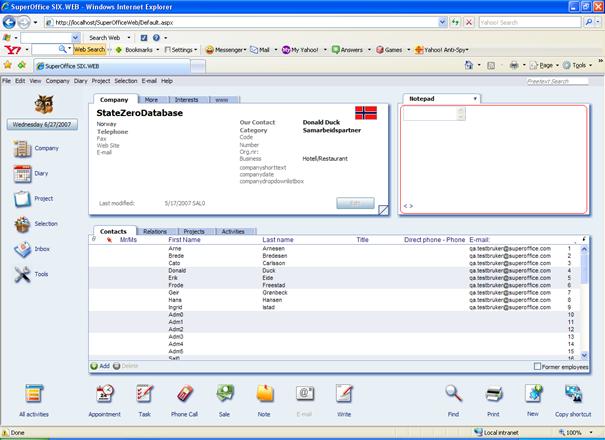
Controls are dynamically added to the above placeholders in the coding of the MiniNotepadView.ascx.cs file.