Create contact
The soprotocol should be on the format: soprotocol:contact.main[new=true]?contact_id=0&...other args...
How to create contact
Users create new contacts by clicking the New button in the GUI. Programs can't click buttons for the user. Instead, they use SoProtocol to tell SuperOffice to act as if the button was clicked:
contact.main?contact_id=0
NEW mode is just editing a blank contact, so this is equivalent to
contact.main[mode=edit]?contact_id=0
Note
contact.main is not supported in onsite versions 10.0.x-10.2.x.
There are 2 direct ways to open a new contact by using the URLs containing SOProtocol:
http://localhost/SuperOfficeWeb/default.aspx?contact.main[mode=edit&new=true]?contact_id=0
or
http://localhost/SuperOfficeWeb/default.aspx?contact.main[mode=edit&new=true]
Users need to fill required data fields such as company name, department, street address, postal address, and country before clicking the OK button to save the data to the database.
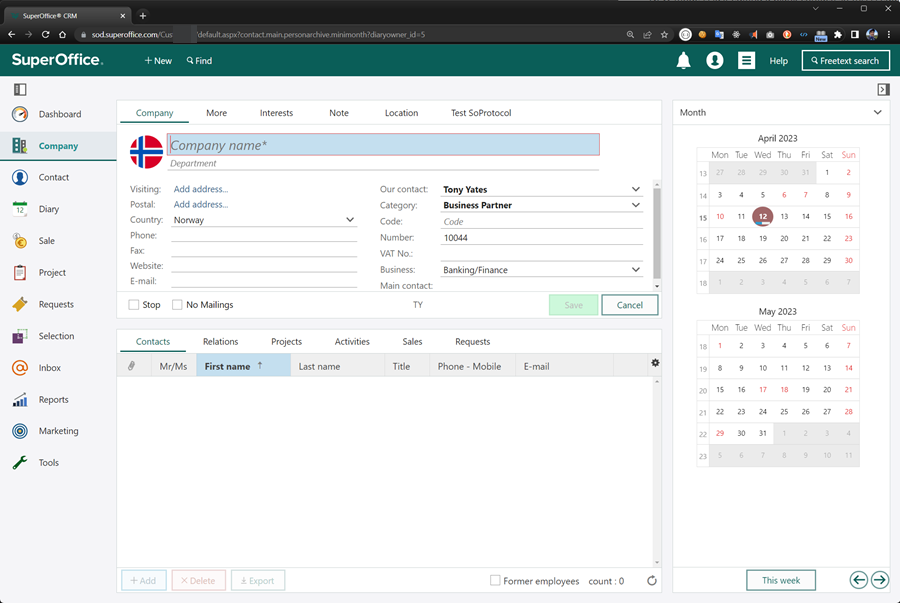
The following example shows how we can create a new contact using the URL. contact_id=0 on the end is used to clear the person archive.
http://localhost/SuperOfficeWeb/default.aspx?contact.main[mode=edit&new=true]?contact_id=0