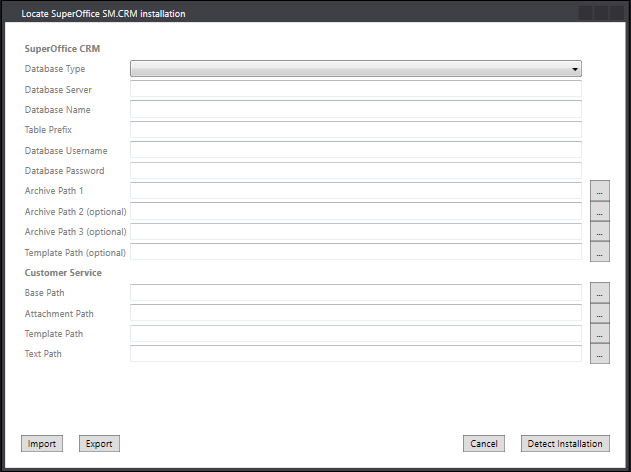Prepare Win client computer
Warning
The SuperOffice Windows client is not available for SuperOffice 9 and later.
For Microsoft SQL Server:
Make sure the ODBC driver you want to use is installed on the client.
For Oracle:
Make sure the 32-bit version of Oracle Client is installed. Note - we require the Runtime installation. You also need to set up the Local Net Service Name from the Oracle Net Configuration Assistant.
The client installer will install all prerequisites, the .Net framework is a web download so the client needs access to the internet when installed.
ODBC and ADO.NET connections
Most parts of the SuperOffice product family use an ADO.NET connection. There are some exceptions, which for historical reasons use an ODBC connection.
Win client
Win client uses a mix of ODBC and ADO.NET connections. The new parts (for example selections, quote, bulk update, guide, archives) use ADO.NET, some parts such as Diary are ODBC based.
Win Admin client uses a mix of ODBC and ADO.NET connections. For example, prototype generation uses ADO.NET, Import uses ODBC.
Import in Win Admin is the only place that can benefit from SQL Native client driver with bulk copy capabilities. In other parts using ODBC the difference in performance between SQL Native Client and Microsoft ODBC Driver is insignificant.
On SQL Server we are using the .NET version of the bulk copy functionality, which is just as fast as the ODBC. SORT.exe, SORTS.exe, SoTrvGate.exe, Reporter Studio - these use ODBC.
DBSetup
DBSetup uses a mix of ODBC and ADO.NET connections. ODBC in DBsetup is mainly for historical reasons and is not actually used for database setup, upgrade, export and import; those have all been rewritten to C# and use ADO.net.
Web client / NetServer
NetServer uses ADO.NET connection only. The Web client doesn't have its own database connection and uses NetServer to connect to a database and so_arc. The only part of a Web client that has its own connection is Web Reporter and it uses an ODBC connection.
Service
Service uses both ODBC and NetServer connection.
Migration Tool
Migration Tool uses ADO.NET to connect to the database. It also uses Win client to read some information from the SuperOffice database. If Win client is not installed a user will get the following dialog and will have to type in the answers manually.