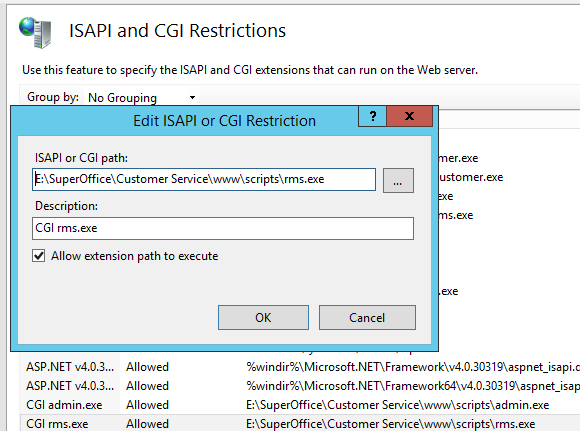Prepare Web server
SuperOffice uses Windows Communication Foundation (WCF). This means WCF must be installed on the same server as the NetServer web services are installed.
Preparing IIS for NetServer web services
Tip
See system requirements.
Make sure ASP.Net support is installed in IIS
If not:
Go to the Control Panel > Programs and click Turn Windows features on or off.
Then go to the Role for IIS and install ASP.Net support using Add Role Services.
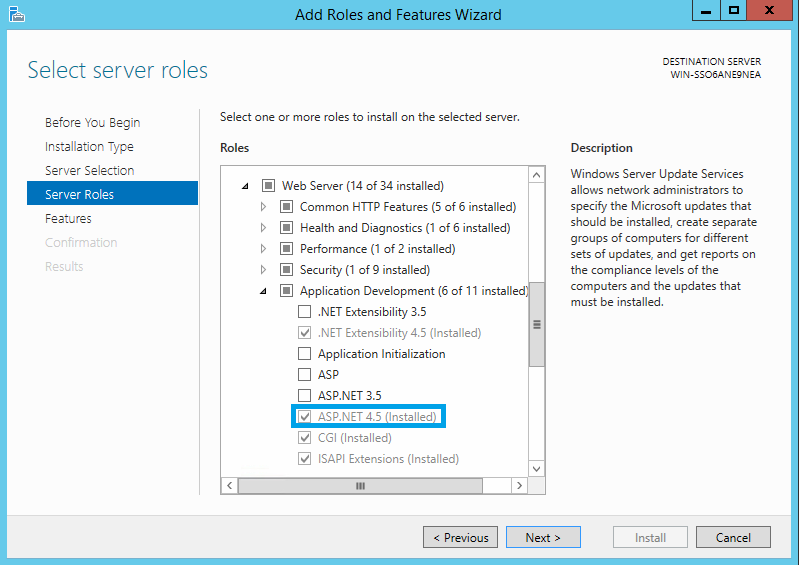
Make sure IIS 6 Metabase Compatibility is installed in the correct location
IIS 6 Metabase Compatibility must be installed under IIS 6 Management Compatibility under Management Tools. This is needed in the web installer to choose sites.
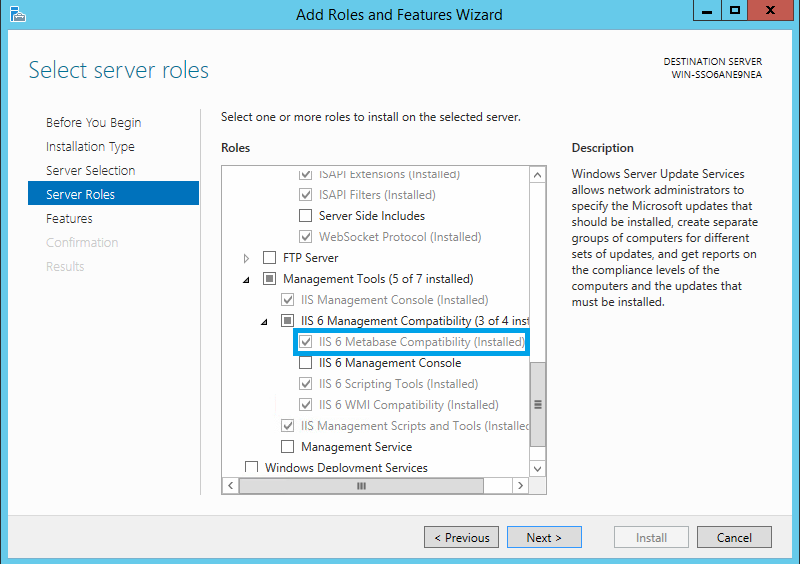
Plus any authentication methods that you wish to use.
Note
Forms authentication must not be used; we have made our own forms authentication.
For Service and Marketing the following features must be turned on
Make sure CGI support is installed in IIS
If not:
Go to the Control Panel > Programs and click Turn Windows features on or off.
Then go to the Role for IIS and install CGI support using Add Role Services
Start Internet Information Services (IIS) Manager.
Click the server name and double click ISAPI and CGI Restrictions.
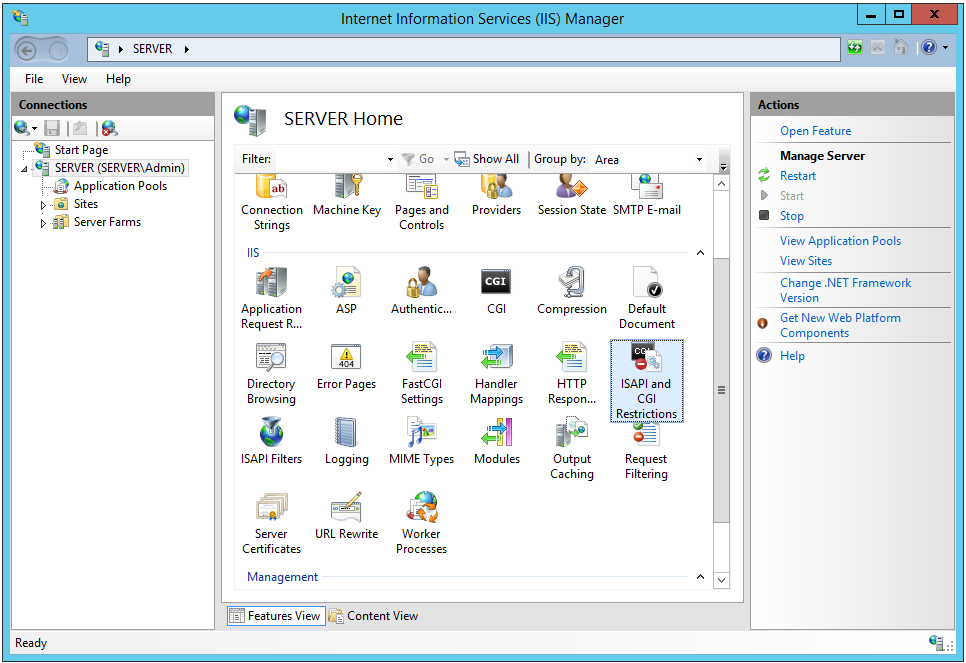
Click Edit Feature Settings.. and check Allow unspecified CGI modules.
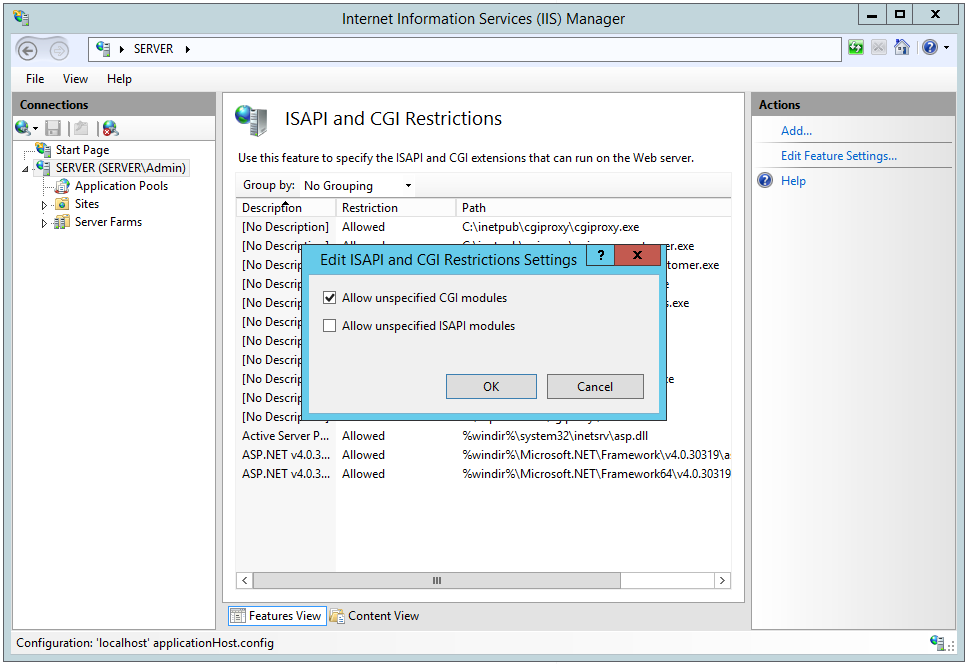
If you do not want to Allow unspecified CGI modules it is also possible to use "Add..." to add each CGI file separately. This, however, requires you to make sure any new CGI files from Customer Service are added here.
Click Add..., navigate to the [Service installation]\www\scripts folder, and add one by one all .exe files in this folder. For each, write some description and tick Allow extension path to execute.