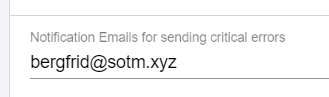Set up email notifications for errors
Some tooltip text!
• Less than 1 minute to read
• Less than 1 minute to read
You can sign up to get email notifications for critical SCIM synchronization errors.
Pre-requisites
- SuperOffice administrator account with access to user admin.
Procedure
On the Configurations tab, scroll down to the lower-left corner.
Enter a valid email address in the Email notifications field and click Save.